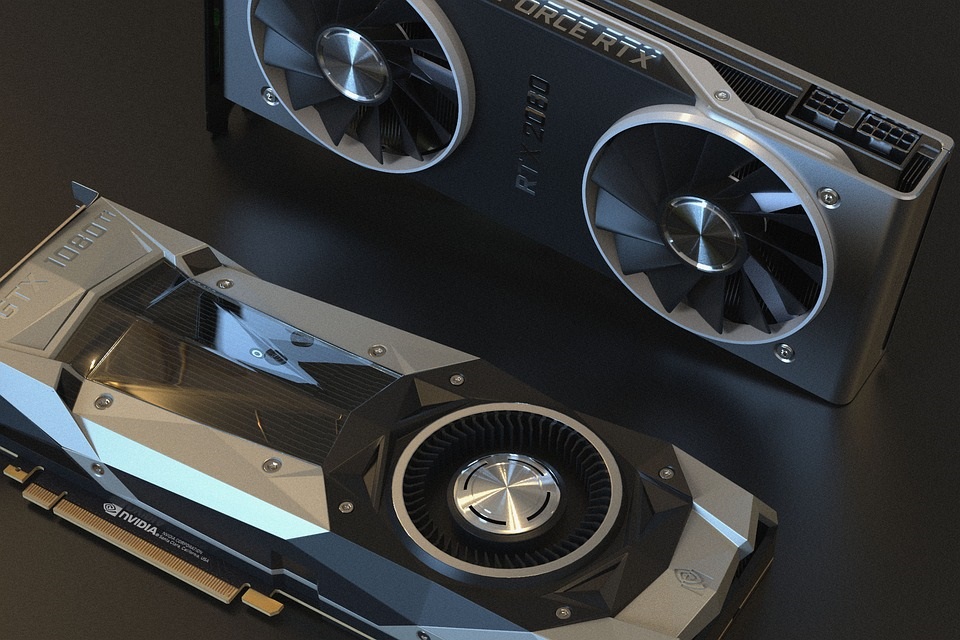Question : Ghost Encountered an NTFS volume with the CHKDSK bit set (446)
Hi –
I removed a laptop hd (Dell Lattitude D630) froma system that was in hibernate mode without realizing it was hibernated. Once i realized what I had done I hard shut the system, put the drive back in, and upon restart I get “Internal Hard Disk Read Error, Hit CTRL-ALT-DEL to restart”.
I took it out and hooked it up to a pc as a second hd to see if I could read the drive, and the same error occurs, preventing me from getting into Windows to view the drive.
I then decided to use Ghost to see if it would read the drive, and if so I would have imaged it to another drive. i was able to boot to Ghost (CDROM), select the drive, select the destination drive, and when executing the image I received the above error message.
Any ideas?
Solution: Ghost Encountered an NTFS volume with the CHKDSK bit set (446)
Inside Ghost, check the options to Ignore CRC, and Force Cloning if Bad Clusters are found.
The switches are -crc, and -fro if memory serves me correct…