Question : Can I get my emails redirected?
If I get a new email address, can the emails that go to an old email address be redirected to my new email address? Rather like what the Royal Mail does with your post when you move home.
Solution : Can I get my emails redirected?
It is an interesting question, but the Royal Mail analogy doesn’t quite work. The Royal Mail delivers post to you, through your letterbox. So, when you move house, if you tell the Royal Mail and pay for the redirection service, then your post will be filtered at the sorting office and redirected to your new address.
But email doesn’t work like this. While you may think of email messages as being ‘delivered’ to your inbox, it’s more accurate to say that your computer ‘collects’ them from an electronic sorting office – a server computer somewhere on the internet. So, all that matters is that you can continue to collect your email messages from the relevant server.
Whether or not that is possible depends on who provides your existing email address and the basis on which they do so. If it’s an email address provided by an internet service provider, for example, then it will almost certainly be attached to a subscription (ie, paid-for) account – and the ability for your email program to access the email server may stop when your payments cease. However, some providers are more understanding: BT, for instance, allows departing subscribers to continue accessing their email accounts for 90 days. After this time, BT will charge for continued access – £1.60 a month (see www.snipca.com/8808 for details).
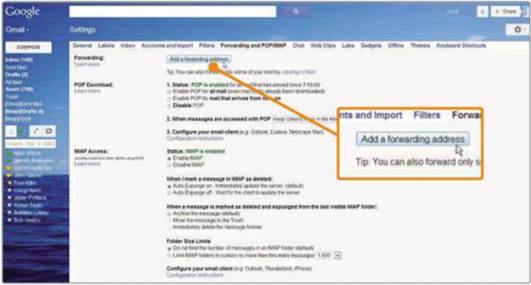
You can redirect emails using forwarding, though it isn’t usually necessary
When it comes to free email services, such as Gmail or Outlook.com (previously Hotmail), then an email account may ‘expire’ if not accessed within a certain period – 270 days, with Outlook.com, for example (though you’d need to log in only once during this period to reset the clock). Here, it’s feasible to set up the equivalent of a Royal Mail redirection, if that’s what you really want to do. In Gmail, for example, click the top-right cog icon and choose Settings. Now click the ‘Forwarding and POP/IMAP’ link at the top followed by the ‘Add a forwarding address’ button in the Forwarding section. Type the new email address, click Next then Proceed. A confirmation email will be sent to the new email address – click the link this contains. Finally, return to the Gmail window, select the ‘Forward a copy of incoming mail to’ radio button and Gmail will begin forwarding emails to this new address.




