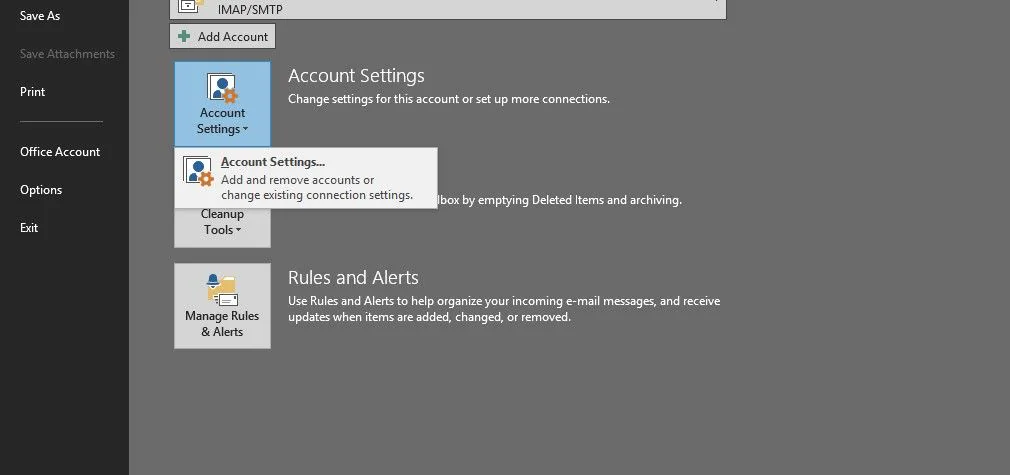Microsoft seems to have admitted that Hotmail isn’t working as well as they would like. This is why they have launched a newer version of Hotmail, known as Outlook.com. In an attempt to reinvigorate the UI and make the webmail experience more user friendly, they have made a number of changes, including the addition of a Metro style user interface. If you have used the desktop version of MS Outlook, then you might find these changes quite familiar. In fact, now you can use several hotkeys which are already available for the desktop version of MS Outlook.
If you like using keyboard shortcuts to speed up your tasks on Microsoft Outlook, then you might find the below mentioned hotkeys useful for making your Outlook.com experience more pleasant.

Outlook.com / Microsoft Outlook Keyboard Shortcuts
|
Actions |
Keyboard Shortcuts |
| Delete a message | Delete |
| Create a new message | CTRL+N |
| Send a message | CTRL+Enter |
| Open a message | CTRL+Shift+O |
| Print a message | CTRL+Shift+P |
| Reply to a message | CTRL+R |
| Reply all to a message | CTRL+Shift+R |
| Forward a message | CTRL+Shift+F |
| Save a draft message | CTRL+S |
| Flag a message for follow up | L |
| Categorize a message | C |
| Mark a message as junk | CTRL+Shift+J |
| Mark a message as unread | CTRL+U |
| Move to a folder | CTRL+Shift+V |
| Open the next message | CTRL+. |
| Open the previous message | CTRL+, |
| Close a message | Esc |
| Search your email messages | / |
| Check Spelling | F7 |
| Select All | S then A |
| Deselect All | S then N |
| Go to the inbox | F then I |
| Go to your Drafts folder | F then D |
| Go to your Sent folder | F then S |
You can also save this image to keep a record of the Outlook hotkeys.

If you would like to know about keyboard shortcuts that can make your Windows 8 experience more user friendly, then check out this post.