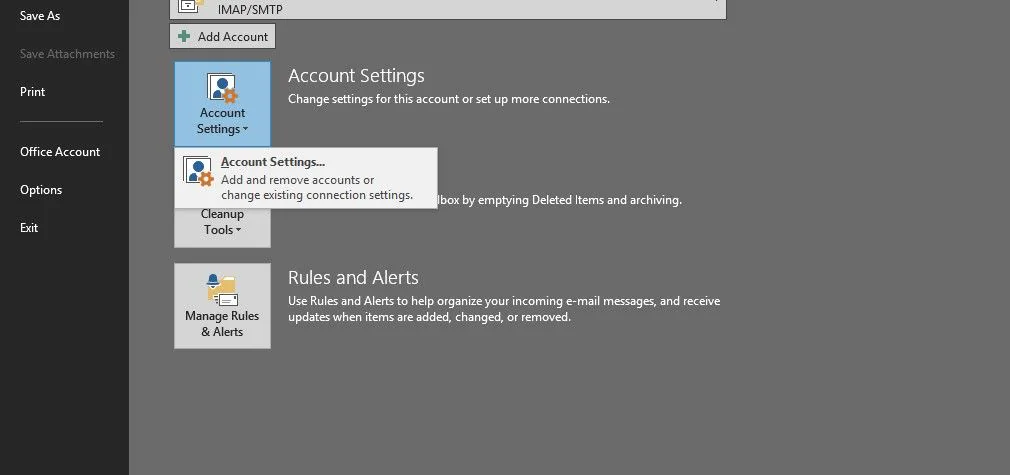Microsoft recently released its latest Office suite known as Office 15 aka Microsoft Office 2013. you can grab the latest build for the Microsoft Office suite from this link: Download Microsoft Office 2013 Free Trial. However, installing the Metro based Office might not be as simple as you might think. This is because the cloud based Microsoft Office 2013 has a cloud based approach, with SkyDrive integration. In this post we will walk you through the process of installing Microsoft Office 2013. This process can be used to install the Office 2013 suite on a Windows 8 or Windows 7 computer.
Step 1: To get started, download the latest Microsoft build from the link given above and launch the executable file. This will begin downloading the Microsoft Office suite. It must be noted that in order to download the trial version, you might have to login with your Microsoft account.

Step 2: After the initial configurations are complete, you will be prompted to select a location for your computer (Public / Organization or School).

Step 3: After you have selected a location, you will be asked to login with your Microsoft account. You can simply skip this section if you do not wish to use a Windows Live account for saving your documents to Microsoft SkyDrive. To skip this section, cross the login window and hit Next to continue.

Step 4: In the next step, select a style from the drop down menu and hit Next. Like the Windows 8 operating system, you can “optionally” select a design to give a stylish look to your Office apps. the available designs include Calligraphy, Circles and Stripes, Circuit, Clouds, Straws and Tree Rings.

Step 5: This will start the final process to complete the installation for your Office 15 suite. It might take several minutes before the process is complete.

Enjoy your MS Office 2013 suite!

Note: You might need an activation key to activate your copy of MS Office 2013 (trial version). Get Microsoft Office 2013 Evaluation Product Key.