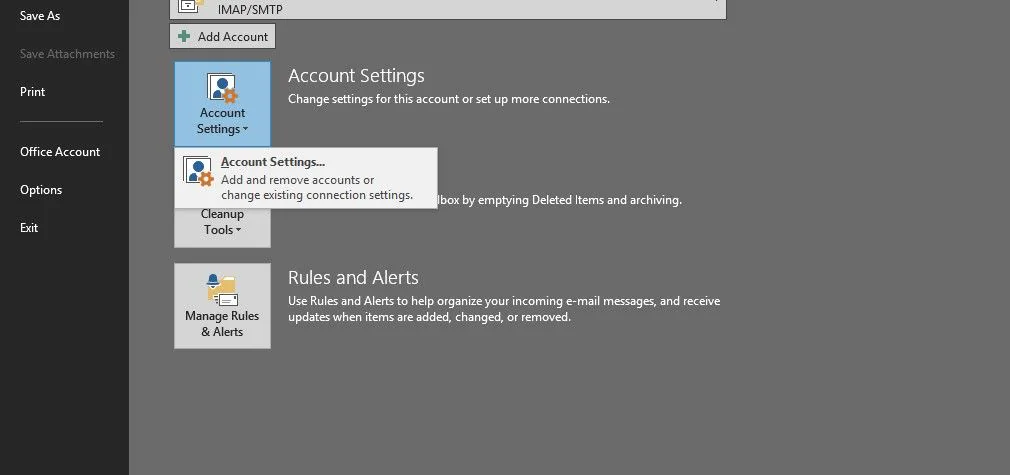Microsoft Office 2013 has brought a wide range of new features for its applications, including some very handy features for Microsoft Word 2013. In a previous post we provided you with an overview of the “New Features of MS Word 2013” and later a tip regarding adding YouTube videos to a Word document. This time we will show you how to capture a screenshot with the built-in utility of MS Word 2013. This screenshot taking feature allows users to instantly grab a portion of their desktop and to add it to their document.
There can be many advantages of this feature, for example you will not have to install third-party screenshot taking application or cropping your images in MS Paint, as you can easily select a portion of your screen (e.g. project report stats) and add it to the document that you are composing. All you have to do is to head over to the Insert tab and click on Take a Screenshot option (camera icon).

This will provide you with the option to capture your desktop and minimize the document so that you can easily capture the desktop imagery.Just select a desired area by dragging your mouse and when you are satisfied with the selected portion of the desktop, release the left mouse button.

Upon the release of the left mouse button, the screenshot will be instantly captured and added to your MS Word document. With the help of this nifty little feature it has now become easy to capture desktop screenshots and to insert them as images to your files. Doing so can be of immense utility for people who require taking screenshots to create reports regarding their project progress or stats.
As you can see from the image given below, once your screenshot is inserted, you can use the various options in Picture Tools to edit your image, change its size, crop it and perform other kinds of tweaks (if required).

For a demonstration of the above mentioned process, check out the video given below. How Take Screenshots In MS Word 2013