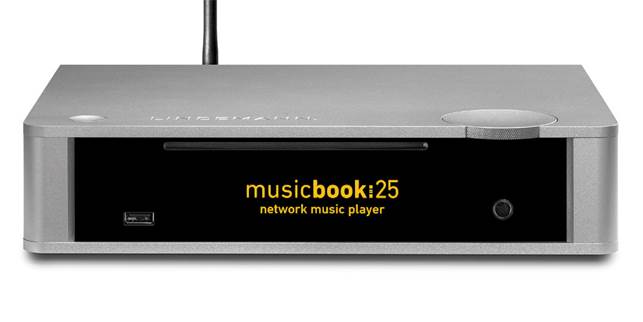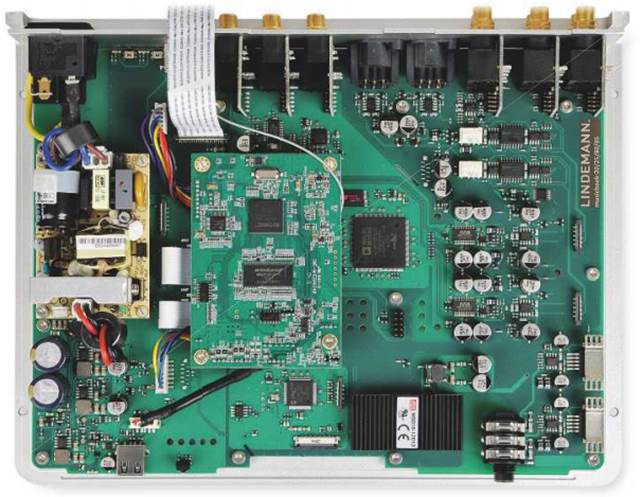It is an excellent 27-inch screen with outstanding image quality, but 3D performance could possibly be better.

Philips Gioco 278G4
Philips Gioco 278G4 is a beautiful monitor. The frameless 27-inch IPS panel does not only look like a high-ranking monitor with a thin and shiny bezel, but it’s also a Full HD display that’s ready for 3D. Its height can’t be adjusted, but with 20 degrees of screen tilt available, you won’t have any trouble finding a comfortable viewing angle. The Gioco 278G4 is for sure very pretty – but is it an excellent monitor?
This is one of Philips’ Ambiglow models, which means it has 10 LEDs embedded in the rear of the case. They are aimed to match the colors displayed on the screen, whether you’re playing games, watching movies or using the monitor for word processing. The objective is to create a halo of light around the monitor on the wall behind it to ‘expand’ the display over the edge of the screen, and provide a deeper 3D experience.
However, even with the Ambiglow that has been set to the brightest setting, the light shown didn’t do much to bring us closer to our viewing experience. You will have to place the monitor 15-20cm away from the wall and switch off the room’s light to get the best effect, but the magic is more often broken owing to abrupt changes in Ambiglow’s colors. Instead of adapting smoothly to whatever is on the screen, the light flashes continually from one color to another, which is very distracting.
To set up 3D, just install the TriDef drivers provided in the box, and afterwards the monitor will switch between 2D and 3D depending on the program or game. Regrettably, the TriDef drivers included aren’t compatible with Windows 8, but you can download Windows 8 compatible drivers from www.tridef.com.
You will also need a graphics card that can handle the task of outputting enough frames per second to make watching 3D worthy. The Gioco 278G4 has a maximum refresh rate of 60fps, which falls to 30fps when you view images in 3D. The best 3D monitors have refresh rates of 120Hz; therefore, you get a smooth 60fps when playing games in 3D. The Gioco’s 30fps may not be sufficient for gamers.
Just connect the Gioco 278G4 to a 3D-compatible games console or a 3D Blu-ray Player, and it will work excellently. The Gioco 278G4 displays 3D images automatically, without any requirements for drivers, and there are no wires or complex menus to get worried about. Just wear the pair of passive 3D glasses provided in the box, and you are almost already ready. You will still need to find a very special spot to reduce some heavy crosstalk (we found it best to directly look at the middle of the screen), but once you have found it, the level of depth is very good.
There are no 3D controls on the monitor. You must use the TriDef utility on the PC to adjust settings, including 3D depth, but we just found it so complex. You can’t use the TriDef utility if you’re playing a PlayStation 3 game or watching a Blu-ray movie.
The 218G4 has enough inputs to allow you to connect various devices at the same time, including three HDMI inputs and a VGA port to connect to older PCs. It doesn’t have any speakers, but there is an audio output for headphones or an external pair of speakers for audio sent via HDMI. There are also four USB3 ports, which are very useful if you keep your PC on the floor.
No monitor is worthy if it doesn’t have the image quality to match its special features. Fortunately, the 278G4 isn’t inferior to AOC’s ward-winning e2752Vq when it comes to color accuracy. Our color calibrator showed that it was displaying 97.5% of the sRGB color gamut right at the beginning. We couldn’t increase this score after the calibration, but a score of 97% is just right what we expected to see in an IPS screen at this price.

The 278G4 isn’t inferior to AOC’s ward-winning e2752Vq when it comes to color accuracy.
Our solid color image tests gave similar results, showing very bright and lively reds, greens and blues homogeneously around the screen. Blacks were deep and whites were very bright, but we noticed the backlight was leaking very slightly at the bottom corners of the screen. You won’t notice it during daily use, but it may influence the monitor’s overall attraction.
Its shiny finish also had problems with reflections when we tried viewing high contrast images with the lights on. However, basing on the 278G4’s Ambiglow effect that is best viewed in the dark, we had no problems when we turned off the lights. Each picture displayed a very high level of detail, and its brightness levels were also excellent.
We like Philips’ Gioco 278G4, especially its USB3 hub, but its AmbiGlow feature feels unnecessary and may ruin the viewing enjoyment in general, although you can turn it off. lf you won’t feel the need to take advantage of its 3D capabilities, the 278G4 seems expensive. lf you’d prefer not to pay $78.5 more for its good-looking appearance, AOC’s 2D e2752Vq will be a better choice.
| Info
· Ranking: 3/5
Specifications · Screen size: 27-inch widescreen · Resolution: 1,920×1,080 · Contrast ratio: 1.000:1 (20.000.000:1 dynamic) · Brightness: 250cd/m2 · Ports: VGA, HDMI · Power consumption: 1W standby, 26W on · Warranty: one-year RTB |