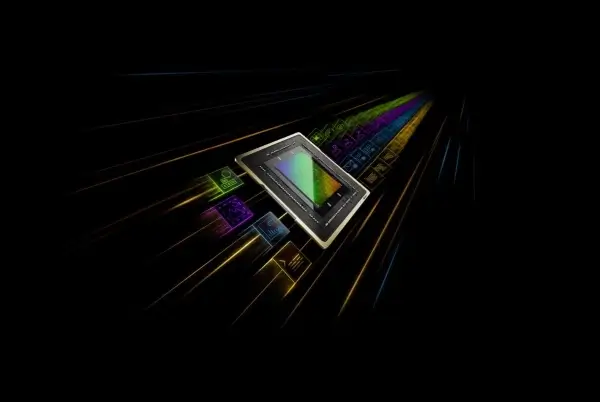The Windows 7 taskbar properties contained a Start Menu tab which was meant to offer options to save recently opened Start Menu item history. In Windows 8 this tab has been replaced with a Jump list tab. This tab allows saving recently opened Jump list item history. In this post I will tell you how to enable and disable this history log. By disabling this log you can protect your privacy on shared computers.
Using the “Number of items to display in Jump Lists” option, You can also select the number of items which can be viewed within the Jump list. To enable Jump list history log, make sure that the following options are checked in the Jump list tab:
“Store recently opened programs” and “Store and display recently opened items in Jump list”.
Similarly, to disable Jump List history, uncheck these two options.

The Jump List tab is likely to prove useful for Table PC users as Windows 8 seems to have been particularly created keeping in mind the changing needs of hand held device users who are moving away from desktops and laptops.