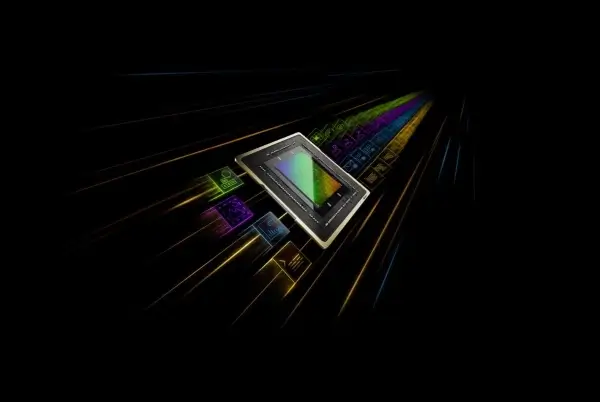Tiny Windows Borders is a portable application to tweak the width of Windows borders. This tool can be used with both Windows 7 and Windows 8 operating systems and does not require the user to log off for the changes to take effect. The reason one might wish to use this tool is that some people are simply not satisfied with the width of the default Windows borders (e.g. ~3px windows borders for the Windows 8 operating system).
This application has been developed by Sergey Tkachenko (WinAero), who previously brought us Skip Metro Suite, Aero Tuner and Aero Rainbow. To use this application, simply download and extract the “Tiny Windows Borders” application and run (double-click) the EXE file.

Once launched, you can tweak the Windows borders to increase or reduce its size by moving the Border Width and Border Padding sliders. This will increase / reduce the size of the Windows borders (as selected). The below screenshots provide a comparison of how you can tweak Windows borders.
Windows 8 Default Window Size

Windows Size After Increasing Width

If you are still confused about how this application works or would like to see a video demo, then check out the video given below.
As mentioned earlier, Tiny Windows Borders is a portable application and therefore requires no installation. It works on the following Windows based operating systems:
- Windows 7
- Windows 8