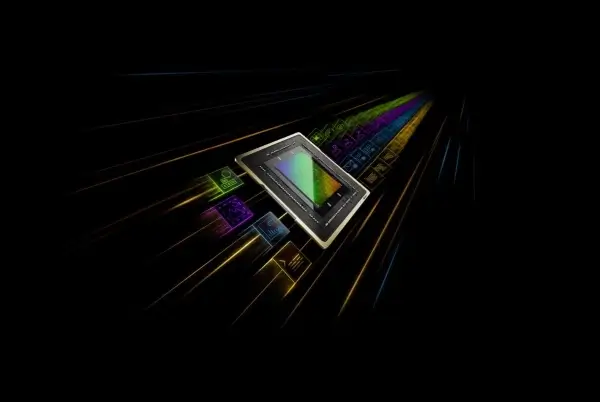MaryFi is a free software router for Windows 7 computers which allows to easily share your computer’s WiFi connection with other computers and mobile devices. In other words, you Windos 7 PC becomes a Wifi hotspot so that you can easily share your Internet connection originating from a cable modem, a cellular card, or even another Wi-Fi network. MaryFi is similar to setup like MHotSpot , however, it provides many additional options which compliment the WiFi connection sharing process.
To make your computer a wireless hot spot, go to your wireless connection properties from right click menu and select Status –> Properties –> Sharing (tab).
Once done, check (tick) “Allow other network users to connect through this computer’s internet connection” and select your wireless internet connection adapter from the drop down list. Click OK for the changes to take effect.
Once MaryFi is launched, it provides a default connection name and password i.e.
- ID: MaryFi
- Password: 12345678
You can change the username and password to keep a desired connection name and password. Click Start Hotspot to initiate your WiFi hotspot.
Your computer will become a WiFi hotspot and wireless transmission from it will begin immediately. You can connect your wireless devices with this connection and extend the functionality of your WiFi router via your computer.
Clicking on “MaryFi How To use” from the main interface opens a PDF document with detailed instructions.
MaryFi works on both 32-bit and 64-bit versions of Windows 7.