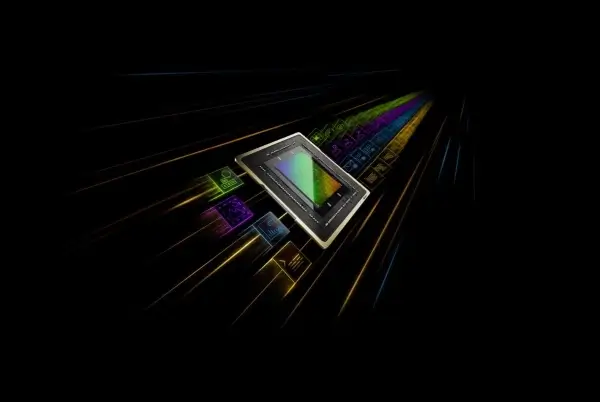Ubuntu One is a widely used cloud storage service by canonical which works much like SugarSync and Dropbox. Ubuntu One comes installed with the Ubuntu operating system and also has apps for Android and iPhone.
After a long era of success with Linux users, Ubuntu One has finally released a version for the Windows operating system. This means that you can easily sync your files between, Ubuntu, Windows, Android and iPhone using Ubuntu One. Moreover, you can login to your Ubuntu one account from the developer’s website to access and manage your files anytime. In this post I will provide you with a complete overview of the Ubuntu One Windows client. You can also check out my review of the Linux client of Ubuntu One here: Ubuntu One – Cloud Storage Service For Ubuntu, iPhone And Android Users.
The Windows client of Ubuntu one works more or less in the same manner as the Linux client. Once Ubuntu One for Windows is launched, you are provided with the choice to login with an existing account or to create a new one. A new account can be created either directly from the Ubuntu One website or the desktop client.

After logging in, you can start uploading items by placing them in the Ubuntu one folder located at: C:\Users\username\Ubuntu One(in Windows).

All items placed in this folder are synced automatically with your shared devices (just like Dropbox or SugarSync). You can place files or folder directly into this folder or use the Add a folder button from the main interface of the Ubuntu One client.

Devices tab provides a complete list of all connected devices (including PCs, laptops and smartphones) with your Ubuntu One account.

Settings tab allows place a bandwidth limitation for the files being synchronized with the Ubuntu One service. you can se t a download an upload speed to avoid choking your current bandwidth. From here, you can also enable Ubuntu One to start synchronization automatically at system startup, enable device notifications and sync all shared files shared with you by other users. Account Information tab allows getting redirected to your Ubuntu One account (via a browser) to change account credentials such as email address, password, etc.

The Windows version for Ubuntu One seems to be the right step by Canonical to diversify its market share for it’s cloud storage service to the market of Windows OS based users.
Ubuntu One client for Windows works on
Download Ubuntu One Windows [Direct Link]
Ubuntu One [Home Page]