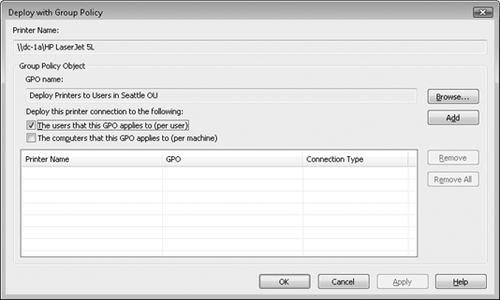Question: The RSop snap-in was unable to generate the computer or users data due to insufficient permissions
I would like to be able to have access to the rsop.msc verifier,
Why do I not have permission if I am the administrator?
And If I am the administrator where do I have to add the permission to have access to this snap in?
Why do I not have permission if I am the administrator?
And If I am the administrator where do I have to add the permission to have access to this snap in?
Solution: The RSop snap-in was unable to generate the computer or users data due to insufficient permissions
The script will restore the security for administrator to directories that they should have access. In my opinion it should be quite harmless to run the script since this is the default that is restored