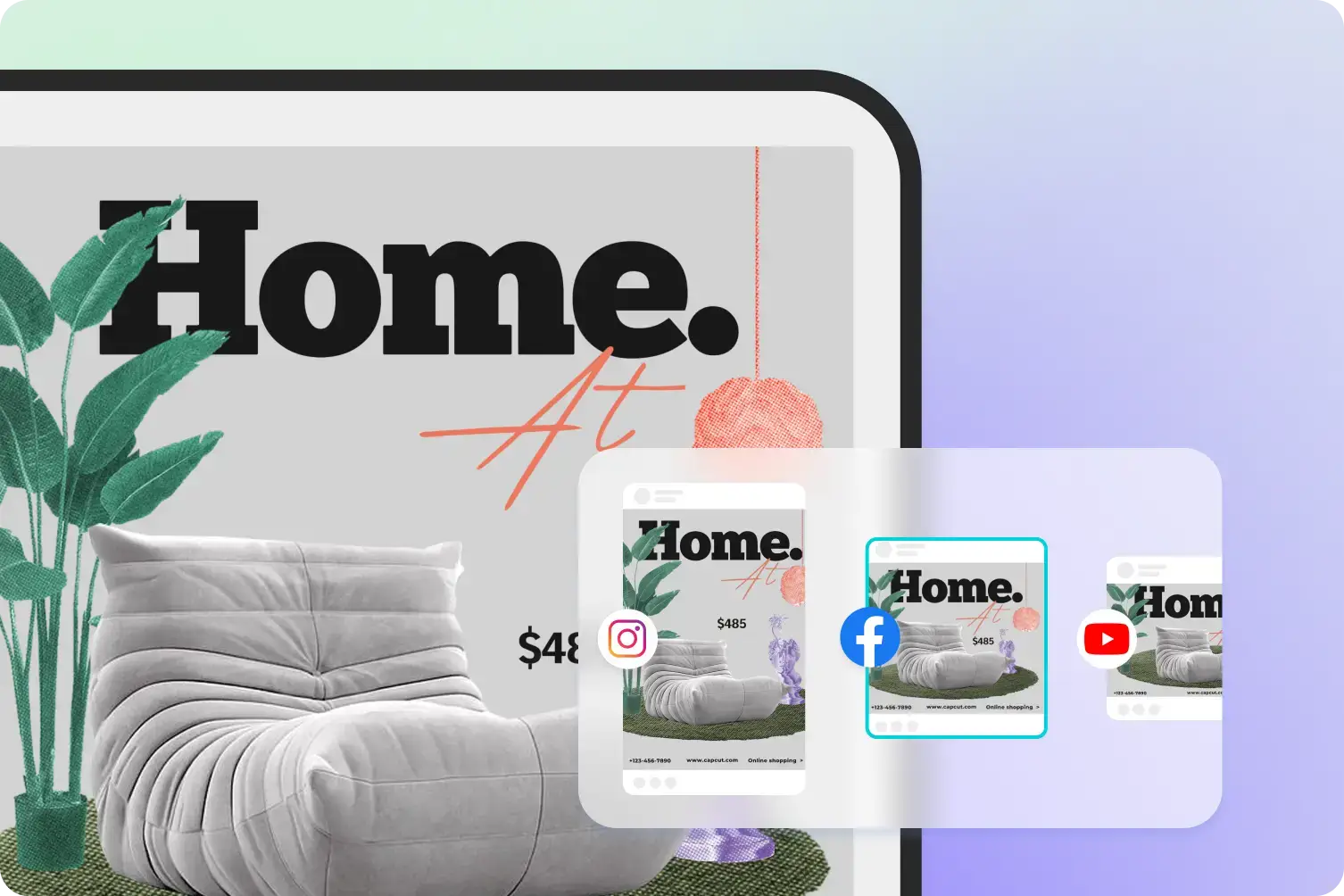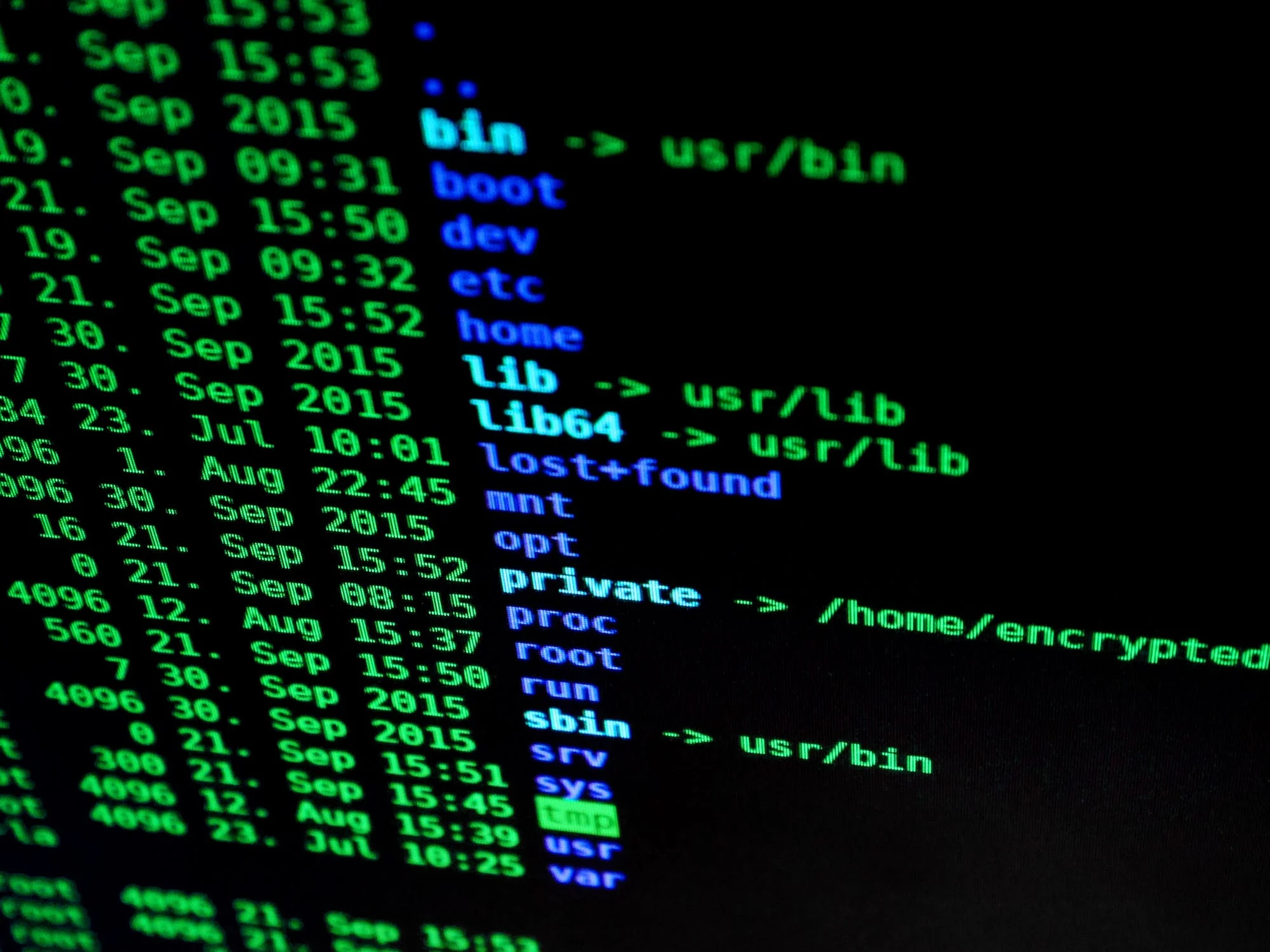Celestia
Details
- Price: Free
- Manufacturer: Celestia Development Team
- Website: www.shatters.net/celestia
- Required Spec: Linux, Windows XP +, Mac OSX 10.3 +, 1GB RAM, 1GHz CPU, 3D Graphics with 256MB
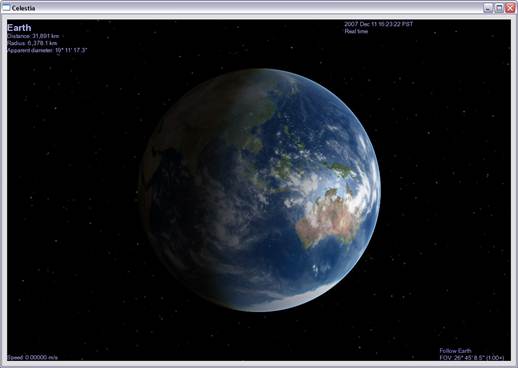
Start at Earth, then move onto the very edge of the known universe
Another firm favourite for aspiring space explorers, Celestia renders the universe in glorious 3D, and doesn’t limit us to the viewpoint of an Earth based station.
To be fair, Celestia is more of a space simulator than a dedicated application for the amateur astronomer, but nonetheless, due to its rather marvellous ability to travel across the universe, it’s certainly worth placing in the same category as the other applications we tested here.
In itself, Celestia is quite a simple interface. You begin with a large main window, which centres on our Sun for a brief moment, before whizzing of and centring on Earth, after that, it’s entirely up to you as to where you want to go.
Along the top menu are a number of self-explanatory options: File, Navigation, Time, Bookmark etc. with their respective submenus that require very little mention, other than to note that they allow you to travel to an object, display information regarding an object or increase/decrease the amount of data shown.
Right-clicking a distant object displays only four options: the name of the object, which when clicked on will centre on the object, Goto will initiate a faster than light Star Trek travel to the object, Info opens up a web browser (or a new tab, if one is already open) to the objects information from the likes of the Centre de Données Astronomiques de Strasbourg (the Strasbourg Astronomical Data Centre), and finally Mark, which will place a marker on the object for future reference and fast travel to.
The fun really starts when you select an object that’s several Mpc (Megaparsec) from the Earth and choose the Goto option. After a brief fly through the star field, you end up orbiting the object, only to see several thousand more objects even more distant. Before long you’ll find yourself at the edge of the perceivable universe, or by Celestia’s definition of the edge, at a mind numbing 2,381,200 Mpc. The trick thereafter is find your way back and find something else to look at.
Having the entire universe at your fingertips is rather like having the entire internet in front of you, unless you know what it is you’re looking for you mostly end up wasting several hours of your time jumping from one point to another, which can be fun, but only for a short while, before it become slightly tedious.
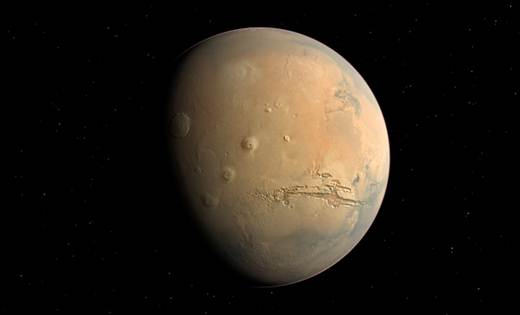
The planets of the solar system are nicely rendered
This isn’t a negative reflection on Celestia, the program itself is great, but you have to use it in the fashion for which it was designed. On its own, the program can afford a good deal of information and is great for young children to try and grasp the vastness of the universe, but it’s of little use to the garden astronomer. If, however, you want to use it to further explore an object you sighted through your scope, then Celestia makes for an ideal companion to further explore it in a more visual sense. This leaves us positioning Celestia as an interesting application, but its modus opperandi leaves it of little use to someone who already uses the likes of Stellarium and WWT in conjunction with their own telescope.
Verdict
- Quality: 7
- Value: 8
- Overall: 7
Google Sky Map For Android
Details
- Price: Free
- Manufacturer: Google
- Website: goo.gl/y8cGY
- Required Spec: Android 1.6+

Google Sky Maps can be flaky at times…

…But the gallery can inspire you to view the heavens
Available for a wide range of Android phones and devices, Google Sky Map has rapidly become one of the most used applications in amateur astronomy over recent years.
Advertised as Google’s ‘Window on the sky’, this augmented reality app has taken open source sky mapping and the smart device to new levels. By utilising the built-in GPS, compass and clock functions of an Android device, it allows the casual star gazer can simply point their phone into the night sky to identify named stars, planets and deep space objects. The user can then zoom in and out of the objects shown on the display, or switch through various layers such as constellations, planets and navigational grids to further focus on a particular object.
Although Google Sky Map may not be as comprehensive as a dedicated application, or even the location computer controlling a Goto telescope, it has helped thousands – if not millions amateur enthusiasts locate some of the more popular locations of the viewable sky. The amount of times we have seen an amateur point to the sky with their phone first, then adjust the scope in relation to what they’ve found, is growing by the day because, to be honest, it’s a cost effective, sensible way of working.
One of the problems when first starting out in back garden astronomy is the overwhelming amount of information a standard star chart displays to someone who’s not used to viewing one. Setting the relevant time and date is all fine and well, but being told to set their scope to the North Celestial Pole via Polaris, can leave the amateur confused and disheartened. This is where Google Sky Map comes in handy, since all someone needs is an Android smartphone with them when out and about, then it’s a simple enough task to point the device at the heavens and locate a familiar planet.
While Google Sky Maps may very well be a handy addition to the amateur astronomers’ arsenal, it’s not the most well-developed of applications at times. The auto navigation function can throw a bit of a hissy fit and display random sections of the sky; the search function has been known to send viewers to completely wrong parts of the sky, and the GPS functions tend to vary depending on how powerful the signal is and how decent the model of the phone/device ultimately is.
This alone is enough to warrant the application as something to get you up and running with (or as a simple ‘point to what that object is over there, or find Mars’ device), as opposed to being a substitute for true telescope computer. However, the popularity of Google Sky Maps makes it an application that requires a mention among the dedicated programs reviewed in this group.
Google Sky Maps doesn’t set out to become the must have app for the astronomer, but it does take into consideration those who don’t know the night sky well enough to navigate it with totally confidence. In a world where money is tight, the cost of a decent telescope can be placed very low on a long list of items to purchase; but by using Google Sky Maps for your Android device, you at least get the chance to get outside and get a taste for locating a planet or star and the enjoyment that comes with viewing the night sky.
Verdict
- Quality: 6
- Value: 7
- Overall: 6