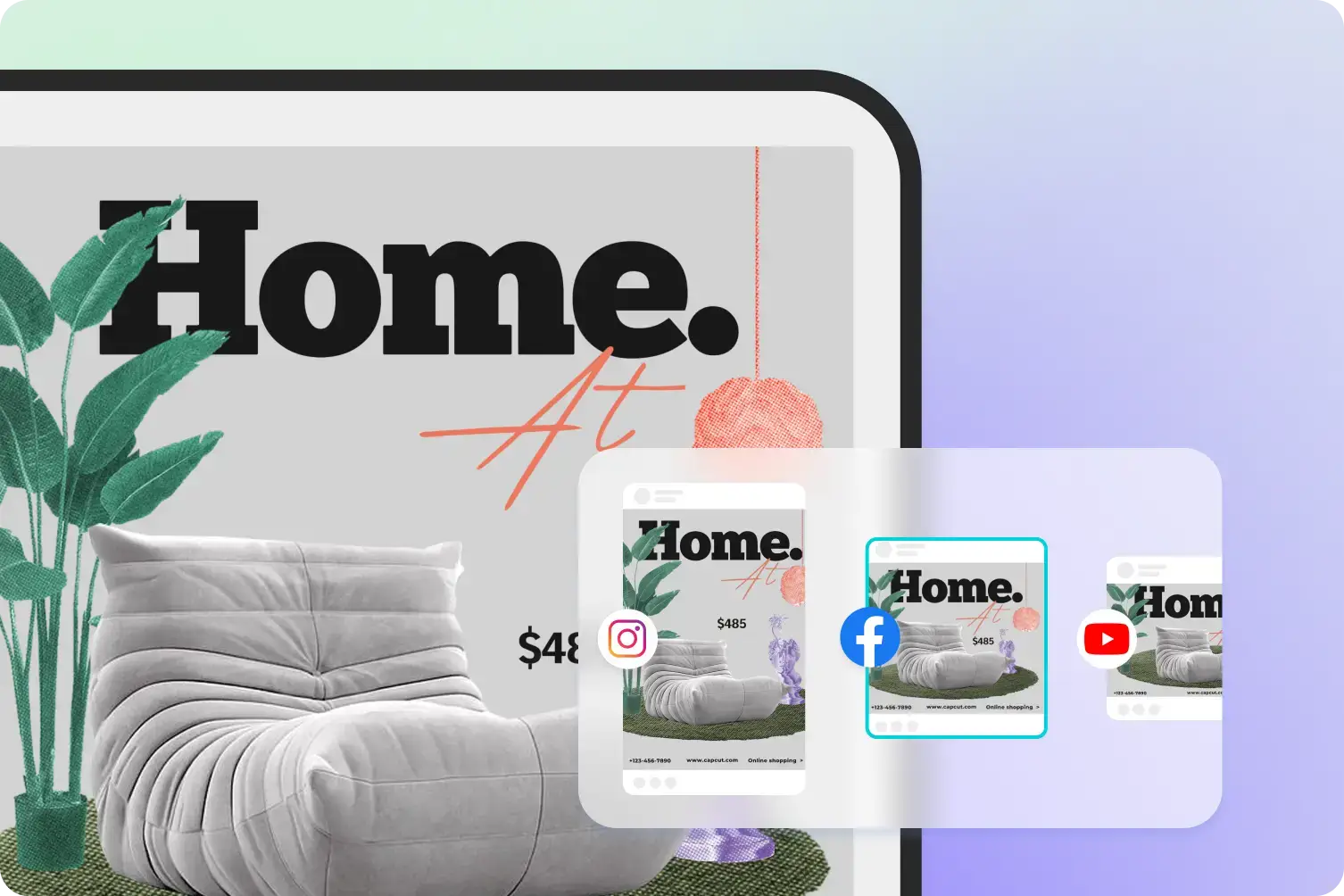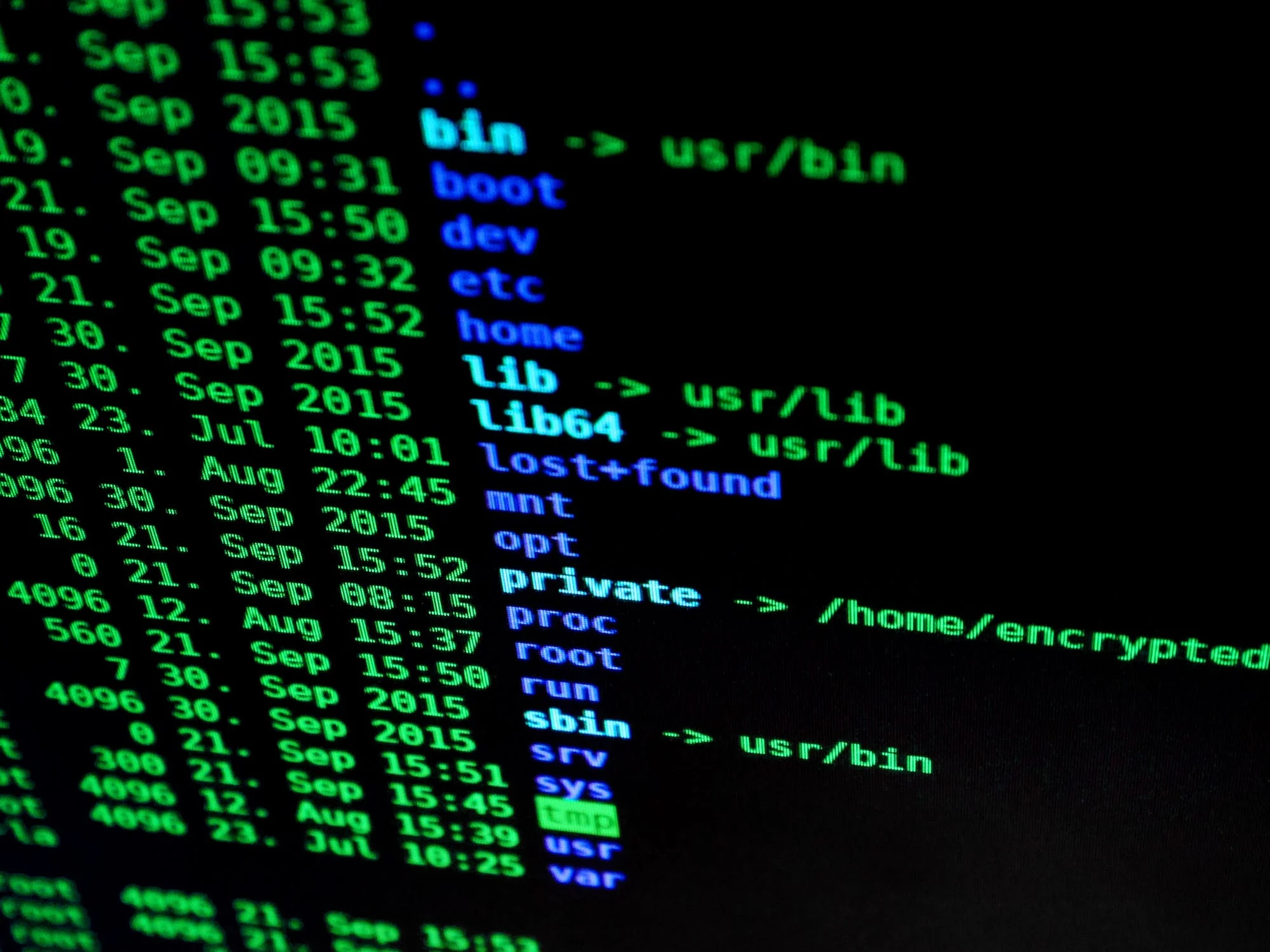Problem : How to send data to Outlook calendar from VFP and update…
Hi there,
If anyone knows,
How to send calendar information (appointments or meetings etc…) from Visual FoxPro application by Email to Outlook, and then to be able to “set up” or “update” the related “meeting” or “appointment” on Outlook calendar of Email receiver…
Solution : How to send data to Outlook calendar from VFP and update…
A vCalendar record is just a text file. To study an existing one, you can open it with a text editor and use the information. The content of a vCalendar file varies with the information inserted by the file creator, but a typical file created from an Outlook appointment looks like the following example in a text editor:
BEGIN:VCALENDAR
PRODID:-//Microsoft Corporation//Outlook MIMEDIR//EN
VERSION:1.0
BEGIN:VEVENT
DTSTART:19980114T210000Z
DTEND:19980114T230000Z
LOCATION:My office
CATEGORIES:Business
DESCRIPTION;ENCODING=QUOTE
meeting=0D=0A
SUMMARY:Meeting to discuss salaries
PRIORITY:3
END:VEVENT
END:VCALENDAR
Since VFP has great text creation functionality (TEXTMERGE comes to mind), you could create the required text file via data in a VFP table and use OLE automation to Outlook to import the text file into the Outlook calendar world.