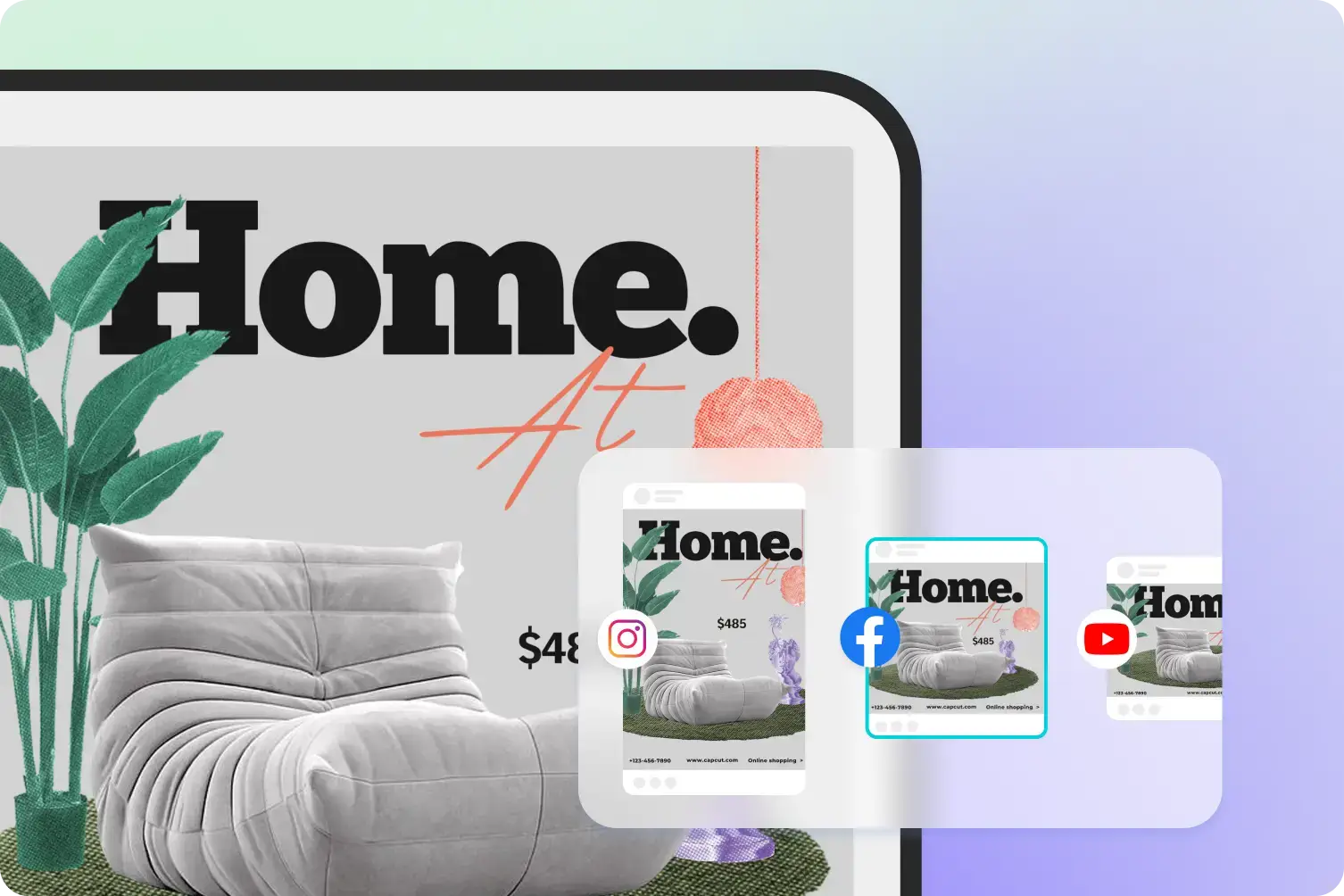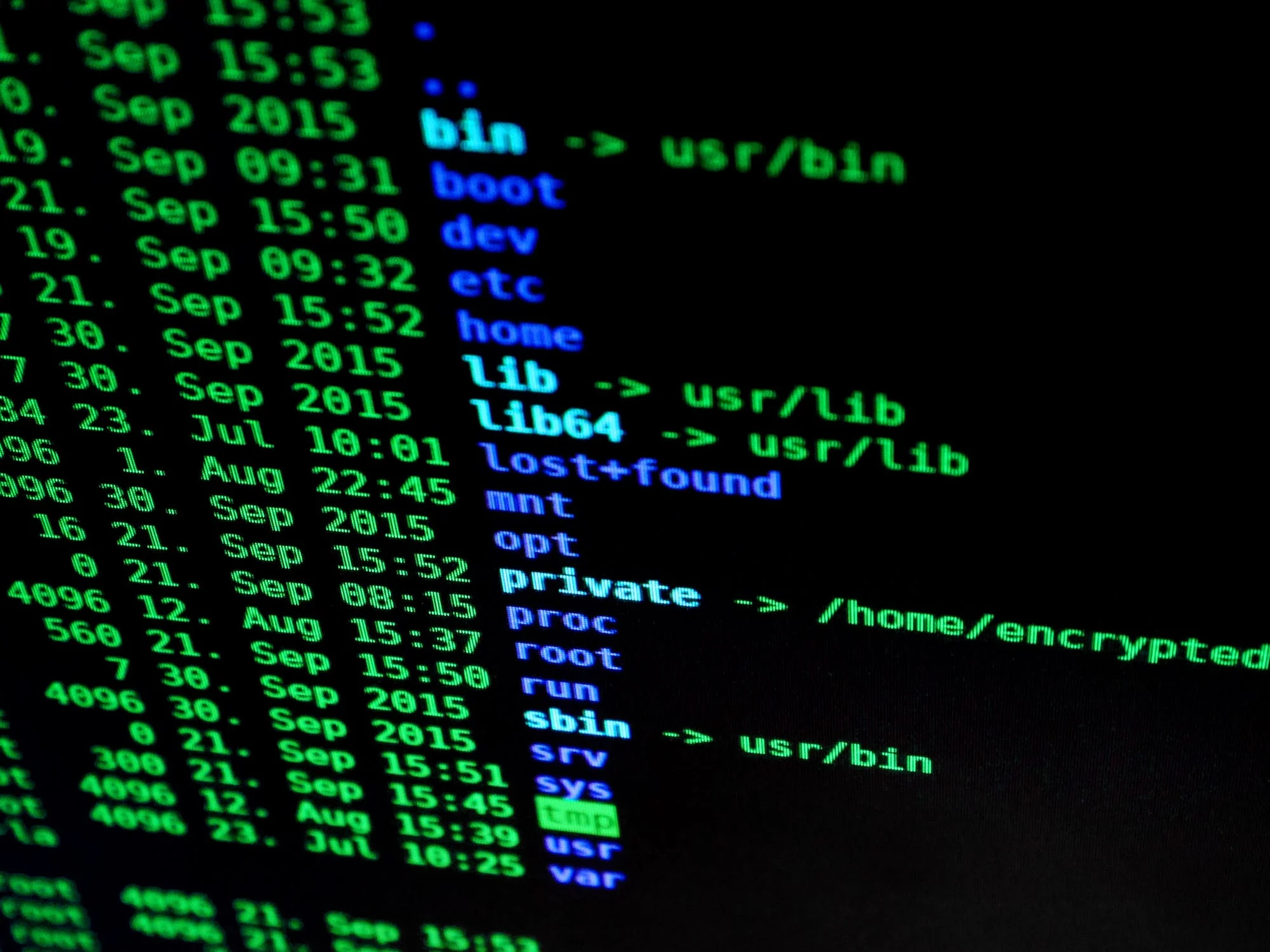Question : How do I send to multiple contacts in Opera?
I have started to use the Opera web browser. When using Opera Mail, I want to send the same email to various people in the Contacts list. Is there a quick way of inserting the addresses into the To field? When I do this in Thunderbird, which I am using at the moment, I simply click the name, and while holding down the Control (Ctrl) button, I click all the other names I wish to send to before clicking the ‘Add to To:’ button, at the bottom left of the screen.
Solution : How do I send to multiple contacts in Opera?
The method is almost exactly the same in Opera, but with one minor difference – you just have to click the Compose button (a small pen) when you’ve selected the relevant contacts. Alternatively, use the keyboard shortcut, Control and M. In either case a new Compose window will open, with the selected contacts already in the To field.
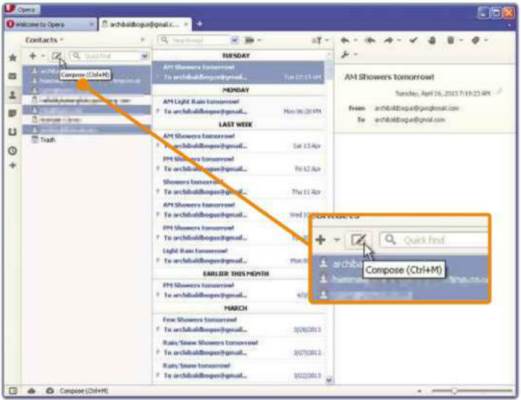
Hold down Control to select multiple contacts in Opera, then click Compose