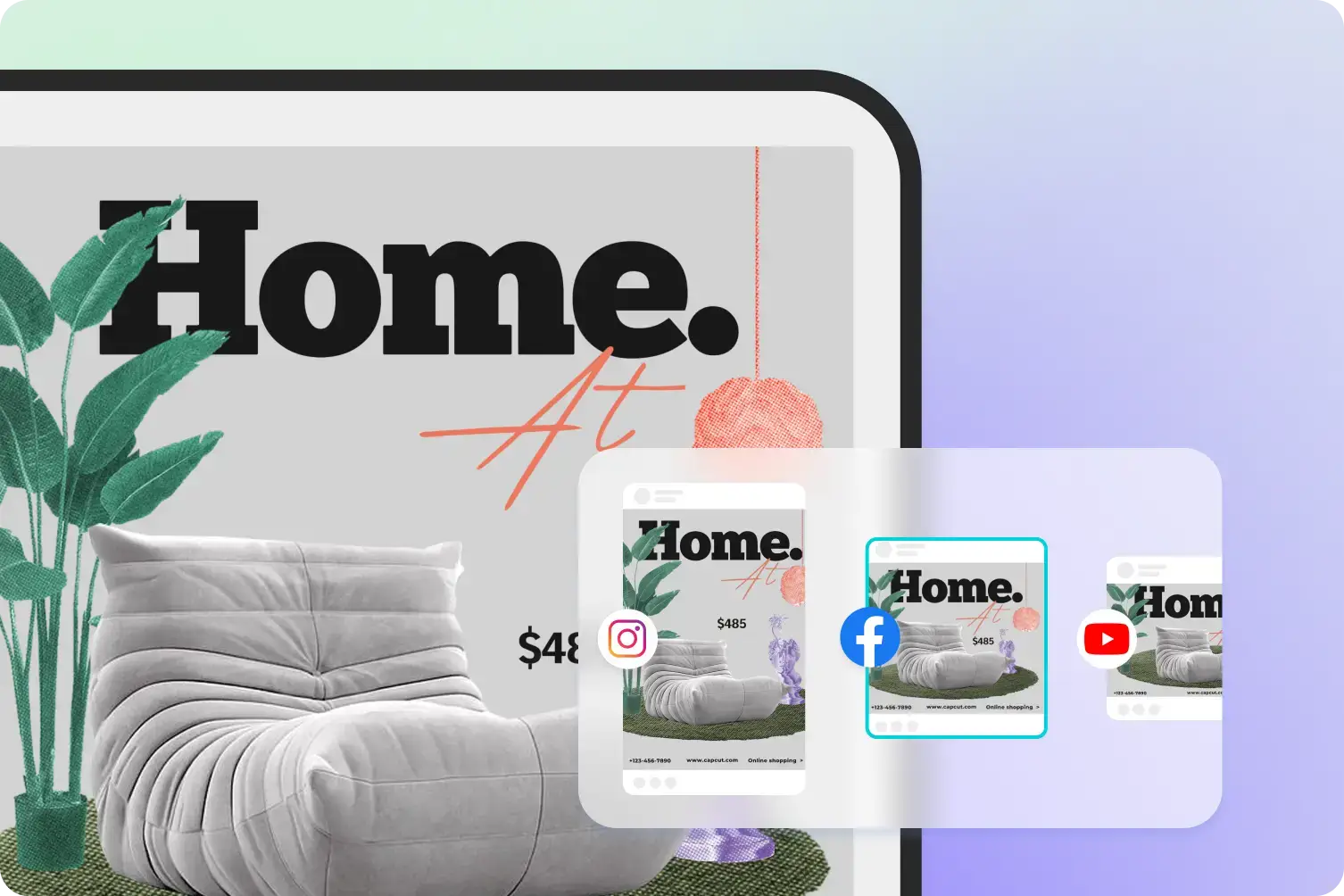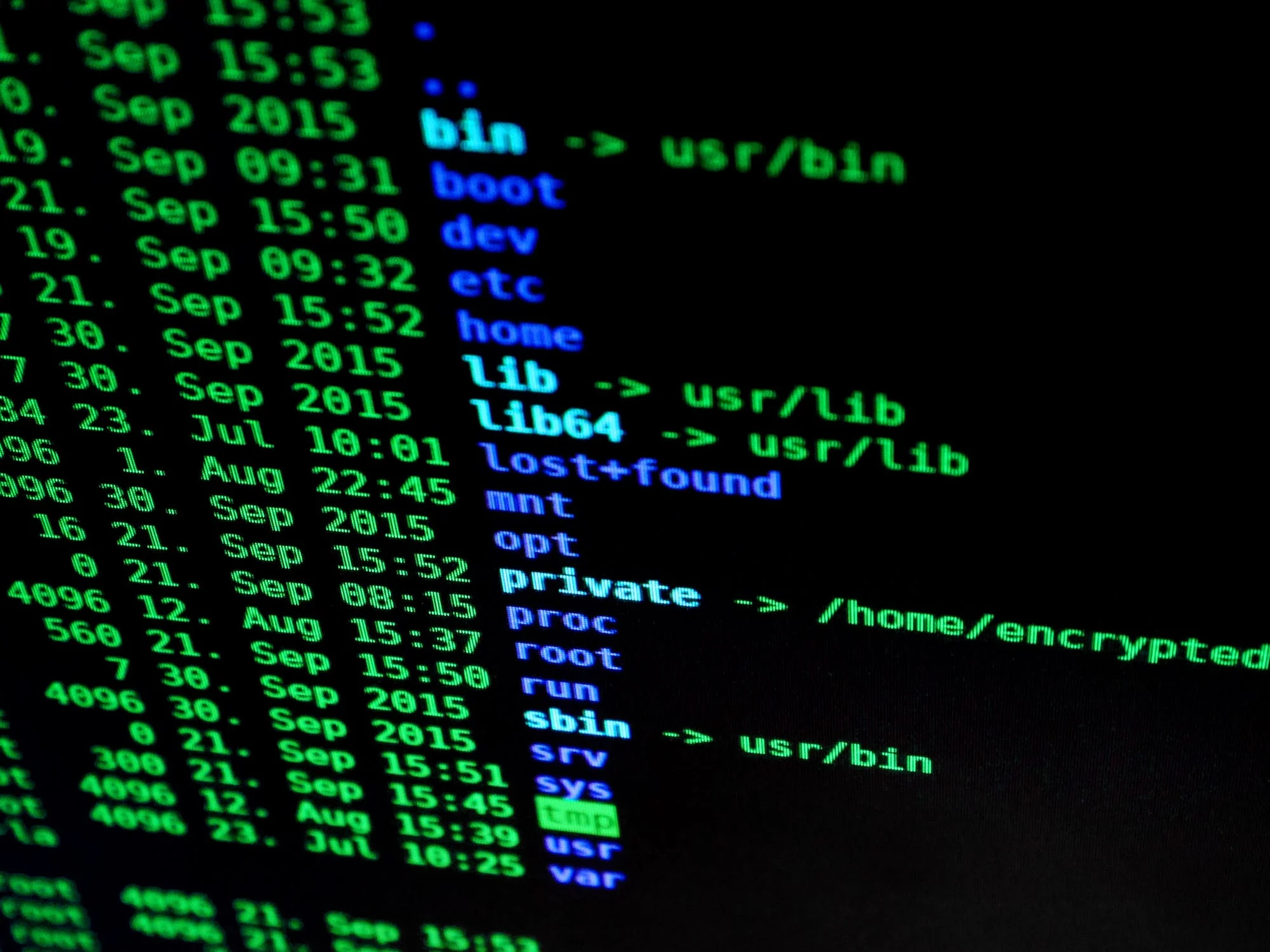David Hayward misses the ZX Spectrum. One, because he could actually play the games and win. And two, because he knew Basic and thought he was clever
If the words ‘D Break – Cont repeats’, and ‘Load “”‘ mean anything to you, then this week’s app of the week will be right down your street.
The ZX Spectrum. Much has already been written about this wonderful little machine, and despite all of its nuances (rubber keys that stuck down, overheating to almost core eruption temperatures and so on) the humble Speccy became one of the biggest selling electrical items in the history of human kind. Regardless of whether or not nostalgia is your thing, you have to admit that playing around with a Spectrum these days is quite good fun, and if you’re a regular reader, then you’ll most likely check out the Retro Mart section in Micro Mart (it’s one of the first sections I head to). So to do the Speccy justice, this week we’ll have a look at one of the best ZX Spectrum emulator app that’s available for Windows: ZX Spectrum 4.net.
Speccy Heaven
There are loads of Spectrum emulators out there, some work better than others, but we’ve picked ZX Spectrum 4.net because it’s one of the most polished, cherished and well- presented of the emulators.
To start, head on over to bit.ly/LNHNeO, and scroll down until you see the Download button. Download the zip file and extract it to a location on your drive. Double-click the ZXSpectrum4.exe, and you’ll be presented with an old TV, a register code and a link to the register section on the ZX Spectrum 4.net site. Registering your copy will release the full functionality of the emulator, and with it help out the team by paying $16 towards the development costs to further improve the project. As it stands, you can simply click on the Continue link to play around with the evaluation version for an unlimited time, but then you’ll be missing out on some rather splendid extras, such as:
- Save game ability.
- Game Cheats (Pokes).
- Machine Code Assembler.
- Access to other Spectrum models.
- Turbo Mode
There are a few games included with the zip, Manic Miner being an all time favourite among those who are old enough to recall it, but to start with you’re looking at the familiar ‘© 1982 Sinclair Research Ltd’ prompt.
Load'”‘
Naturally, things have moved on a bit, so trying to remember which key on a modern keyboard would produce the Poke command or how on earth you’re going to work out getting the Symbol Shift keys would be a little time consuming and would ruin the fun of getting up and running. Thankfully, the developer had the insight to include a virtual Spectrum keyboard – from the point of the view of the ZX81. Clicking on the Keyboard button (located at the bottom of the screen) will bring up the virtual keyboard and allow you to click the keys to enter the correct command.

ZX Spectrum 4.Net, with Manic Miner. Well, you won’t see me now for another couple of hours
Once you’ve finished playing around with ’10 print “hello”, 20 goto 10′, you can load up one of the games by locating the game file and dragging and dropping into the ZX Spectrum 4.net screen. The emulator can handle SNA, TAP and Z80 files, and thankfully you don’t have to bear the sound of the murdered canary as the game takes 20 minutes to load up (although that was part of the fun).
Conclusion
ZX Spectrum 4.Net is an easy-to-use emulator that’s fun, quick and can bring back some long-forgotten memories. There’s no installation required and it’s perfect for the kids to play on. So what are you waiting for? Go on, pay them a visit and get playing.
- Features At A Glance
- Easy to use.
- No installation required.
- Fun!
- Get to play games you actually win