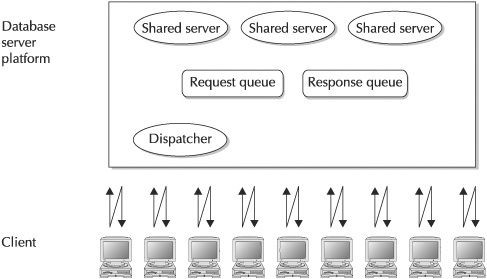Question : Is it possible to disable the scroll bar in D2k forms 6i.
Well we r facing problem in handling scroll bar for Multi record block. We r working in forms 6i and oracle 8. We want to disable the scroll bar when we r adding a record in the multi record block. Is it possible to disable the scroll bar.
Solution: Is it possible to disable the scroll bar in D2k forms 6i.
You have somehow to work-around this problem.
You cannot disable or hide the scrollbar but you can move it on the canvas.
One solution is to create a canvas with big width. When you would like to hide the scrollbar put it on the right side of that canvas – the user will not see it. Another idea is to move the scrollbar under the multirecord block -it will be invisible.
When you decide to show the scrollbar you can programatically return it on the original place on the canvas.
/*
** Built-in: SET_BLOCK_PROPERTY
** Example: Set the x and y position of the block’s scrollbar
** to the passed x and y coordinates
*/
PROCEDURE Set_Scrollbar_Pos( blk_name IN VARCHAR2, xpos IN
NUMBER, ypos IN NUMBER )
IS
BEGIN
Set_Block_Property(blk_name, BLOCKSCROLLBAR_POSITION, xpos, ypos);
END;
BLOCKSCROLLBAR_POSITION Specifies both the x and y positions of the block’s scroll bar in the form coordinate units indicated by the Coordinate System form property.
BLOCKSCROLLBAR_X_POS Specifies the x position of the block’s scroll bar in the form coordinate units indicated by the Coordinate System form property.
BLOCKSCROLLBAR_Y_POS Specifies the y position of the block scroll bar in the form coordinate units indicated by the Coordinate System form property.