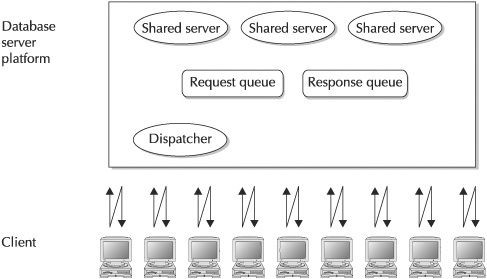Problem : Oracle 9i Installation Problems with JREW.EXE
I am trying to install the enterprise edition of Oracle 9i on my system that I downloaded from the Oracle website. The installation goes pretty well up till the very end when its installing optional applications:
Oracle Net Configuration Assistant
Oracle Database Configuration Assistant
Agent Configuration Assistant
I get the following error:
JREW.EXE has generated errors and will be closed by windows.
I can finish the installation without installing these programs. However, I get that same JREW.EXE error whenever I try to open any of the Oracle Applications. IE, Enterprise Manager… the only thing that opens is SQL Plus.
Can someone please tell me why this is happening and how I can get this fixed?
Solution : Oracle 9i Installation Problems with JREW.EXE
don’t just follow everybody’s solution. There are good solutions here but sometimes there are bad too, I mean very bad…
I don’t mean to offend anybody here.
but Use your own judgment to think before you actually do it.
first of all , kind of most important one, Oracle9i UNiversal Installer has solved that P4 problem (symcjit.dll problem). you don’t worry about that. I am pretty sure oracle9i install will use JRE 1.3 and above. so Install 1.1.8 does not help.
1. do a clean deinstall of Jre 1.1.8
install a JDK (here I mean the complete JDK, not just JRE, I found JCREW is not included in JRE, but in the JDK).
then set up classpath, and path variable so that Your windows will recognize Java.
then install Oracle9i…
post every step as you go along, please….
I don’t think it is difficult at all, I install tons of times of Oracle9i at window2K.