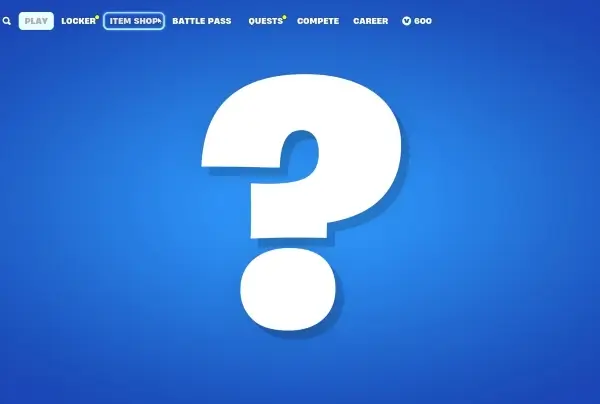DirectX Error Explained
When launching the shooter, some players run into an error with the title “DirectX Error”. The problem appears because your PC may have an unsupported graphics card or because your PC does not meet the minimum specifications required to run Battlefield 2042.
DirectX Error Solutions
Solution 1 : Check your PC does not meet the minimum specifications required to run Battlefield 2042
- OS: 64-bit Windows 10
- Processor (AMD): AMD Ryzen 5 3600
- Processor (Intel): Intel Core i5 6600K
- Memory: 8 GB RAM
- Graphics: AMD Radeon RX 560,Nvidia GeForce GTX 1050 Ti
- DirectX: Version 12
- Network: Broadband Internet connection
- Storage: 100 GB available space
Solution 2: Make sure your DirectX is up to date
Verify that your DirectX is Version 12 and nothing earlier. This can be hard to miss, so be sure
Solution 3: Reinstall your Graphics Driver
Uninstalling and reinstalling the graphics driver may help wipe out the DirectX pop-up. These are the steps you should follow:
- Click the ‘Windows’ icon and select ‘Settings’.
- Go to ‘Apps’.
- In the search box, find your Graphics Driver – this is either NVIDIA or AMD .
- Locate your Graphics Drive and click ‘Uninstall’.
- Proceed to uninstall the Graphics Driver, restart your PC when finished .
- After booting, selecting your specific Graphics Driver on the AMD or NVIDIA website and following the steps to reinstall your Graphics Driver .
Battlefield 2042 wiki :
| Developer(s) | DICE[a] |
|---|---|
| Publisher(s) | Electronic Arts |
| Designer(s) | Daniel Berlin |
| Composer(s) |
|
| Series | Battlefield |
| Engine | Frostbite |
| Platform(s) |
|
| Release | November 19, 2021 |
| Genre(s) | First-person shooter |
| Mode(s) | Multiplayer |