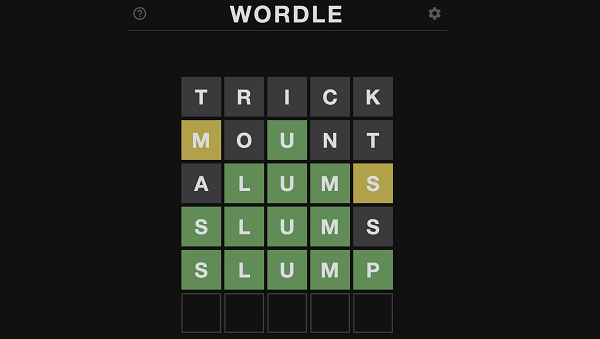How to fix the Unable to Connect error in Diablo Immortal ?
Follow 6 steps below to fix the Unable to Connect error in Diablo Immortal
- Make sure your game is up to date.
- Try swapping from wireless to your network data connection, or vice versa.
- Restart your device and try again.
- Ensure that your device meets the minimum requirements to run Diablo Immortal (check list minimum requirements and recommended requirements below )
- If you are on an Android device, access your app storage in device settings and clear the cache/data of the Diablo Immortal app (It will restore the Diablo Immortal app to default settings. It is important to note that players will not lose any progress made in the game as it is stored on the Battle.net servers.)
- If the problem persists, uninstall and reinstall the game.
For those playing on PC, we suggest connecting to your router via a LAN cable instead of Wi-Fi.
If all else fails and you are still running into Diablo Immortal connection issues we suggest contacting Blizzard’s support service.
Minimum System Requirements
- OS: Windows 7 / Windows 8 / Windows 10 / Windows 11 (64-bit)
- Processor: Intel Core i3 or AMD FX-8100
- Video: NVIDIA GeForce GTX 460, ATI Radeon HD 6850, or Intel HD Graphics 530
- Memory: 4GB RAM
Recommended System Requirements
- OS: Windows 7 / Windows 8 / Windows 10 / Windows 11 (64-bit)
- Processor: Intel Core i5 or AMD Ryzen 5
- Video: NVIDIA GeForce GTX 770 or AMD Radeon RX 470
- Memory: 8GB RAM
Diablo Immortal wiki :
| Developer(s) |
|
|---|---|
| Publisher(s) | Blizzard Entertainment |
| Director(s) | Wyatt Cheng |
| Series | Diablo |
| Platform(s) |
|
| Release | June 2, 2022 |
| Genre(s) |
|
| Mode(s) | Multiplayer |
The Latest Games News : Release date , Patch Notes , game events & update , Game Leaks & up comming