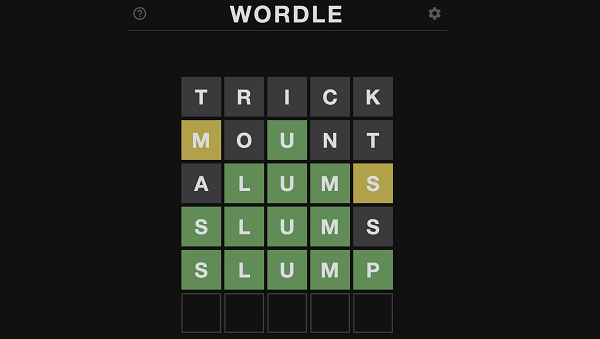In patch 5.04, Riot Games has given players the opportunity to change their crosshairs with custom colors, along with the ability to copy a player’s crosshair in-game and customize individual crosshair lines. .
- Is VALORANT servers down ? How to check VALORANT’s status?
- When Is the Next Valorant Night Market ? (September 2022 ) .
- The best Valorant crosshair codes

How to Create a Heart Crosshair in Valorant
To make heart crosshair in Valorant, follow the steps below:
- Press the “ESC” key when you are in the lobby, then click the gear icon in the upper corner of the screen.
- Go to “Settings.”
- Choose the tab that shows “Crosshair.”
- Adjust the sliders value that is given below.
Valorant Heart Crosshair Settings
The settings for a heart-shaped crosshair are as follows:
General crosshair settings
| Color | Pink or Red |
| Outlines | On |
| Outline Opacity | 0.1 |
| Outline Thickness | 1 |
| Center Dot | Off |
| Center Dot Opacity | N/A |
| Center Dot Thickness | N/A |
| Override Firing Error Offset With Crosshair Offset | On |
| Override All Primary Crosshairs With my Crosshair Offset | Off |
Inner lines
| Show Inner Lines | On |
| Inner Line Opacity | 0.7 |
| Inner Line Length | 3 |
| Inner Line Thickness | 5 |
| Inner Line Offset | 1 |
| Movement Error | Off |
| Firing Error | Off |
Outer lines
| Show Outer Lines | On |
| Outer Line Opacity | 0.7 |
| Outer Line Length | 5 |
| Outer Line Thickness | 1 |
| Outer Line Offset | 0 |
| Movement Error | Off |
| Firing Error | Off |
Valorant wiki :
| Developer(s) | Riot Games |
|---|---|
| Publisher(s) | Riot Games |
| Director(s) |
|
| Producer(s) |
|
| Designer(s) |
|
| Programmer(s) |
|
| Artist(s) | Moby Francke |
| Composer(s) | Jesse Harlin |
| Engine | Unreal Engine 4 |
| Platform(s) | Microsoft Windows |
| Release | June 2, 2020 |
| Genre(s) | First-person hero shooter |
| Mode(s) | Multiplayer |