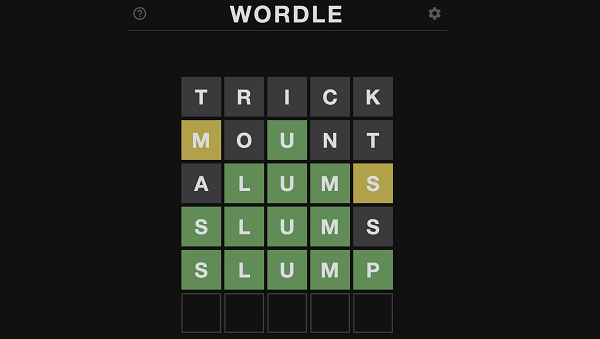Destiny 2: The Witch Queen – How to get the Osteo Striga ?
Check, the minimum system requirements are as follows:
- A 64-bit processor and operating system
- OS: Windows® 7 / Windows® 8.1 / Windows® 10 64-bit (latest Service Pack)
- Processor: Intel® Core™ i3 3250 3.5 GHz or Intel Pentium G4560 3.5 GHz / AMD FX-4350 4.2 GHz
- Graphics: NVIDIA® GeForce® GTX 660 2GB or GTX 1050 2GB / AMD Radeon HD 7850 2GB
- Memory: 6 GB RAM
- Storage: 105 GB available space
- Network: Broadband Internet connection
How to fix Destiny 2: The Witch Queen crashing error ?
If you’re on PC, try to disable overclocking/overlaying software such as MSI Afterburner or RivaTuner. Follow 3 steps below to disable RivaTuner specifically for Destiny 2 :
- Open RivaTuner
- Locate your Destiny 2 installation, usually in common Steam files
- Add both the Destiny2launcher.exe and Destiny2.exe to RivTuner => Next change the detection level to None.
According to some Reddit users, turning off Razer extensions such as Synapse has helped significantly with Destiny 2 crashes.
Destiny 2: The Witch Queen wiki :
| Developer(s) | Bungie |
|---|---|
| Publisher(s) | Bungie |
| Director(s) | Joe Blackburn |
| Composer(s) | Michael SalvatoriSkye LewinRotem MoavPieter Schlosser |
| Platform(s) | Microsoft Windows PlayStation 4 PlayStation 5 Stadia Xbox One Xbox Series X/S |
| Release | February 22, 2022 |
| Genre(s) | Action role-playing, first-person shooter |
| Mode(s) | Multiplayer |