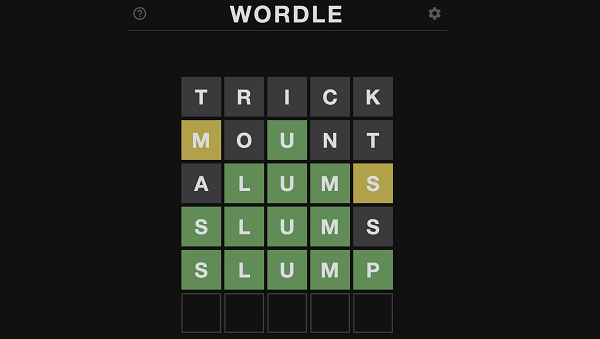Warzone players on Xbox consoles are reporting crashes, reboots, crashes, black screen, and other technical issues.
How to fix Warzone crashing and restarting on Xbox
Try 4 way bellow to fix crashing and restarting on Xbox :
1. Restart Warzone Pacific
Try close and reopen Warzone several times. Brute force is often a way to solve these problems, it may not work the first few times, but it will eventually solve the problem.
2. Check console’s Internet connection
Try use an Ethernet connection instead of a WiFi connection, as the latter is unstable and often does not provide enough bandwidth for the game to work properly.
3. Clear the console cache
Try 4 steps bellow to clear the console cache :
- Turn off the console completely
- unplug it from the wall
- Wait about 5 minutes
- Plug it back in and turn it on
4. Reinstall Warzone Pacific
Completely remove Warzone Pacific from your console, clear your console cache, and then do a fresh install of the game.
Call of Duty: Warzone wiki :
| Developer(s) |
|
|---|---|
| Publisher(s) | Activision |
| Series | Call of Duty |
| Engine | IW 8.0 |
| Platform(s) | Microsoft Windows PlayStation 4 Xbox One PlayStation 5 Xbox Series X/S |
| Release | Microsoft Windows, PlayStation 4, & Xbox One March 10, 2020 PlayStation 5 & Xbox Series X/S 2021 |
| Genre(s) | Battle royale, first-person shooter |
| Mode(s) | Multiplayer |