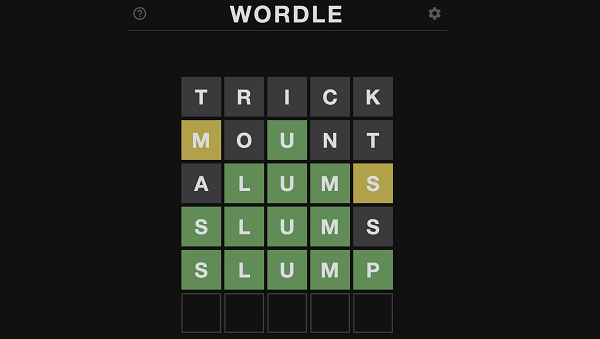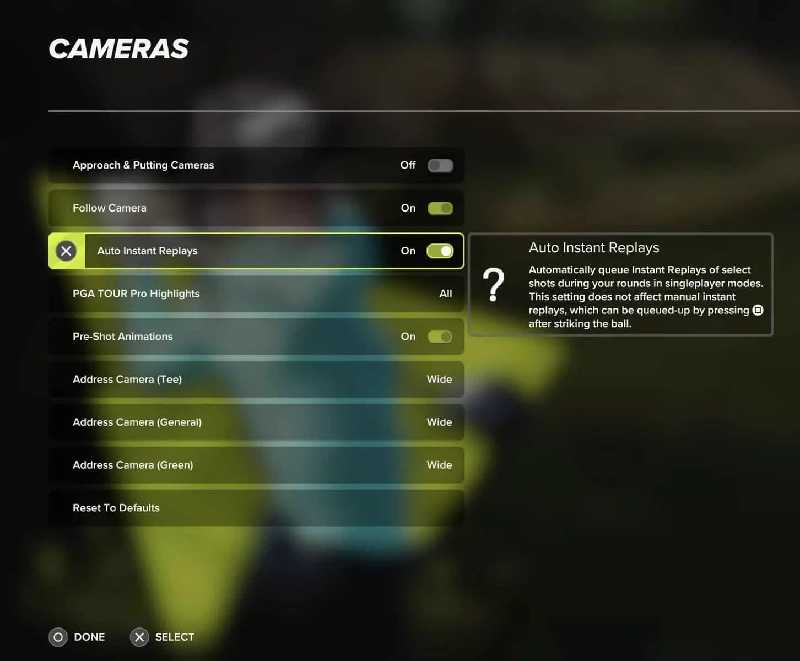
PGA Tour 2K23 is a sports video game developed by HB Studios and published by 2K Sports for Microsoft Windows, PlayStation 5 , PlayStation 4 , Xbox One and Xbox Series X/S.
How to Turn Off Replays in PGA Tour 2K23 ?
Follow steps below to turn off replays :
- In the main menus of PGA Tour 2K23 => Click the Options/Menu button on your controller
- This will take you to the Settings screen
- Scroll down to the Cameras option in settings
- Once on the cameras screen, go to “Auto Instant Replays”
- Then switch them to “off”
PGA Tour 2K23 wiki :
| Developer(s) | HB Studios |
|---|---|
| Publisher(s) | 2K Sports |
| Series | PGA Tour 2K |
| Platform(s) | Microsoft Windows PlayStation 4 PlayStation 5 Xbox One Xbox Series X/S |
| Release |
|
| Genre(s) | Sports |
| Mode(s) | Single-player, multiplayer |