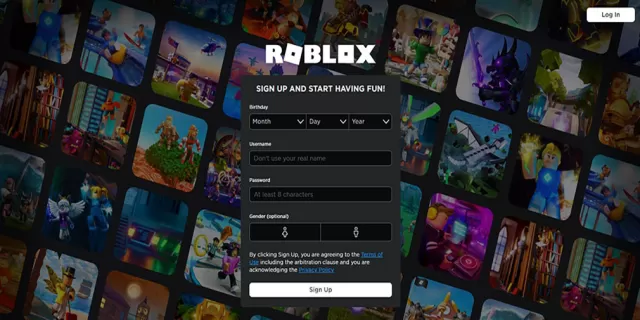
- Free Roblox All Star Tower Defense Codes
- Best Roblox Promo Codes List – Free Clothes & Items
- Free Roblox Shindo Life Codes
What is the error code 286 in Roblox ?
You see, this error code 286 means that you don’t have enough memory on your device to run the Roblox experience you want to play.
How To Fix Roblox Error Code 286?
Follow 4 steps below to try fix Roblox Error Code 286 :
- Exit your app and then re-launch it and try again.
- Try Log out and go back into your Roblox Account
- Close all open apps on your device and just run Roblox
- Uninstall other unused apps to make space on your device.
If the problem still not fix, you’ll want to try clearing your cache and data, which might give you enough space to run the experience. Follow 4 steps below to clearing your cache and data :
- On your mobile device, go to the Settings application => Select Application and Manager => select Manage and Permissions.
- Locate and select the Roblox app on your device.
- Select Storage and then select Clear Cache.
- Select Clear Data and Clear All Data, then confirm if needed.
Roblox wiki :
| Developer(s) | Roblox Corporation |
|---|---|
| Publisher(s) | Roblox Corporation |
| Director(s) | David Baszucki, Erik Cassel[6] |
| Platform(s) | Windows, macOS, iOS, Android, Xbox One |
| Release | PC September 1, 2006 iOS December 11, 2012 Android July 16, 2014 Xbox One November 20, 2015 |
| Genre(s) | Game creation system, massively multiplayer online |
| Mode(s) | Single-player, multi-player |



