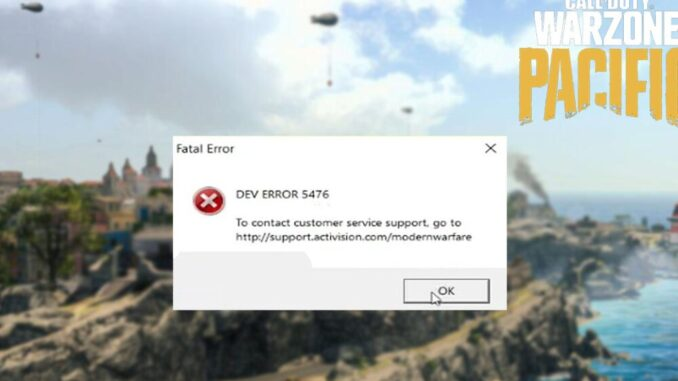
- COD: Warzone redeem codes (August 2022): Free operator skins, blueprints, calling cards
- Warzone Season 5 Add Gas Mask Toggle Button, Release Date
What is the error 5476 in Warzone & Modern Warfare ?
Code ‘dev error 5476’ is an issue that prevents players from enjoying Modern Warfare and Warzone. This has been an increase in players experiencing this bug after the arrival of the Season 4 Reloaded update.
How to fix the error 5476 ?
Try some ways bellow to fix the error 5476 :
Check for updates your console
Sometimes this error can be fixed by waiting for a new update. Your device should automatically notify you if one is available to download, but that’s only possible if your internet connection is working.
Reset your console :
Here’s how you can hard restart your PlayStation:
- Hold down the power button for 5 seconds until the PlayStation turns off completely
- Wait a few seconds
- Hold down the power button until the PlayStation turns back on
Here’s how you can hard restart your Xbox :
- Hold down the power button until the Xbox turns off completely
- Release the power button
- Unplug the power cord
- Wait five minutes
- Plug the power cord back in
- Turn your Xbox back on
Verify the Warzone and Modern Warfare game files
If the problem is due to missing or corrupted game data on your PC, you can try checking the game files and see if that fixes the problem. You can repair game files on the PC:
- Access the Blizzard battle.net app
- Click on the Warzone icon
- Select the gear icon and click “Scan and repair”
Derandomize your calling card and emblem
Change your Calling card and Emblem so that they’re no longer set as “Randomized.” Here’s what you need to do:
Change your Calling card and Emblem so that they’re no longer set as “Randomized.” This is what you need to do:
- Sign in to the game
- Go to the Barracks tab
- Check if your emblem is set to “Randomized”, then change it to “All Together Now” or any other category
- If your calling card is also set to “Randomized”, change that too
Reinstall game
If the problem persists, you can try uninstalling and then reinstalling the game from the online store. This solution is the least attractive, as you will have to wait a long time for the game to download again.
Call of Duty: Warzone wiki :
| Developer(s) |
|
|---|---|
| Publisher(s) | Activision |
| Series | Call of Duty |
| Engine | IW 8.0 |
| Platform(s) | Microsoft Windows PlayStation 4 Xbox One PlayStation 5 Xbox Series X/S |
| Release | Microsoft Windows, PlayStation 4, & Xbox One March 10, 2020 PlayStation 5 & Xbox Series X/S 2021 |
| Genre(s) | Battle royale, first-person shooter |
| Mode(s) | Multiplayer |



