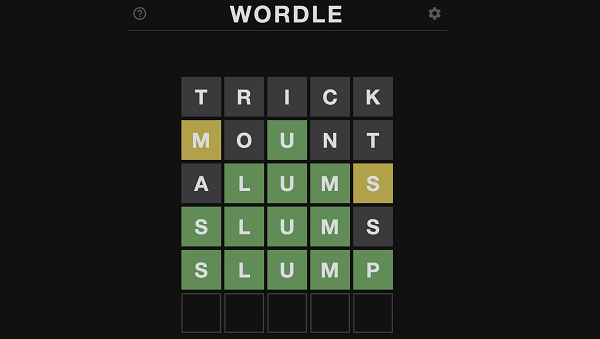Wo Long: Fallen Dynasty allows you to send unwanted items to your storehouse, but it doesn’t explain clearly how to access it. So, we’re here to help.
FIFA 23 Ultimate Team TOTW 19: release date, time countdown & Team predictions
Wo Long: Fallen Dynasty Guide – How to access your storehouse
To gain access to your storehouse, you must first return to your old friend the blacksmith in the Hidden Village. Simply approach her and speak normally to obtain her list of functions.
You can see that there isn’t a storehouse option on this list, but the trick is that you can access it through any of the other options. Select anything, even decoration, and you’ll be taken to your inventory. Look in the top right corner and you’ll see the word “inventory,” indicating that you’re looking at the items on your person. When you press the X button on an Xbox controller or the Square button on a PlayStation controller, that word will change to “storehouse,” indicating that you’ve made the switch.

This will move your item list to the storehouse, where you can send any of them directly to your inventory by selecting an item (or a stack of them) and sending them to your inventory in the same way you sent them to the storehouse in the first place.
If you don’t notice the storehouse option in the upper-right corner, it is fairly unintuitive and somewhat confusing, but now that you know, we can put this Wo Long storehouse nonsense to rest. And while you’re at it, do a better job of keeping your inventory organized.
About Wo Long: Fallen Dynasty
Wo Long: Fallen Dynasty is an action role-playing video game developed by Team Ninja and published by Koei Tecmo. The game was released on PlayStation 4, PlayStation 5, Windows, Xbox One, and Xbox Series X/S on March 3, 2023.