How to install Advanced Mining Dimension (1.15.2)
Follows 5 Steps bellow to install Advanced Mining Dimension (1.15.2) on Windows and Mac :
1. You need ready installed Minecraft Forge.
2. Download a Forge compatible mod from url download, or anywhere else!
3. Open Minecraft, click ->> ‘Mods’ button on the main menu, click – >> ‘Open Mods Folder’.Important: Some older versions of Forge may not have the ‘Open Mods Folder’ button. If that is the case, you need to find the folder manually. Windows:
- Press the Windows key and R at the same time
- Type %appdata% and press enter
- Find the Minecraft folder and then look for the Mods folder within that
Mac:
- Click on the desktop and then press Command+Shift+G all at the same time
- Type ~/Library and press enter
- Open the folder Application Support and then Minecraft
4. Place the mod file downloaded (.jar or .zip) into the Mods folder.
5. Relaunch Minecraft, and you should now see the new mod installed in the list!
Top 10 Best Minecraft 1.16 Mods download & 1.16.1 Mods
The Advanced Mining Dimension is a simple but incredibly useful tool for generating an alternate dimension solely for mining. There’s no overworld and it acts like a Nether portal only to get there takes up no more than 1 block and looks like a crafting table.

All you need to do is right-click the block to be instantly teleported to the mining dimension and you’ll end up at the beginning of never ending caves. This mod can be super handy if you’ve tapped out the caves near you and you want to avoid a long trek away from home. Simply craft yourself a mining dimension right in your Minecraft living room.
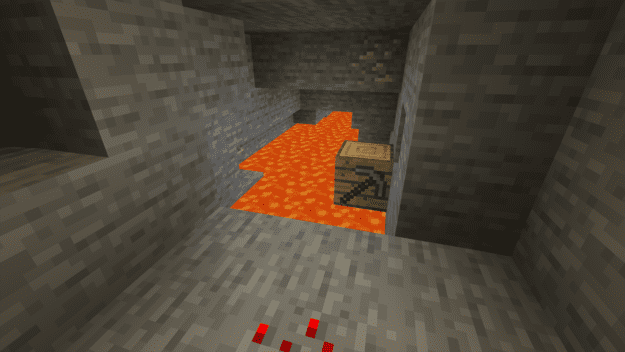
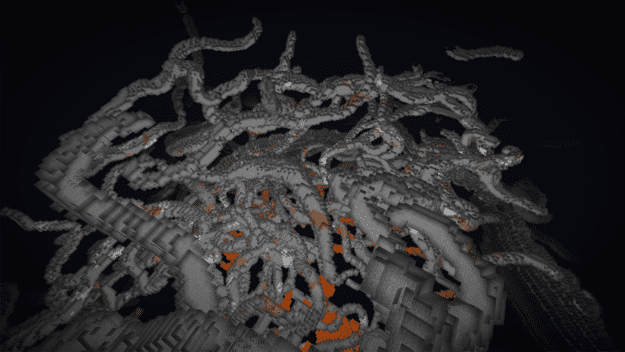
The dimension is every bit the same as your normal world in terms of ores to mine and dungeons to plunder only this one can be tucked away out of sight. And you can adjust the config to change the types or ores and stone blocks that generate and you can even increase the amount of canyons generated as well!

Download link




