How to install Better Nether Mod 1.17.1/1.16.5 (Never Seen It Before)
Follows 5 Steps bellow to install Better Nether Mod 1.17.1/1.16.5 on Windows and Mac :
1. You need ready installed Minecraft Forge.
2. Download a Forge compatible mod from url download, or anywhere else!
3. Open Minecraft, click ->> ‘Mods’ button on the main menu, click – >> ‘Open Mods Folder’.Important: Some older versions of Forge may not have the ‘Open Mods Folder’ button. If that is the case, you need to find the folder manually. Windows:
- Press the Windows key and R at the same time
- Type %appdata% and press enter
- Find the Minecraft folder and then look for the Mods folder within that
Mac:
- Click on the desktop and then press Command+Shift+G all at the same time
- Type ~/Library and press enter
- Open the folder Application Support and then Minecraft
4. Place the mod file downloaded (.jar or .zip) into the Mods folder.
5. Relaunch Minecraft, and you should now see the new mod installed in the list!
- Top 10 Best Java Seeds 1.16 and 1.17 for Minecraft (July 2021)
- Top 14 best Minecraft shader packs 1.17.1 / 1.16 for 2021
- Top 8 Best Bedrock Seeds 1.16 and 1.17 for Minecraft (May 2021)
Better Nether Mod 1.17.1/1.16.5 was designed as a Nether upgrade, adding more biomes, plants, and materials. I have tried to make its content unique and interesting to explore and also useful.
Biomes:
Biomes are volumetric, instead of default forge and Minecraft system, but they are not displayed in debug.
Empty Nether
- Just default Nether as common
Screenshot :
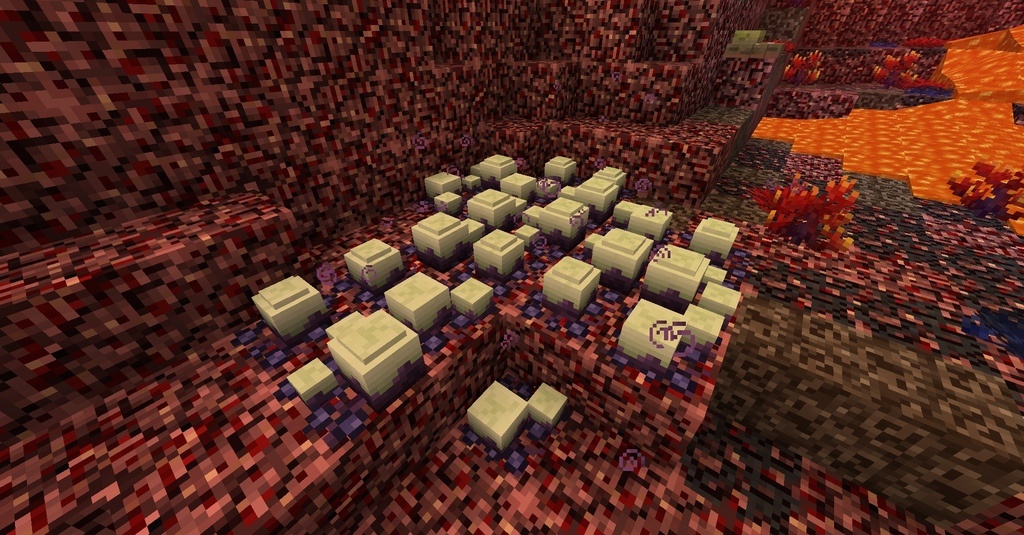


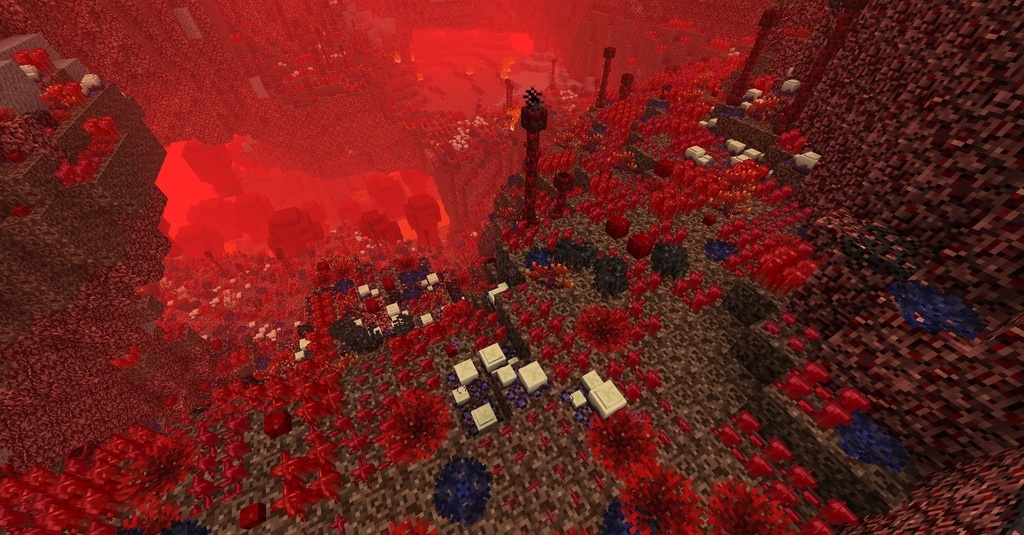
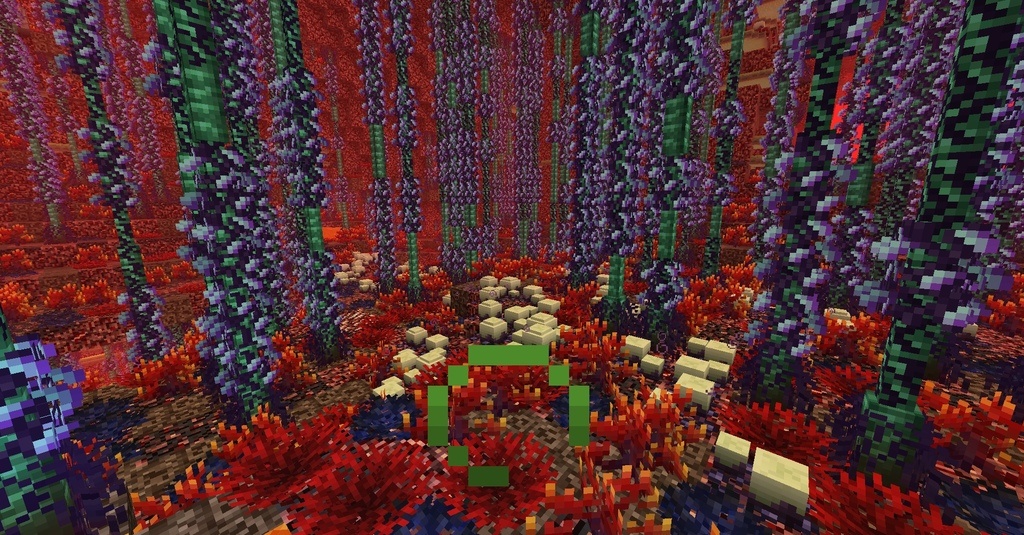

Configuration:
- Block registration (remove the plant or its part will remove it from world generation)
- Item registration
- Biomes registration
- Biomes size in horizontal and vertical space
- Additional pass on|off switch
- Damage for players and mobs from eggplant
- Plant density (global and per-biome)
Requires:
Minecraft Forge
Fabric Modloader (For Minecraft 1.15+)
Fabric API (For Minecraft 1.15+)
Better Nether Mod 1.17.1/1.16.5 Download Links .
Changelog
– Update to 1.17.1;
– Change Netherite Firebowl recipes;
– Silk touch fixes.




