How to install Chisels & Bits Mod 1.17.1/1.16.5 (The Ultimate Building Tool)
Follows 5 Steps bellow to install Chisels & Bits Mod on Windows and Mac :
1. You need ready installed Minecraft Forge.
2. Download a Forge compatible mod from url download, or anywhere else!
3. Open Minecraft, click ->> ‘Mods’ button on the main menu, click – >> ‘Open Mods Folder’.Important: Some older versions of Forge may not have the ‘Open Mods Folder’ button. If that is the case, you need to find the folder manually. Windows:
- Press the Windows key and R at the same time
- Type %appdata% and press enter
- Find the Minecraft folder and then look for the Mods folder within that
Mac:
- Click on the desktop and then press Command+Shift+G all at the same time
- Type ~/Library and press enter
- Open the folder Application Support and then Minecraft
4. Place the mod file downloaded (.jar or .zip) into the Mods folder.
5. Relaunch Minecraft, and you should now see the new mod installed in the list!
- Top 10 Best Java Seeds 1.16.5 and 1.17.1 for Minecraft (October 2021)
- Top 20+ Best Minecraft Island Seeds 1.17.1 | 1.16.5 – Java & Bedrock
Chisels and Bits Mod 1.17.1 / 1.16.5 adds various chisels, a spanner and ways to copy designs and store bits.
Screenshot :
Custom Fence Design: A small pen for sheep created using the mod.

Custom roof and stone bit path: Using the mod to create a stylized path of stones and a mild sloping roof.

Find the way to your buried treasure with custom clues: The mod was used to create a custom sign that points toward the goal.

A Custom Welcome sign make foam oak trees over a path: Custom Sign created from oak logs and oak planks, the text is written in coal.

Create Stairs with other materials: Creating the wondrous smooth stone stairs.

Tables to keep your fancy creations on: A custom table made of oak logs, planks, and stone.

Crafting Recipes:
Item Recipes
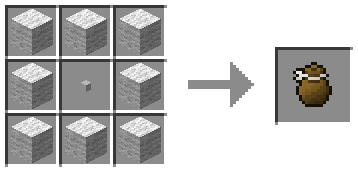
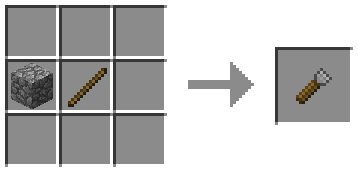
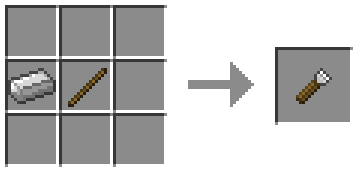
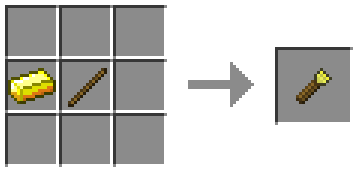
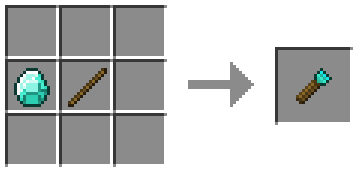
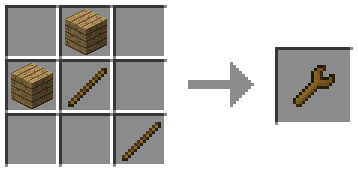
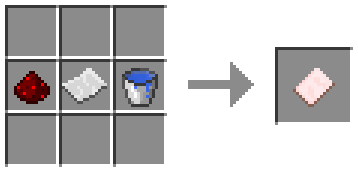
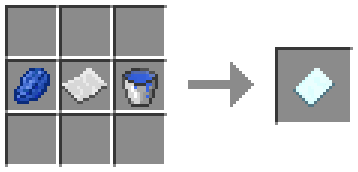
Utility Recipes
Re-use your prints by clearing them or keep them around to store your previous designs.
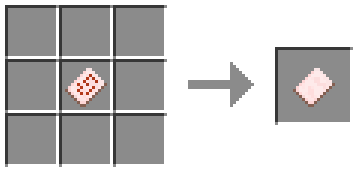
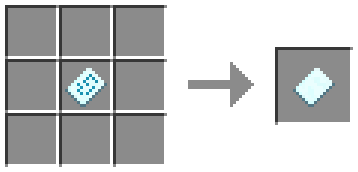
Chiseled Block Crafting
Including the Required Bits + Bag ( with bits ) with a Positive Pattern will allow you to craft the block written on the Positive Print this lets you duplicate more intricate works effectively.
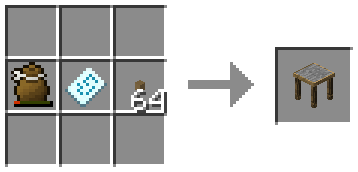
Requires:
MCMultiPart Mod (Optional)
Chisels & Bits Mod 1.17.1 / 1.16.5/1.12.2 Download Links .
Changelog
chiselsandbits Changelog
Version: 1.0.35-ALPHA.
- Fix the consumption of single use patterns.
- Fix bit insertions filling up the inventory first before inserting into bags if no bit is already in the inventory.
- Fix the mc version spec.




