How to install Ender-Rift Mod 1.17.1/1.16.5 (Powered Bottomless Storage System)
Follows 5 Steps bellow to install Ender-Rift Mod on Windows and Mac :
1. You need ready installed Minecraft Forge.
2. Download a Forge compatible mod from url download, or anywhere else!
3. Open Minecraft, click ->> ‘Mods’ button on the main menu, click – >> ‘Open Mods Folder’.Important: Some older versions of Forge may not have the ‘Open Mods Folder’ button. If that is the case, you need to find the folder manually. Windows:
- Press the Windows key and R at the same time
- Type %appdata% and press enter
- Find the Minecraft folder and then look for the Mods folder within that
Mac:
- Click on the desktop and then press Command+Shift+G all at the same time
- Type ~/Library and press enter
- Open the folder Application Support and then Minecraft
4. Place the mod file downloaded (.jar or .zip) into the Mods folder.
5. Relaunch Minecraft, and you should now see the new mod installed in the list!
- Top 10 Best Java Seeds 1.16.5 and 1.17.1 for Minecraft (August 2021)
- BSL Shaders 1.17.1 / 1.16.5 – How to download and install
- Top 10 Best Minecraft Seeds 1.17.1 Caves & Cliffs – All Platform (August 2021)
Screenshot :

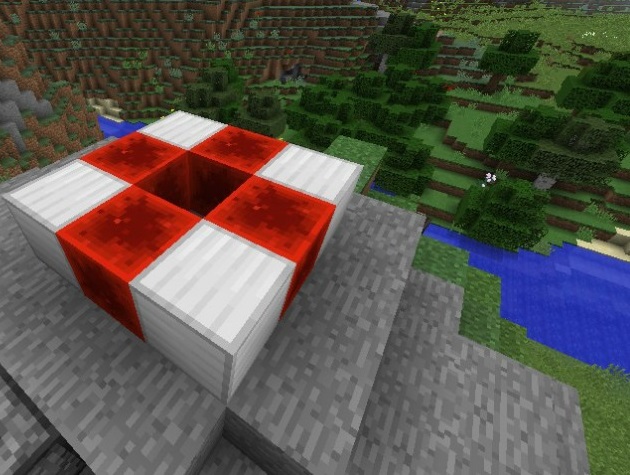
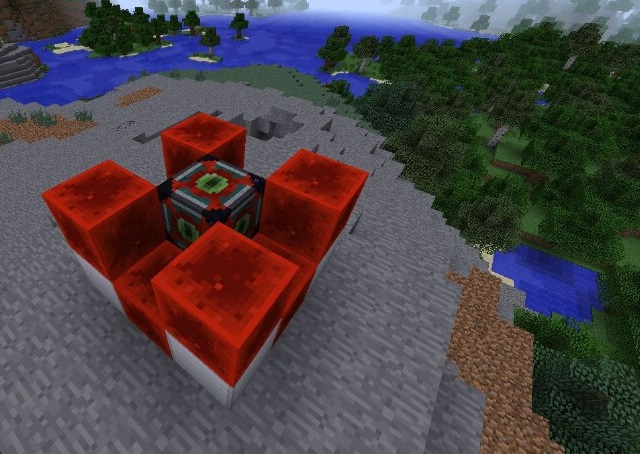
Crafting Recipes:




Requires:
Minecraft Forge
Ender-Rift Mod 1.17.1/1.16.5 Download Links .
How to use:
Interacting directly with the rift
You can interact directly with the Ender-Rift in multiple ways:
- Right-clicking with a stack in the hand will insert the stack into the rift.
- Left-clicking with an empty hand will remove a random stack from the rift.
- Left-clicking with an item in the hand will remove a stack of the same kind of item.
- Left-clicking while sneaking behaves like the two above, but with the exception that only one item is removed.
- Dropping items (Q) into the rift will insert them. Remember you can Ctrl-Q to drop whole stacks at once.
- Yes, this means, you can use a dropper or similar to drop items into it, but there’s no advantage, and it causes extra lag.
Interacting through automation
- The rift block uses a custom automation API to interact with surrounding blocks. As a means to provide a compatibility layer until(if ever) other mods support the API, the mod has a block called Rift Interface.
- The Rift Interface has 9 filter slots, and 9 in/out slots. when you click on a filter slot with an item, you configure the filter to prefer a certain type of item for a slot. If the filter is in place, the interface will try to pull a full stack from the rift, and always keep one stack available for use by pipes or hoppers adjacent to it.
- If the item in the in/out slot does not match the filter, it will be pushed into the rift, just like what happens when a filter slot is empty.
Changelog
Initial port to 1.17.1




