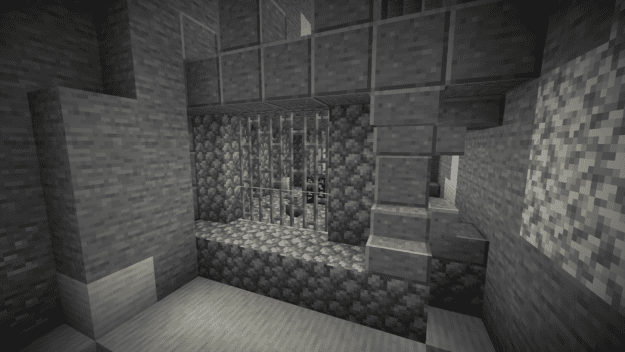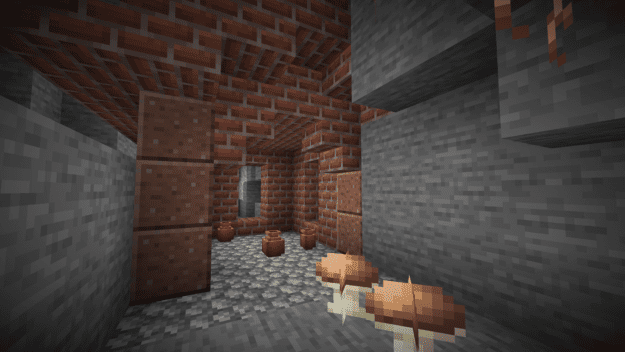How to install Extended Caves (1.14.4)
Follows 5 Steps bellow to install Extended Caves (1.14.4) on Windows and Mac :
1. You need ready installed Minecraft Forge.
2. Download a Forge compatible mod from url download, or anywhere else!
3. Open Minecraft, click ->> ‘Mods’ button on the main menu, click – >> ‘Open Mods Folder’.Important: Some older versions of Forge may not have the ‘Open Mods Folder’ button. If that is the case, you need to find the folder manually. Windows:
- Press the Windows key and R at the same time
- Type %appdata% and press enter
- Find the Minecraft folder and then look for the Mods folder within that
Mac:
- Click on the desktop and then press Command+Shift+G all at the same time
- Type ~/Library and press enter
- Open the folder Application Support and then Minecraft
4. Place the mod file downloaded (.jar or .zip) into the Mods folder.
5. Relaunch Minecraft, and you should now see the new mod installed in the list!
Top 10 Best Minecraft 1.16 Mods download & 1.16.1 Mods
Extended Caves aims to expand underground exploration by adding more realistic features and treasures giving the player a better experience below the surface. You’ll almost immediately notice a difference with the addition of stalactites and stalagmites peppering the caves and various plants growing in the darkness.
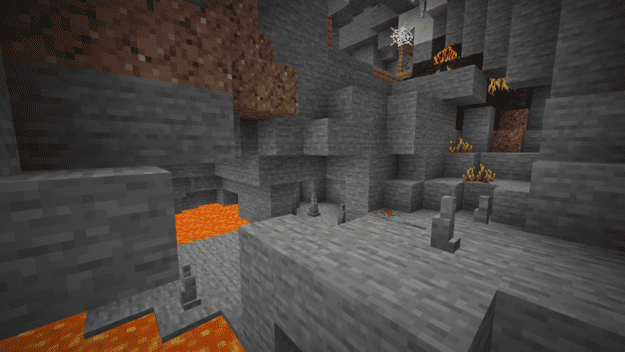

There’s a host of new mushrooms that can be made into stews and some even emit light.
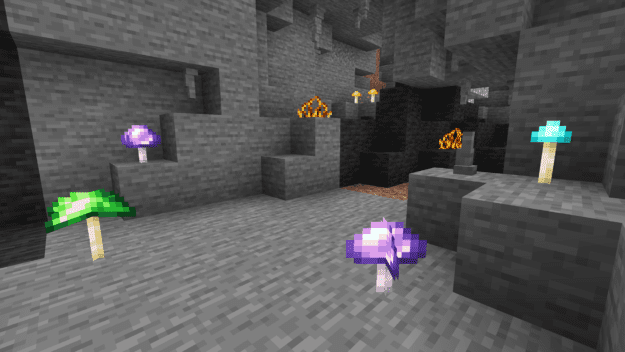
You’ll also notice several new stone blocks that can be crafted into new bricks and stairs.

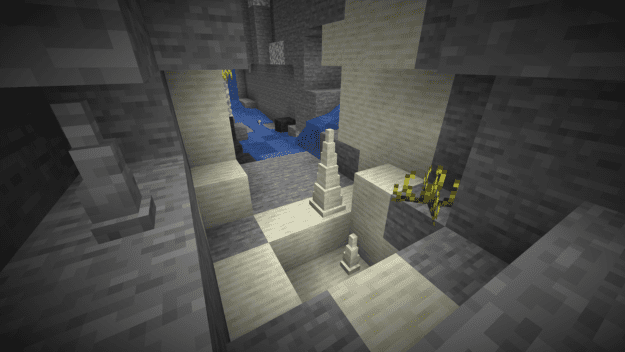
And to make the new underground even more exciting is randomly generated structures. These are similar to finding dungeons as some may have mob spawners in them but a lot are more reminiscent to ruins. They also likely contain treasure pots with random, useful items inside.