How to install Identity Mod 1.17.1/1.16.5 (Mobs Morphing)
Follows 5 Steps bellow to install Identity Mod on Windows and Mac :
1. You need ready installed Minecraft Forge.
2. Download a Forge compatible mod from url download, or anywhere else!
3. Open Minecraft, click ->> ‘Mods’ button on the main menu, click – >> ‘Open Mods Folder’.Important: Some older versions of Forge may not have the ‘Open Mods Folder’ button. If that is the case, you need to find the folder manually. Windows:
- Press the Windows key and R at the same time
- Type %appdata% and press enter
- Find the Minecraft folder and then look for the Mods folder within that
Mac:
- Click on the desktop and then press Command+Shift+G all at the same time
- Type ~/Library and press enter
- Open the folder Application Support and then Minecraft
4. Place the mod file downloaded (.jar or .zip) into the Mods folder.
5. Relaunch Minecraft, and you should now see the new mod installed in the list!
- Top 10 Best Java Seeds 1.16.5 and 1.17.1 for Minecraft (October 2021)
- List 7 Best Minecraft Shaders 1.17.1 | 1.16.5 (October 2021)
Identity Mod 1.17.1 / 1.16.5 was created with inspiration from the Morph Mod; It allows players to freely transform into any entity of their wishes.
Screenshot :
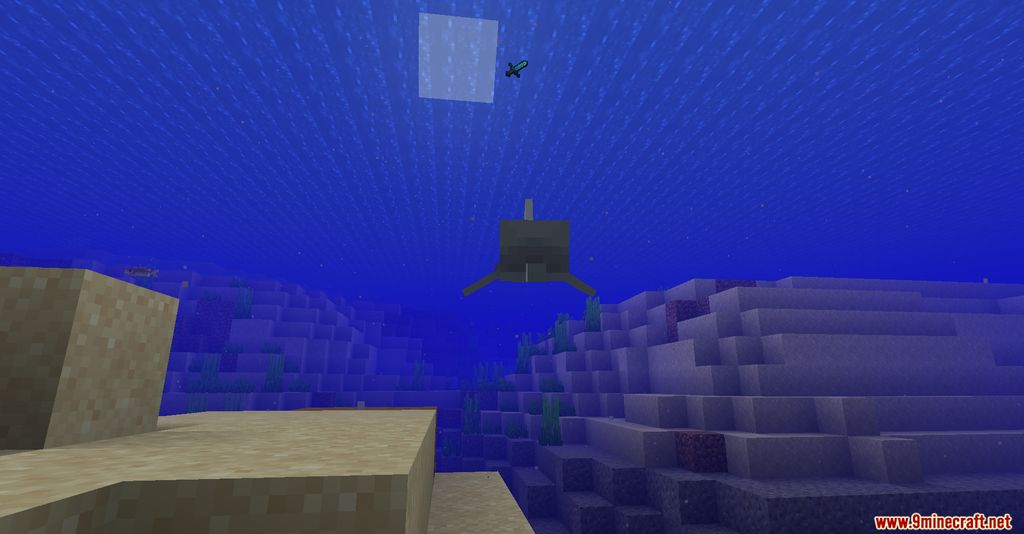


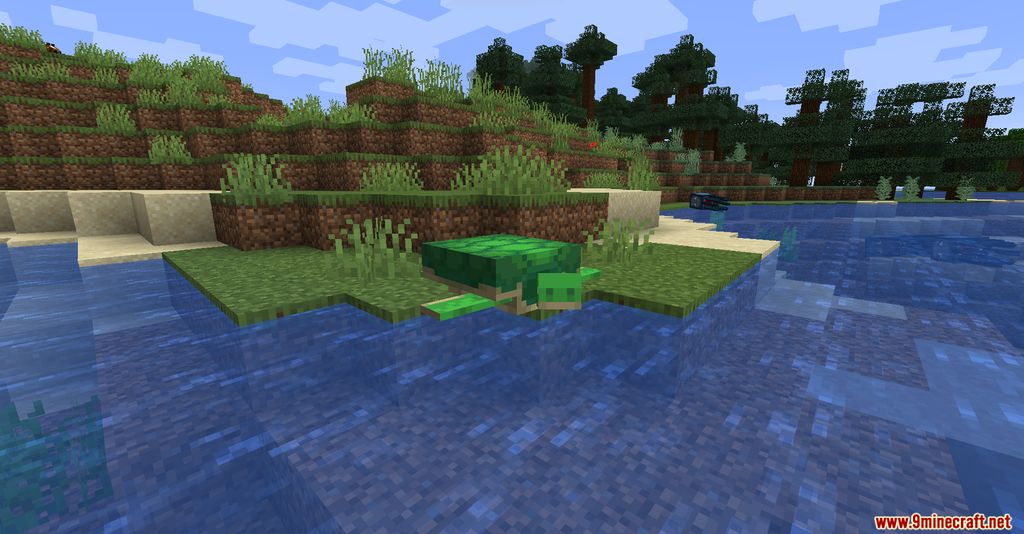


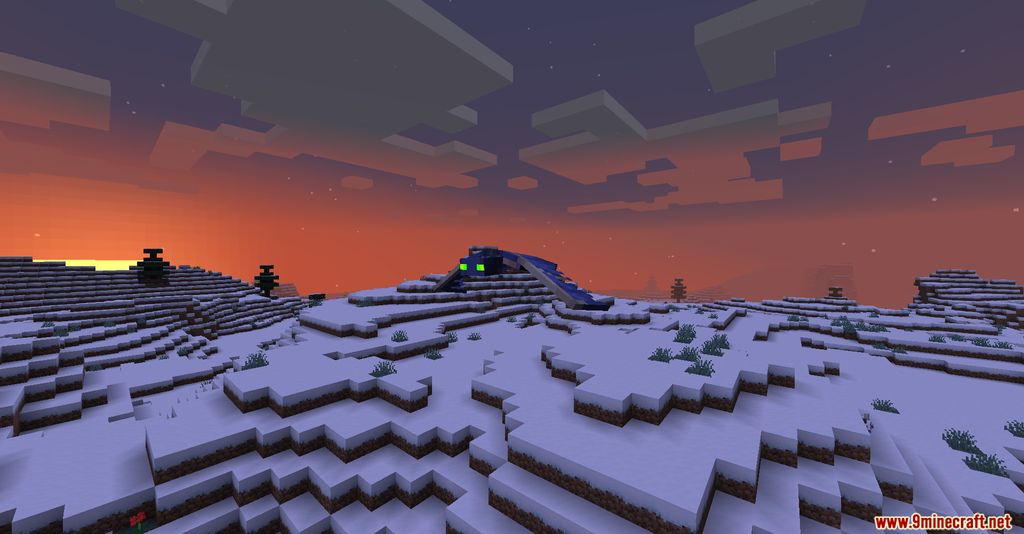
Requires:
Fabric Modloader
Identity Mod 1.17.1 / 1.16.5/1.16.1 Download Links .
Changelog
Lots of bug fixes and a few new features:
– New “kill _n_ mobs before unlocking Identity” feature
– Screen no longer crashes the game with offending entities
– 1.17.1 version bump
– New config map for Identity ability cooldowns
– Witch CD has been swapped to 10 seconds
– Iron Golem, Ravager animations have been fixed
– Evoker can now spew out fangs with the ‘R’ key
– Creeper no longer flashes white after exploding
– Wither Skeletons now shoot flaming arrows
– Prevents a crash when scrolling in an Identity menu with no unlocks




