How to install Inspirations Mod 1.16.4/1.15.2 (Various Small Features for Minecraft)
Follows 5 Steps bellow to install Inspirations Mod 1.16.4/1.15.2 on Windows and Mac :
1. You need ready installed Minecraft Forge.
2. Download a Forge compatible mod from url download, or anywhere else!
3. Open Minecraft, click ->> ‘Mods’ button on the main menu, click – >> ‘Open Mods Folder’.Important: Some older versions of Forge may not have the ‘Open Mods Folder’ button. If that is the case, you need to find the folder manually. Windows:
- Press the Windows key and R at the same time
- Type %appdata% and press enter
- Find the Minecraft folder and then look for the Mods folder within that
Mac:
- Click on the desktop and then press Command+Shift+G all at the same time
- Type ~/Library and press enter
- Open the folder Application Support and then Minecraft
4. Place the mod file downloaded (.jar or .zip) into the Mods folder.
5. Relaunch Minecraft, and you should now see the new mod installed in the list!
Best Minecraft 1.16.3 Mods download (November 2020)
Screenshot :
Building Module
The utility module is designed to add useful new tools to aid in survival. Some of these interact with redstone, while others are useful in other ways.
Bookshelves are a decorative block used to hold books. Books can be placed on and removed from the shelf by right clicking, or shift-right clicking with an empty hand will open the GUI.
By the bookshelf can be crafted using any wood type, and the books comes in four variants:
- Default (top left): randomly sized books which take on the color of the current book in the slot.
- Rainbow (top right): book colors from red to purple in order
- Tomes (bottom left): consistent, brown books of the same size
- Ancient (bottom right): brown and tan books with an adventuring theme
The config file allow adding configuring which items are considered books based on automatic detection and direct overrides.

Enlightened Bushes
Enlightened bushes are crafted using any leaves and glowstone. They are essentially leaves which produce a small level of light, useful for decorating for holidays. These bushes come in several different colors in addition to the normal lights.

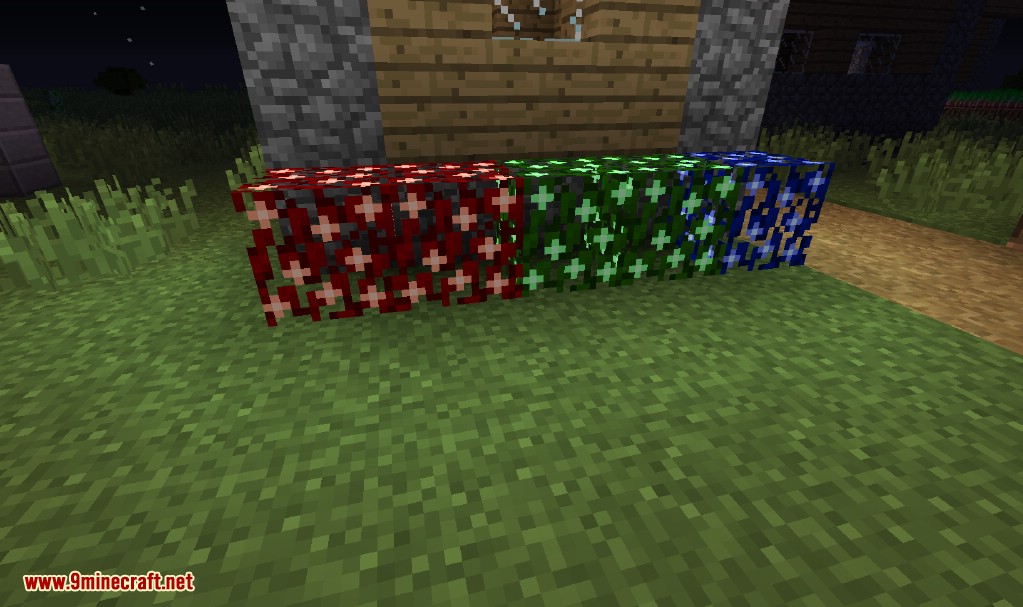
Glass Doors and Trapdoors
Glass doors and trapdoors are variants of doors and trapdoors respectively made of glass. They are identical to their wooden counterparts apart from texture and requiring silk touch to pick up after placing.
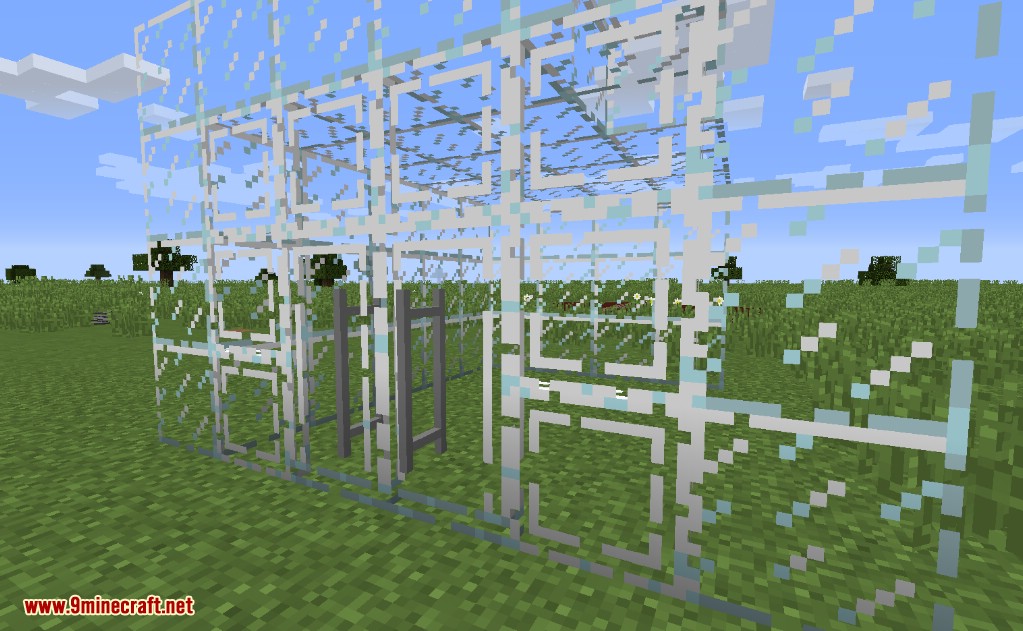
Mulch
Mulch is a craftable falling block made using sticks. It supports most plants which can be placed on dirt or grass, but will not allow saplings.
Mulch comes in eight different colors, which can be crafted by using a different dye at the center of the mulch recipe.

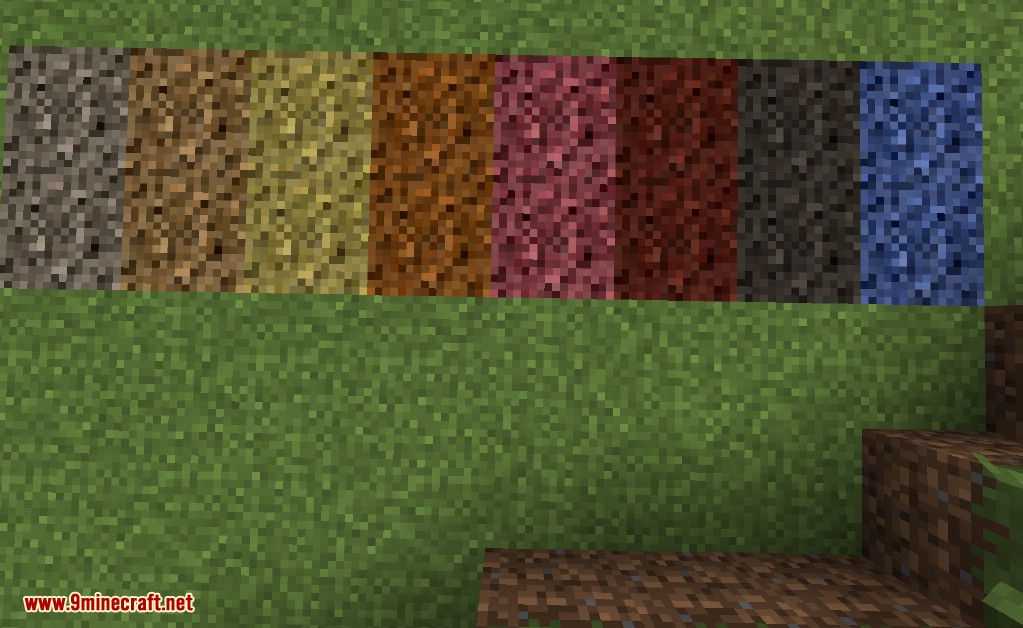
Path
Paths are a decorative block similar to carpets. They can be placed on most solid surfaces and provide a small hitbox. Path comes in four variants:

Bricks: made from brick blocks

Rocks: made from cobblestone

Round: made from stone
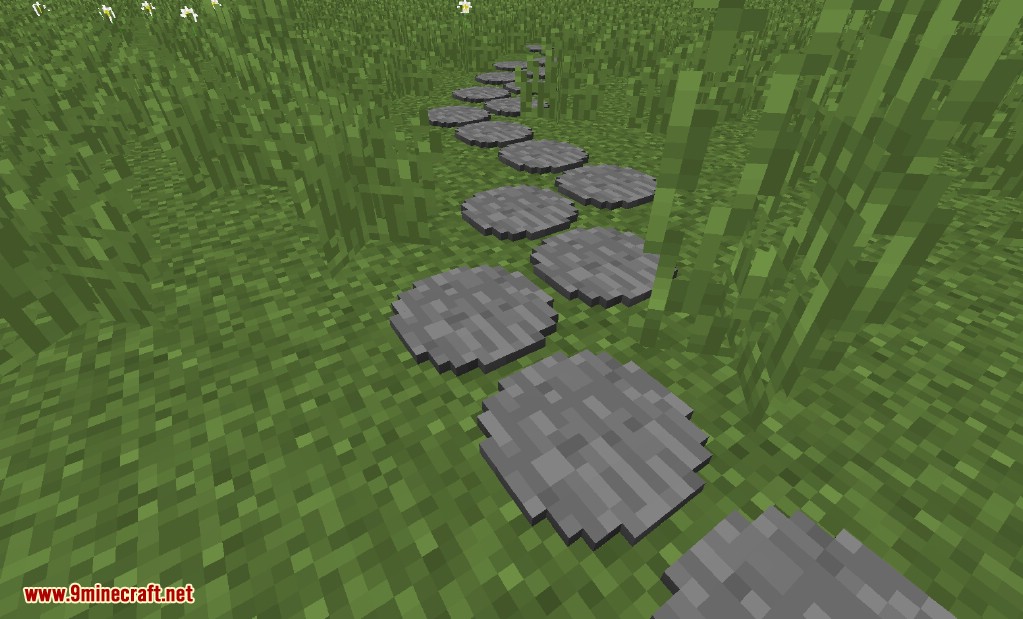
Tiles: made from stone bricks

Rope and Chains
Ropes and chains are decorative forms of ladders. Instead of being placed on the side of a block, it is placed on the bottom. Right clicking a rope or chain with another one of the same type will extend the rope downwards.

Vine Rope: crafted from vines

Chains: crafted from iron bars

Small Flowers
Breaking the bottom block of rose bushes, lilacs, and peony’s with shears will drop two small flowers of the same type. These flowers can have bone meal applied to make them the large version again.

Compatibility Modules
The compatibility modules serve to make Inspirations features work with other mods
Tough As Nails
When Tough As Nails is loaded, the following features exist:
Dirty Water in Cauldrons
Filling a cauldron will fill with dirty water, which must be filtered to be useable in non-dye recipes. The water can be filtered in the cauldron.

Juices in Cauldrons
Juices can be made in a cauldron by adding sugar then the relevant ingredient to the cauldron.

Recipes Module
The recipes module is designed to add new ways to craft.
Anvil Smashing
Anvils landing on blocks may modify the block. Glass is broken, stone is smashed into cobblestone, and many other interactions are added by default.
The config file supports adding new smashing and removing default ones.

Cauldron Brewing
Right clicking a cauldron which is over a fire block with brewing ingredients will now brew potions inside the cauldron. Any type of potion can be brewed using the same ingredients as a brewing stand.
After brewing, the cauldron can be right clicked with a regular glass bottle, a new splash potion bottle or lingering potion bottle, or arrows to put the potion in a usable form.
Since this feature adds a tile entity to cauldrons, it prevents them from being moved by pistons. For a block with similar behavior, check out the redstone barrel from the utility module.

Cauldron Dyeing
Right clicking a cauldron with dyes will dye the water the color of the dye. If the water is already dyed, the colors will mix. Dyed water can either be used to dye leather armor by right clicking the cauldron with the armor, or can be bottled.
If the cauldron contains just a single dye rather than multiple dyes mixed, it can additionally be used to dye wool and the bottle of the dyed water functions as a dye itself.

Cauldron Stew
Mushroom, rabbit, and beetroot stew can all be made in a cauldron. Simply right click the proper ingredients into a water filled cauldron above fire. (mushroom and rabbit stew will require some pre-crafting). If the water is already dyed, the colors will mix.
In addition, this feature adds the ability for more recipes using fluids other than water to be added using the API.

Dyed Water Bottles
Right clicking a cauldron filled with dyed water allow storing it in a bottle. If the water is pure, or it comes from just one dye, it can be used in crafting in place of dyes.
Additionally, a few extra recipes exist to combine dyed bottles than normal dyes, allowing crafting green and brown.

More Cauldron Recipes
Inspirations adds additional recipes upon right clicking a cauldron, including cleaning sticky pistons and wetting sponges. There is additionally a config to add more recipes
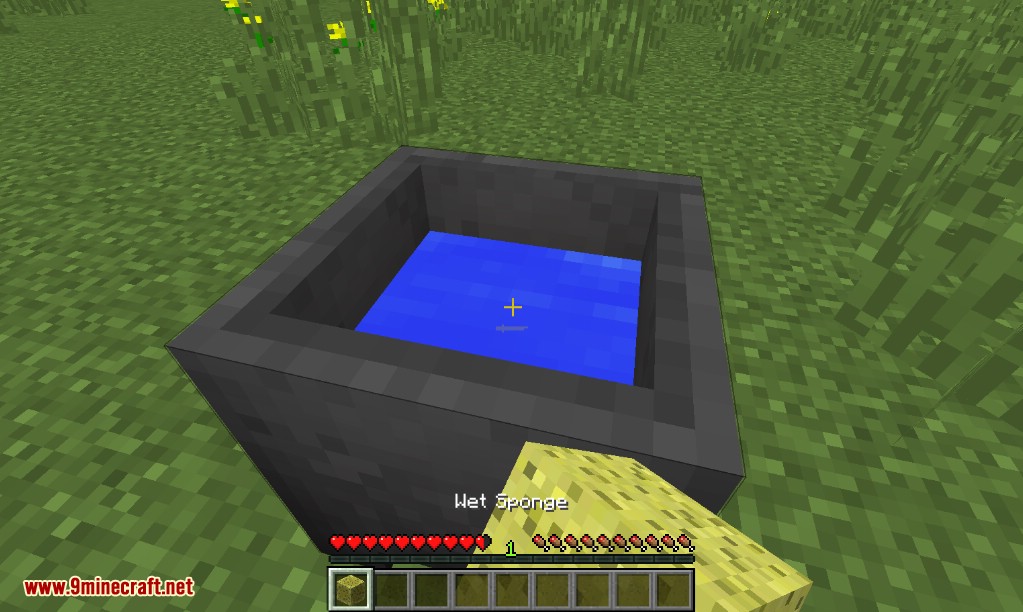
Tweaks Module
The tweaks module is designed to add or change vanilla features. It currently consists of the following features.
Better Cauldron Item Model
Cauldrons now use their 3D model for the inventory item instead of the 2D sprite.

Better Flower Pots
Flower pots can now hold any type of flower, including modded flowers. This uses a general check to determine if a block is a flower, but additional flowers can be added using the config.

Colored Enchanted Book Ribbons
The ribbon on enchanted books is now colored based on the enchantment rarity. Common enchantments are red, uncommon orange, rare green, and very rare purple.

Desaddle Pigs
Holding shift and right clicking on a saddled pig will remove the saddle.

Dispensers Place Anvils
This feature was designed to work along side anvil smashing to allow unique automation. Dispensers will attempt to place an anvil instead of firing it.
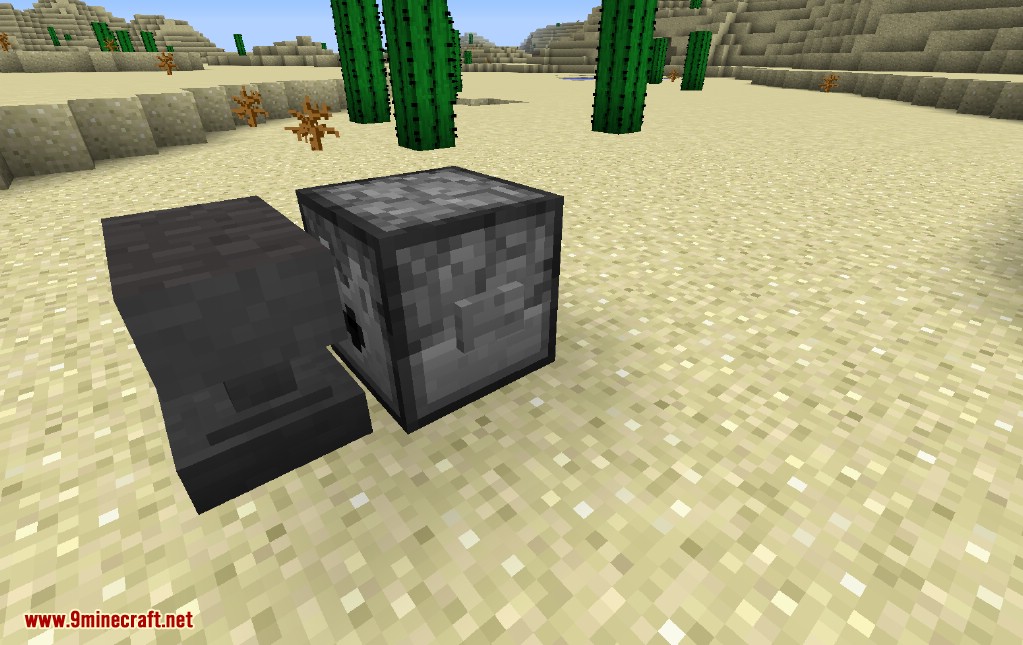
Fitted Carpets
Carpets placed on stairs now take the shape of stairs instead of remaining flat.

Flower Pot Comparator
Flower pots will emit a comparator signal, with the following values:
- 0: empty
- 1: mushroom
- 4: fern
- 7: flower
- 10: dead bush
- 12: sapling
- 15: cactus

Harvest Hanging Vines
When shearing vines, any vines supported by that vine will also be sheared instead of destroyed.

Heartbeets
Heartbeets rarely drop from fully grown beetroot crops. When eaten, they give 5 seconds of regeneration and restore slightly more hunger than normal beetroots. They can additionally be used in a brewing stand to make a potion of regeneration.
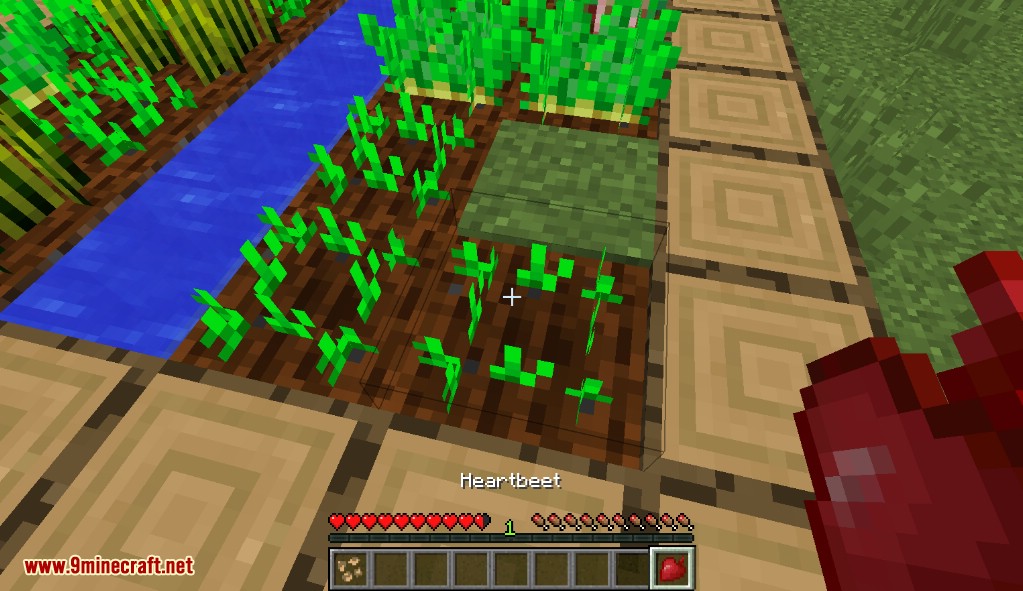
Melon Shearing
Breaking a melon block with shears will cause it to drop all nine melon slices, like in the Pocket Edition.

More Bone Meal
Bone meal now has two additional uses:
- Using bone meal on sand has a chance to produce dead bushes
- Using bone meal on mycelium has a chance to produce red or brown mushrooms

More Potions
Some unbrewable vanilla potions now have a recipe:
- Potions of haste can be brewed using a new silverfish drop, silverfish powder
- Potions of fatigue can be brewed using a potion of haste and a fermented spider eye
- Potions of hunger can be brewed using a potion of regeneration and a fermented spider eye
- Potions of levitation can be brewed using a potion of leaping and a fermented spider eye
- Potions of resistance can be brewed using a shulker shell
- Potions of blindness can be brewed using an ink sac
- Potions of decay can be brewed using a new wither skeleton drop, withered bones.
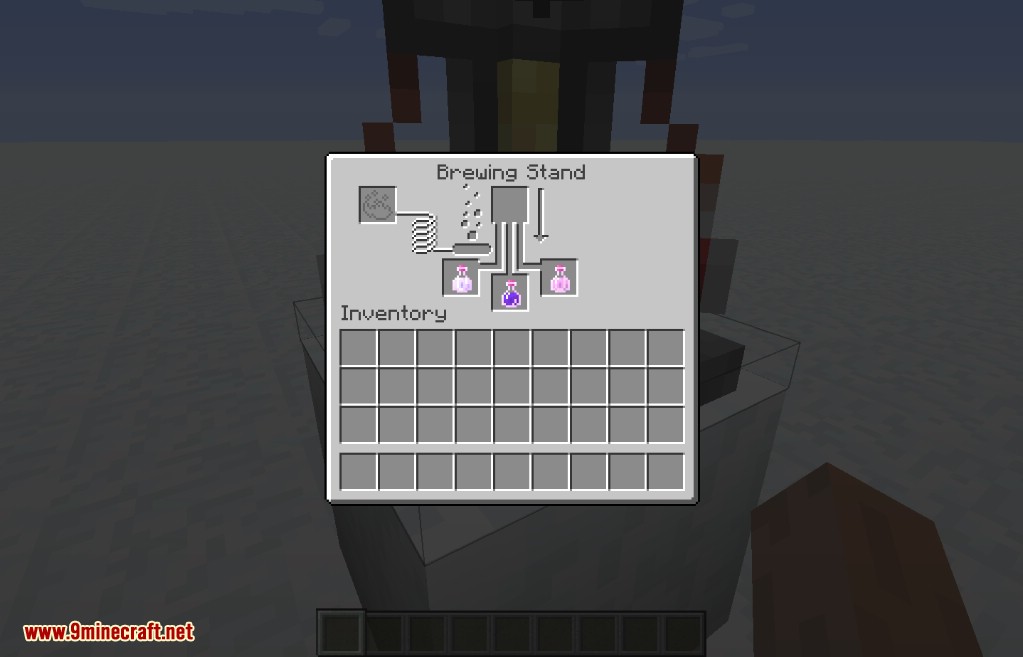
Utility Module
The utility module is designed to add useful new tools to aid in survival. Some of these interact with redstone, while others are useful in other ways.
Bricks Buttons
Bricks buttons are buttons which look like a full brick block. One of the bricks on the block is slightly pressed in, and right clicking that brick will produce a redstone pulse.
This block comes in either clay brick or nether brick variants.

Carpeted Trapdoor
Crafting a carpet with a wooden trapdoor will create a carpeted trapdoor. When closed, this looks almost identical to a carpet block, but can be opened to reveal a secret passageway.
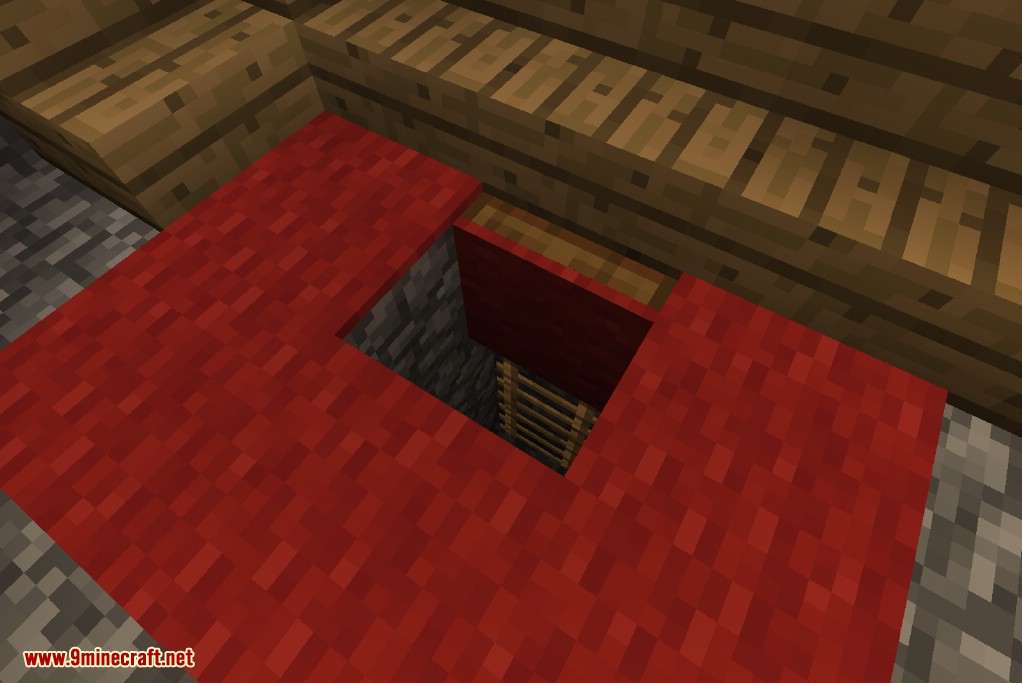
Charged Arrow
Charged arrows are a variant of arrows crafted using redstone instead of flint. They will do less damage, but if they hit a block it will produce a redstone pulse lasting about 1 second.

Lock and Key
The lock is an item which can be used to lock supported containers. To use, it simply needs to be renamed in an anvil then the container must be right clicked with the lock.
A locked container can only be opened using an item which has the same name as the lock, so a lock named “Password” requires a key named “Password”.
A lock can be removed by shift-right clicking on the container with a key that has the same name as the lock.

Torch Lever
Torch levers are levers which take the appearance of a torch. They have a slight red tint at the base of the texture, and can be right clicked to produce redstone power similar to a lever.

Trapped Book
Placing a trapped book in a bookshelf will cause it to emit redstone power. The strength of the power is based on the slot of the book, from a strength of 2 at slot 1 to a strength of 15 at slot 14. This feature requires bookshelves from the building module to be enabled.

Redstone Barrel
Redstone barrels are a block that can emit a configurable redstone signal, while still being movable by pistons. Right clicking the block with redstone will increase the level of redstone and the comparator signal, while right clicking it with any other item will decrease the level.
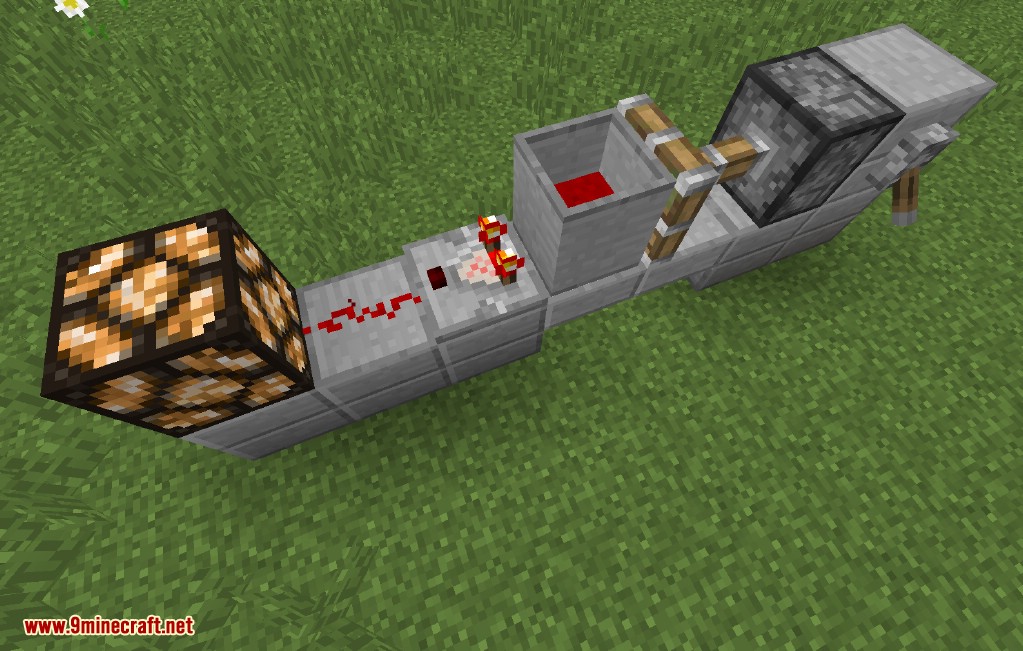
Redstone Charger
The redstone charger is an item which can be used on a block to produce a quick redstone pulse. This pulse will “strongly power” the block that was right clicked and weakly power surrounding blocks.
The pulse will last for about 1 second, or the same length as a button. If sneaking when right clicking though, the pulse will only last 1 redstone tick.

Redstone Torch Lever
The redstone torch lever is similar to a lever, except it only emits redstone power into the block it is on. Additionally, it is highly sensitive to redstone changes, meaning if it receives redstone power on any side it will toggle it’s state.

Requires:
Tough As Nails Mod (Optional)




