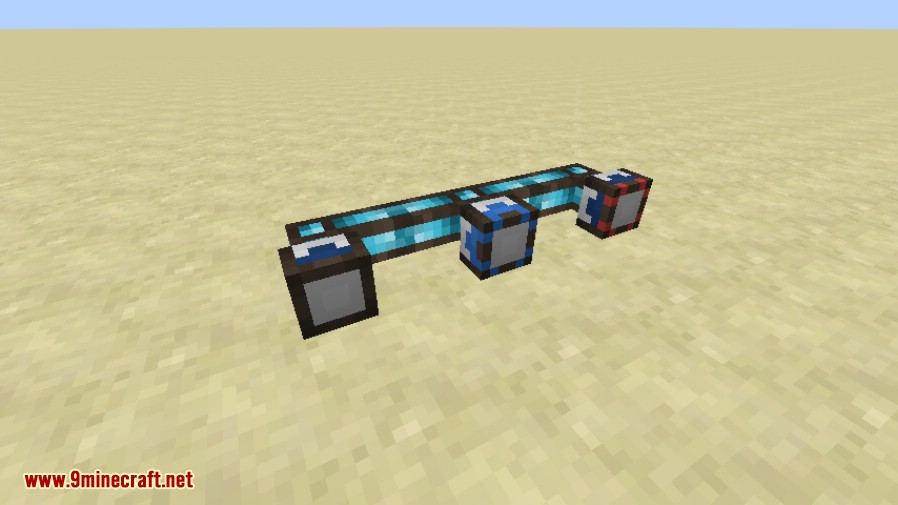How to install Integrated Tunnels Mod 1.16.5/1.15.2 (Transfer Stuff Over Integrated Dynamics Networks)
Follows 5 Steps bellow to install Integrated Tunnels Mod 1.16.5/1.15.2 on Windows and Mac :
1. You need ready installed Minecraft Forge.
2. Download a Forge compatible mod from url download, or anywhere else!
3. Open Minecraft, click ->> ‘Mods’ button on the main menu, click – >> ‘Open Mods Folder’.Important: Some older versions of Forge may not have the ‘Open Mods Folder’ button. If that is the case, you need to find the folder manually. Windows:
- Press the Windows key and R at the same time
- Type %appdata% and press enter
- Find the Minecraft folder and then look for the Mods folder within that
Mac:
- Click on the desktop and then press Command+Shift+G all at the same time
- Type ~/Library and press enter
- Open the folder Application Support and then Minecraft
4. Place the mod file downloaded (.jar or .zip) into the Mods folder.
5. Relaunch Minecraft, and you should now see the new mod installed in the list!
Screenshot :
Importers (blue) always try to pull from a target, to Interfaces (white) in the same network.
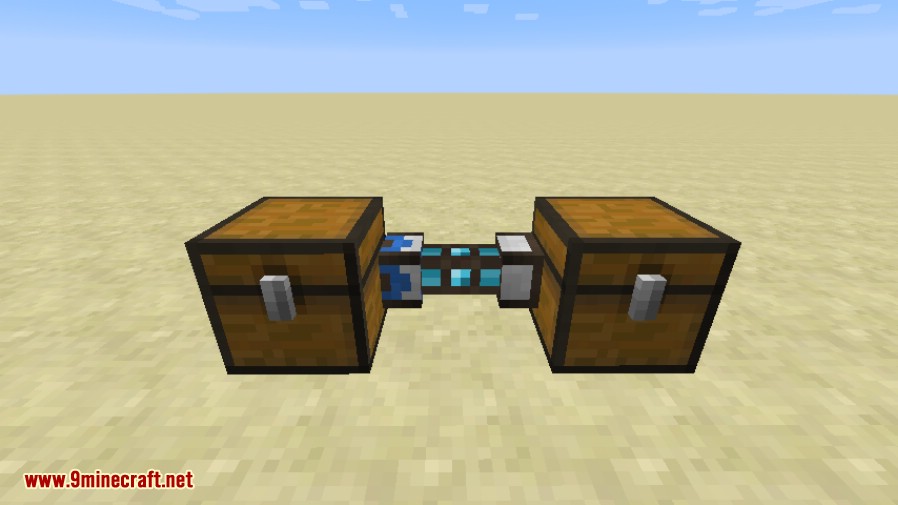
Exporters (orange) always try to push to a target, from Interfaces (white) in the same network.
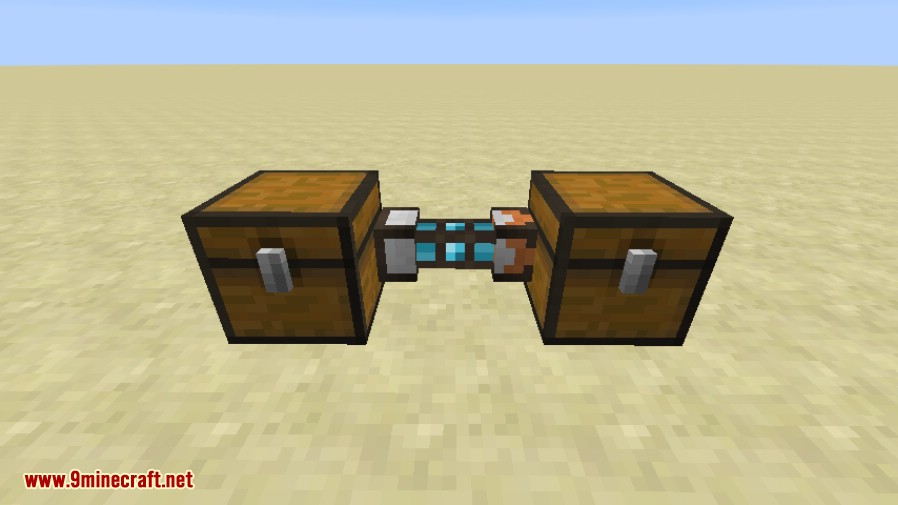
Items in this case will always transfer from left to right.
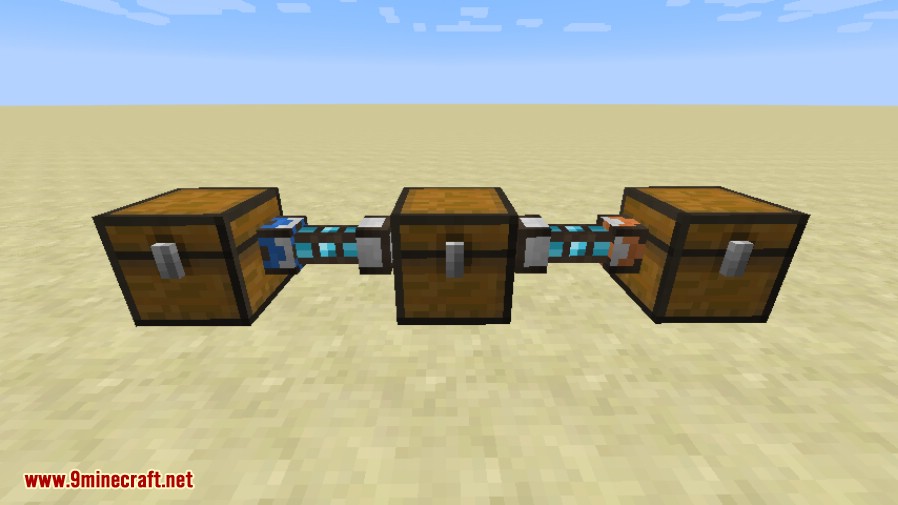
This is an equivalent way to transfer items in a single network. The Importer moves everything from the left chest to the center chest, and the Exporter takes everything from the center chest and outputs it to the right chest.
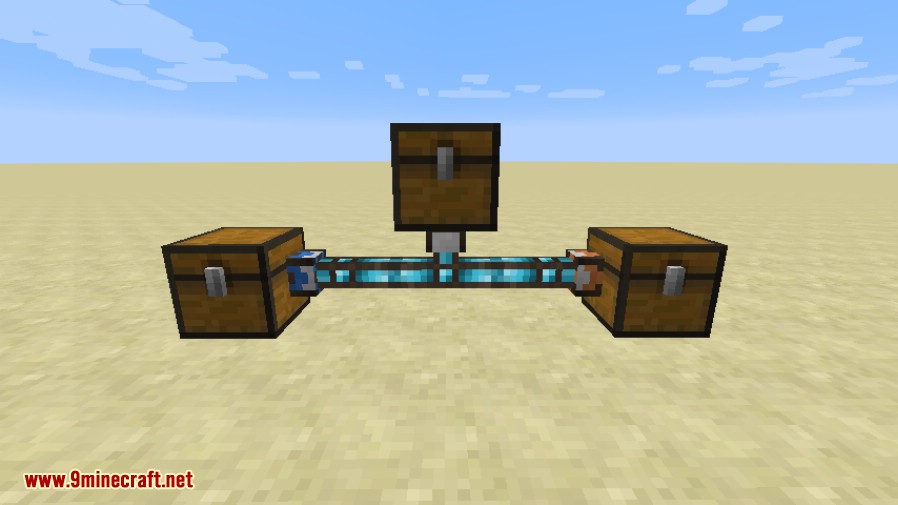
You could add multiple interfaces to your network, and assign priorities to specify which should be filled/emptied first.
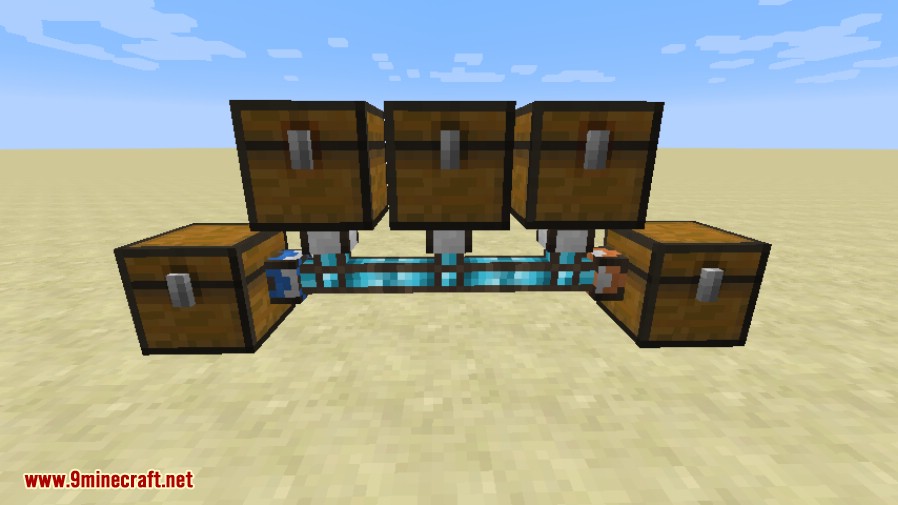
Furthermore, you can also add multiple Importers and Exporter, again with relative priorities.

Using Integrated Dynamics variables, you have to specify what items should be moved. If you want to keep it simple, and just move everything, simply use a blank Variable Card.
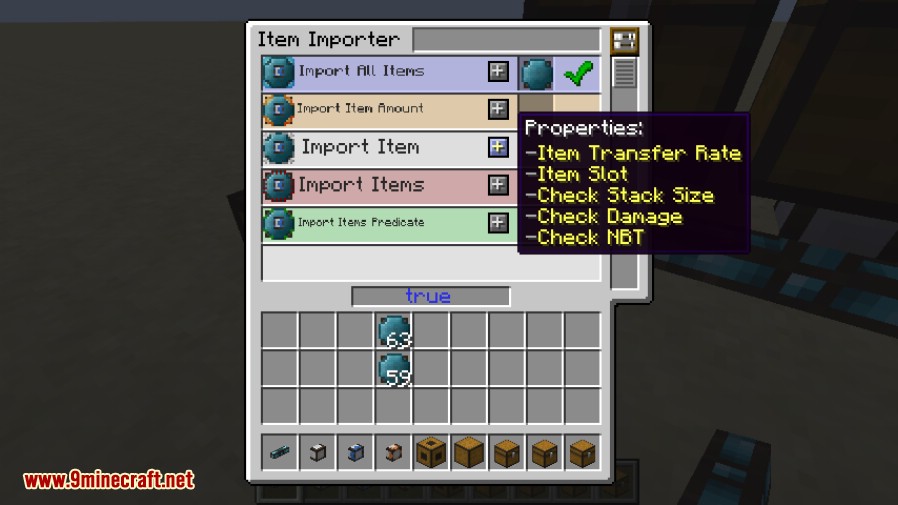
This system does not only work for items, but also for fluids and energy. As a bonus, they can even exist within the same (Integrated Dynamics) network!
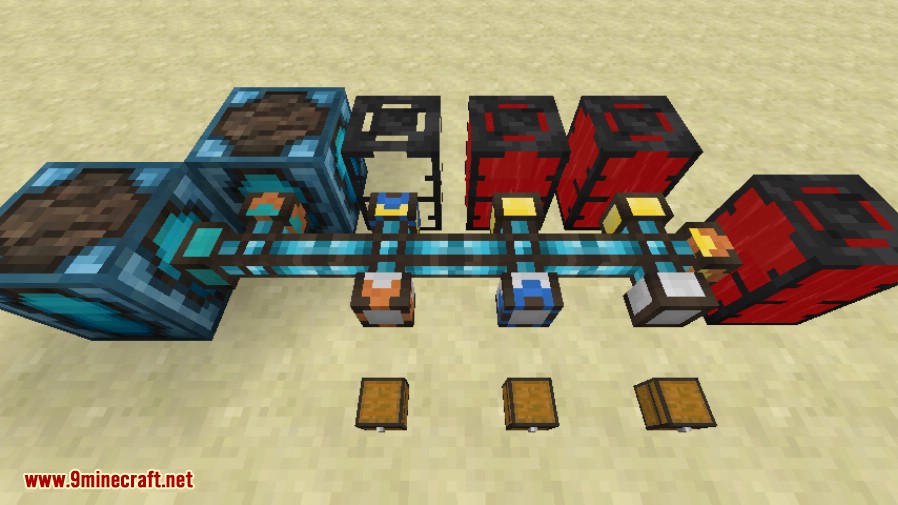
Parts always indicate their current state. From left to right: inactive, active, errored.