How to install InvisibLights Mod 1.16.1/1.15.2 (No Torch or Glowstone Light Source)
Follows 5 Steps bellow to install InvisibLights Mod 1.16.1/1.15.2 on Windows and Mac :
1. You need ready installed Minecraft Forge.
2. Download a Forge compatible mod from url download, or anywhere else!
3. Open Minecraft, click ->> ‘Mods’ button on the main menu, click – >> ‘Open Mods Folder’.Important: Some older versions of Forge may not have the ‘Open Mods Folder’ button. If that is the case, you need to find the folder manually. Windows:
- Press the Windows key and R at the same time
- Type %appdata% and press enter
- Find the Minecraft folder and then look for the Mods folder within that
Mac:
- Click on the desktop and then press Command+Shift+G all at the same time
- Type ~/Library and press enter
- Open the folder Application Support and then Minecraft
4. Place the mod file downloaded (.jar or .zip) into the Mods folder.
5. Relaunch Minecraft, and you should now see the new mod installed in the list!
Top 10 Best Minecraft 1.16 Mods download & 1.16.1 Mods
Screenshot :

With the mod installed your house could look like this:

Invisible light sources

Visible light sources




Crafting Recipes:
This mod adds one item: the Rod of Light. (It also adds a block for technical reasons, but you don’t have to worry about that one.)

To place a light source, you need some Glowstone dust in your inventory (unless you are in creative mode). Hold the Rod into your main- or offhand and right-click on a block surface. Placing a light source consumes two Glowstone dust by default (config option).
Now the best part is you can make the light sources visible! To do that, sneak and right-click the Rod of Light. You’ll hear a ding sound effect and notice all placed light sources are visible now. You can break them while they can be seen, and even get your Glowstone back (also a config option).
To make everything nicely hidden again, do another sneak right-click.
You can even upgrade it to the powered version by attaching some Redstone to it!

The powered version can be charged in any Forge Energy compatible charger, and uses that power to place light sources instead of Glowstone.
Requires:
InvisibLights Mod 1.16.1/1.15.2 Download Links:
For Minecraft 1.6.4
For Minecraft 1.7.10
For Minecraft 1.12.2
For Minecraft 1.15.2
Fabric version: Download from Server 1 – Download from Server 2
For Minecraft 1.16.1
Fabric version: Download from Server 1 – Download from Server 2
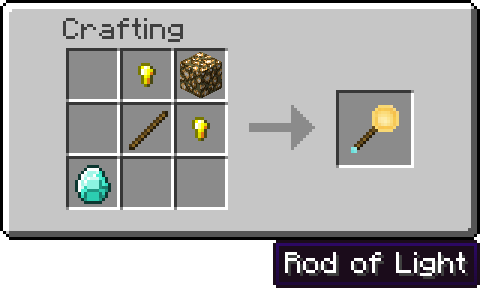
Now the best part is you can make the light sources visible! To do that, sneak and right-click the Rod of Light. You’ll hear a ding sound effect and notice all placed light sources are visible now. You can break them while they can be seen, and even get your Glowstone back (also a config option).
To make everything nicely hidden again, do another sneak right-click.

InvisibLights Mod 1.16.1/1.15.2 Download Links:
For Minecraft 1.6.4
For Minecraft 1.7.10
For Minecraft 1.12.2
For Minecraft 1.15.2
Fabric version: Download from Server 1 – Download from Server 2
For Minecraft 1.16.1
Fabric version: Download from Server 1 – Download from Server 2




