How to install Large Fluid Tank Mod 1.17.1/ 1.16.5/ 1.15.2 (Max 1048576000mB Per a Tank)
Follows 5 Steps bellow to install Large Fluid Tank Mod on Windows and Mac :
1. You need ready installed Minecraft Forge.
2. Download a Forge compatible mod from url download, or anywhere else!
3. Open Minecraft, click ->> ‘Mods’ button on the main menu, click – >> ‘Open Mods Folder’.Important: Some older versions of Forge may not have the ‘Open Mods Folder’ button. If that is the case, you need to find the folder manually. Windows:
- Press the Windows key and R at the same time
- Type %appdata% and press enter
- Find the Minecraft folder and then look for the Mods folder within that
Mac:
- Click on the desktop and then press Command+Shift+G all at the same time
- Type ~/Library and press enter
- Open the folder Application Support and then Minecraft
4. Place the mod file downloaded (.jar or .zip) into the Mods folder.
5. Relaunch Minecraft, and you should now see the new mod installed in the list!
- Top 20+ Best Minecraft Island Seeds 1.17.1 | 1.16.5 – Java & Bedrock
- 10 Best Java Seeds 1.18+ , 1.17+ and 1.16+ for Minecraft
- 10 Best Bedrock Seeds 1.18+ , 1.17+ and 1.16+ for Minecraft
Large Fluid Tank Mod allows you to store up to 1048576000mB of any fluid in one block and the tanks can be attached vertically.
Screenshot :
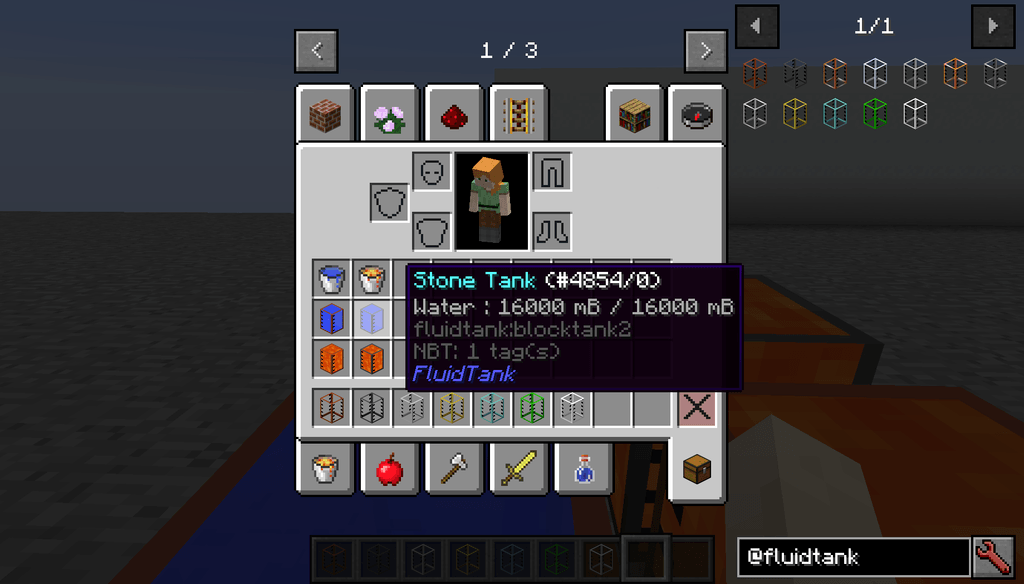
New render for item
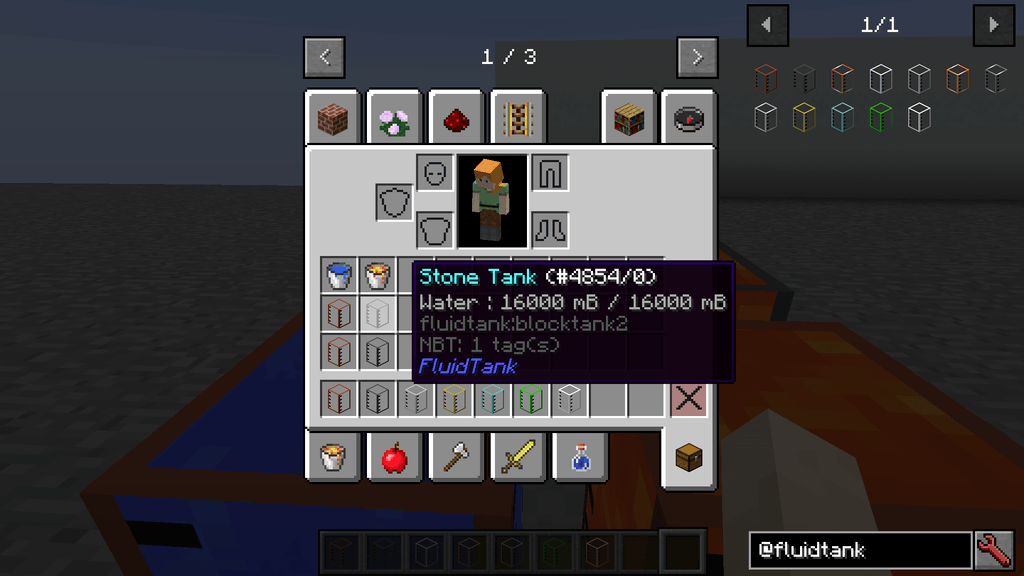
Old render
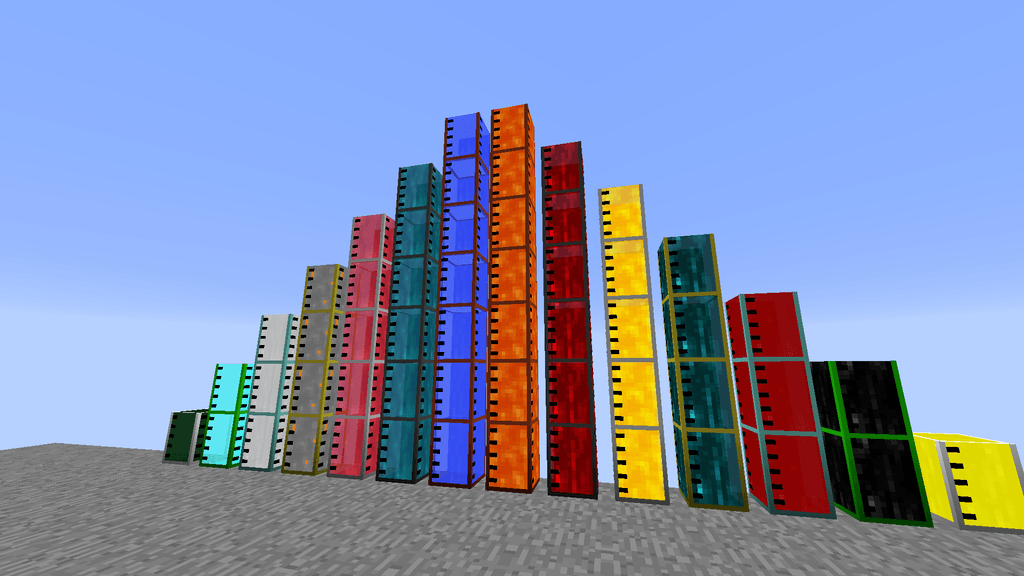
Tanks filled with fluids
Crafting Recipes:
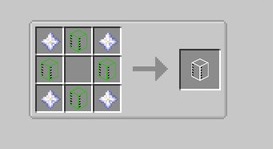


Requires:
Scalable Cat’s Force
Large Fluid Tank Mod 1.17.1 / 1.16.5/ 1.15.2 Download Links .
Changelog
FluidTank for 1.17.1 and Forge
This mod requires Scalable Cat’s Force to work.
You have to download version 2.13.6 of Scalable Cat’s Force. I don’t support any other environment.
This version recommends forge newer than 37.0.86
v17.0.1
- Changed dependency system.
Build with 1.17.1-37.0.90, Mapping: Official 1.17.1




