How to install Lucky Block Mod 1.17.1/1.16.5 (Thousands of Random Possibilities)
Follows 5 Steps bellow to install Lucky Block Mod on Windows and Mac :
1. You need ready installed Minecraft Forge.
2. Download a Forge compatible mod from url download, or anywhere else!
3. Open Minecraft, click ->> ‘Mods’ button on the main menu, click – >> ‘Open Mods Folder’.Important: Some older versions of Forge may not have the ‘Open Mods Folder’ button. If that is the case, you need to find the folder manually. Windows:
- Press the Windows key and R at the same time
- Type %appdata% and press enter
- Find the Minecraft folder and then look for the Mods folder within that
Mac:
- Click on the desktop and then press Command+Shift+G all at the same time
- Type ~/Library and press enter
- Open the folder Application Support and then Minecraft
4. Place the mod file downloaded (.jar or .zip) into the Mods folder.
5. Relaunch Minecraft, and you should now see the new mod installed in the list!
- Top 10 Best Java Seeds 1.16.5 and 1.17.1 for Minecraft (September 2021)
- Top 10 Best Minecraft Seeds 1.17.1 Caves & Cliffs – All Platform (August 2021)
Screenshot :
Drop a huge variety of items

Spawn mobs

Spawn other entities (Like fireworks)

Make structures (What could possibly be above you?)
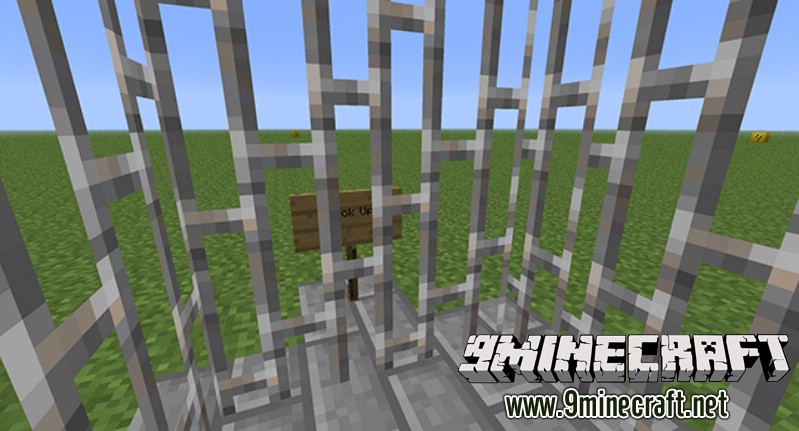
Make a wish and throw in the coin!

Unique wolves with different color collars!

Bet you didn’t know they could grow that big…
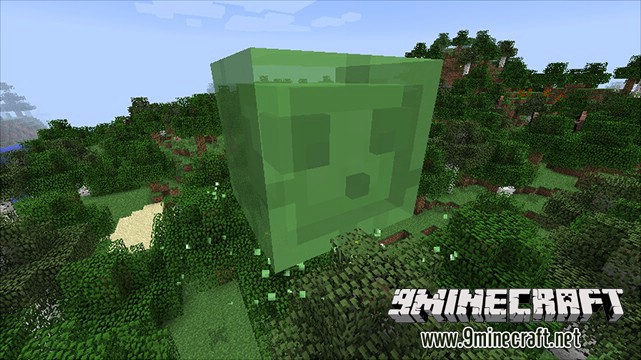
Crafting Recipes:
This is the default lucky block. With certain items, the luck amount can be changed. Generally speaking, valuable items such as diamonds and emeralds will increase the luck amount, while less valuable items like spider eyes decrease the luck amount of the block.

Objects of the above stated item in block form will greatly increase the luck value of the block. Higher luck values increase the odds of receiving better item drops. Lower luck values increase the change for bad drops or for deathtraps to spawn instead. Luck values range from -100 (unlucky) to 0 (intermediate value) to 100 (very lucky).


List of items that can modify the luck value for the block:
Any of the following blocks can be added to the Lucky Block to make it more lucky:
- Diamond: 12
- Diamond Block:1,000,000
- Emerald Block: 80
- Gold Ingot: 6
- Gold Block60
- Iron Ingot: 3
- Iron Block: 30
- Golden Apple: 40
- Enchanted Golden Apple: 100
- Nether Star: 100
Any of the following can be added to the Lucky Block to make it more unlucky:
- Rotten Flesh; -5
- Spider Eye: -10
- Fermented Spider Eye: -20
- Poisonous Potato: -10
- Puffer Fish: -20
The luck value of blocks is only known if the block is in the inventory. Therefore, there is a new way to troll friends or play a fun minigame if blocks are placed strategically.
Natural Generation:
Lucky Blocks can be found in either quartz or netherrack structures. If found in a netherrack structure, the block can have -50 to -100 luck. If found in a quartz structure, the block can have 50 to 100 luck.
These structures spawn in the overworld at random location or a structure. In some instances, these drops may be beneficial, but other times they may be harmful, depending on the structure. If there is no structure, then the lucky block’s luck value is at 0; therefore useful items may drop, or a dangerous situation may occur.
Drops:
The list of drops is extensive and ever-changing. In general, the common items spawned are: valuable items (iron, emeralds, diamonds), an enchanted lucky set (armor, tools, weapons), mobs (Mr. Rainbow sheep, giants, spiders), structures (lucky block pyramids, water deathtrap, stained clay tower, lucky block wishing well), explosions, and lava holes.
Other Crafting Recipes:

Requires:
Lucky Block Mod 1.17.1/1.16.5 Download Links :
For Minecraft 1.15.2
Download from Server 1 – Download from Server 2 – Download from Server 3
For Minecraft 1.16.1
Download from Server 1 – Download from Server 2 – Download from Server 3
For Minecraft 1.16.4
Download from Server 1 – Download from Server 2 – Download from Server 3
For Minecraft 1.16.5
Download from Server 1 – Download from Server 2 – Download from Server 3
For Minecraft 1.17.1
Download from Server 1 – Download from Server 2 – Download from Server 3




