How to install Macaw’s Bridges Mod 1.17.1/1.16.5 (A lot Types of Bridges)
Follows 5 Steps bellow to install Macaw’s Bridges Mod on Windows and Mac :
1. You need ready installed Minecraft Forge.
2. Download a Forge compatible mod from url download, or anywhere else!
3. Open Minecraft, click ->> ‘Mods’ button on the main menu, click – >> ‘Open Mods Folder’.Important: Some older versions of Forge may not have the ‘Open Mods Folder’ button. If that is the case, you need to find the folder manually. Windows:
- Press the Windows key and R at the same time
- Type %appdata% and press enter
- Find the Minecraft folder and then look for the Mods folder within that
Mac:
- Click on the desktop and then press Command+Shift+G all at the same time
- Type ~/Library and press enter
- Open the folder Application Support and then Minecraft
4. Place the mod file downloaded (.jar or .zip) into the Mods folder.
5. Relaunch Minecraft, and you should now see the new mod installed in the list!
- Top 20+ Best Minecraft Island Seeds 1.17.1 | 1.16.5 – Java & Bedrock
- 10 Best Java Seeds 1.18+ , 1.17+ and 1.16+ for Minecraft
- 10 Best Bedrock Seeds 1.18+ , 1.17+ and 1.16+ for Minecraft
Macaw’s Bridges Mod adds small variations of bridges. For now, this version has got 17 different types of bridges.
Screenshot :

The iron bridge over a river.

The variations for Log Bridges!
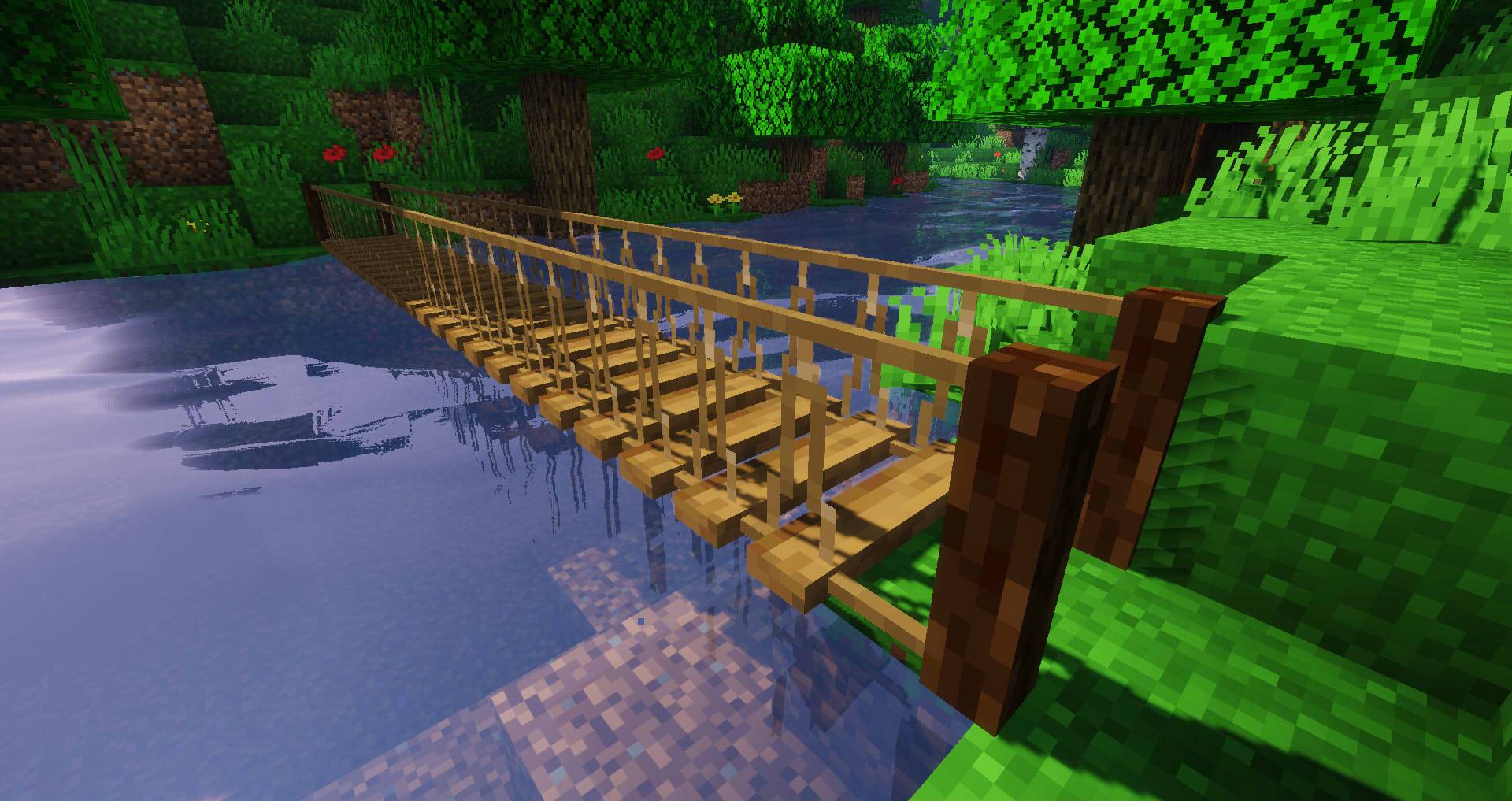
Rope Bridge over a river
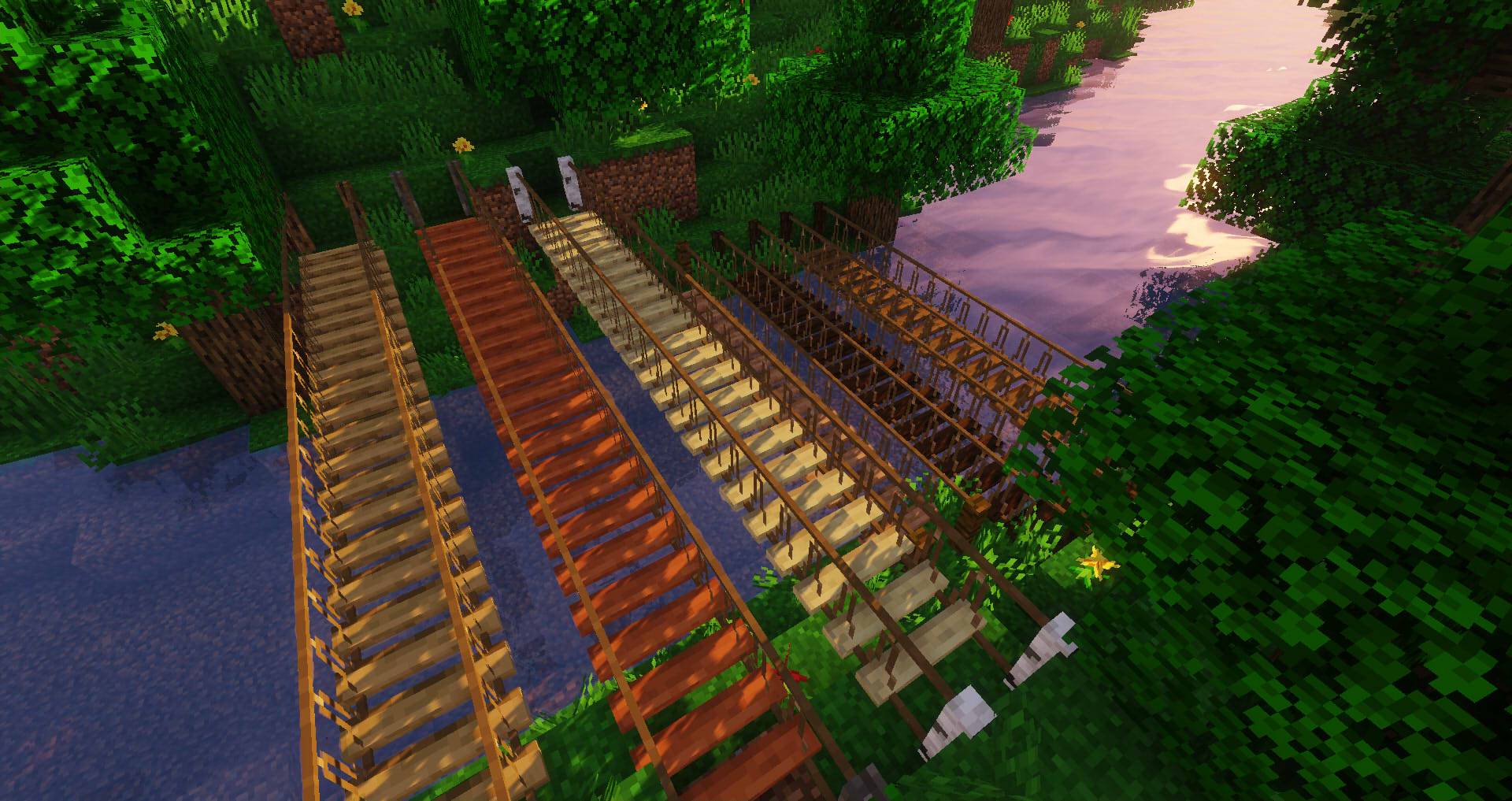
Every variation for the rope bridge!

Majestic view (Breathtaking)

You can’t fall off, can’t you now?

Brick Type Bridges (Rock Solid)

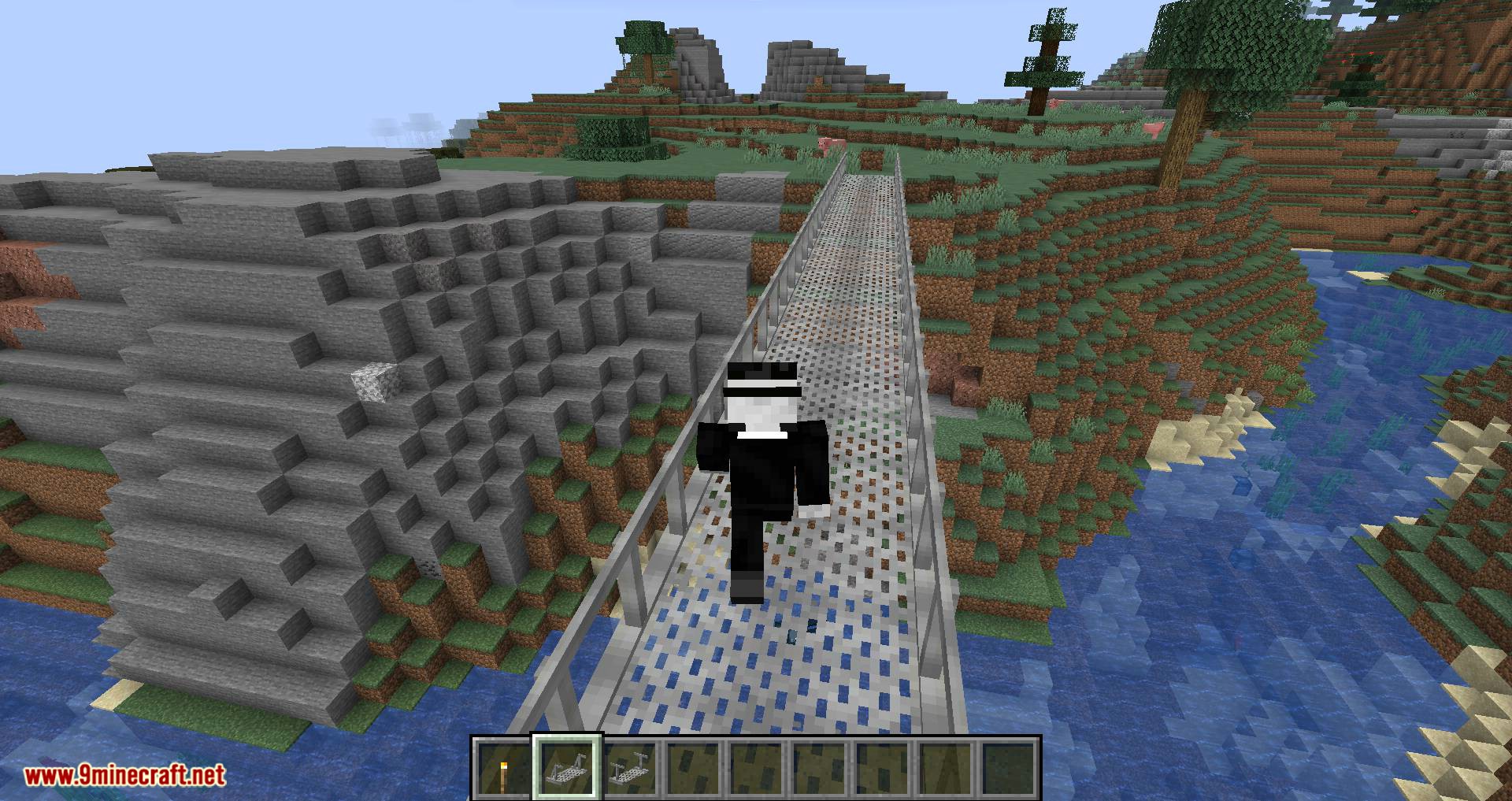


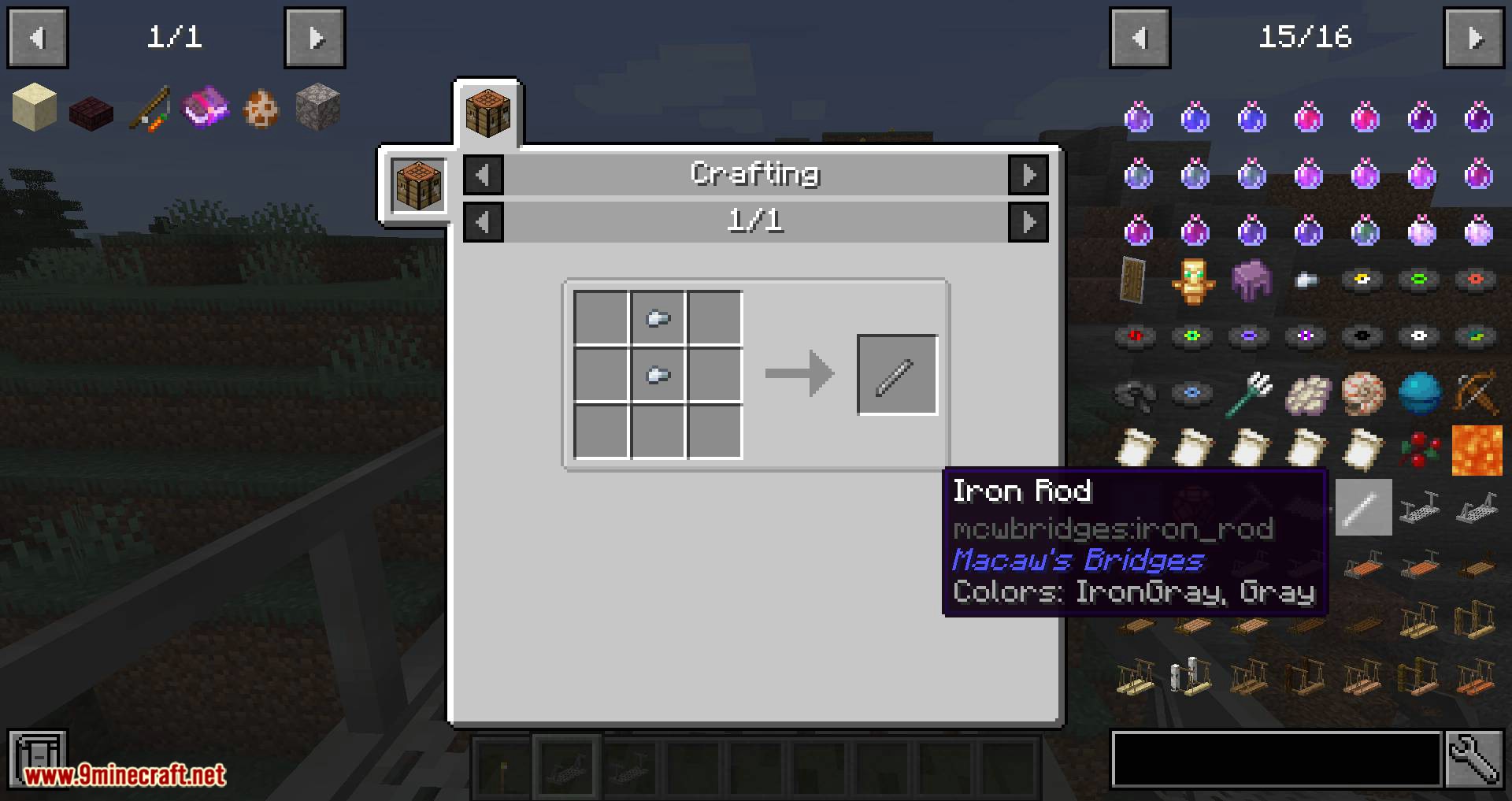
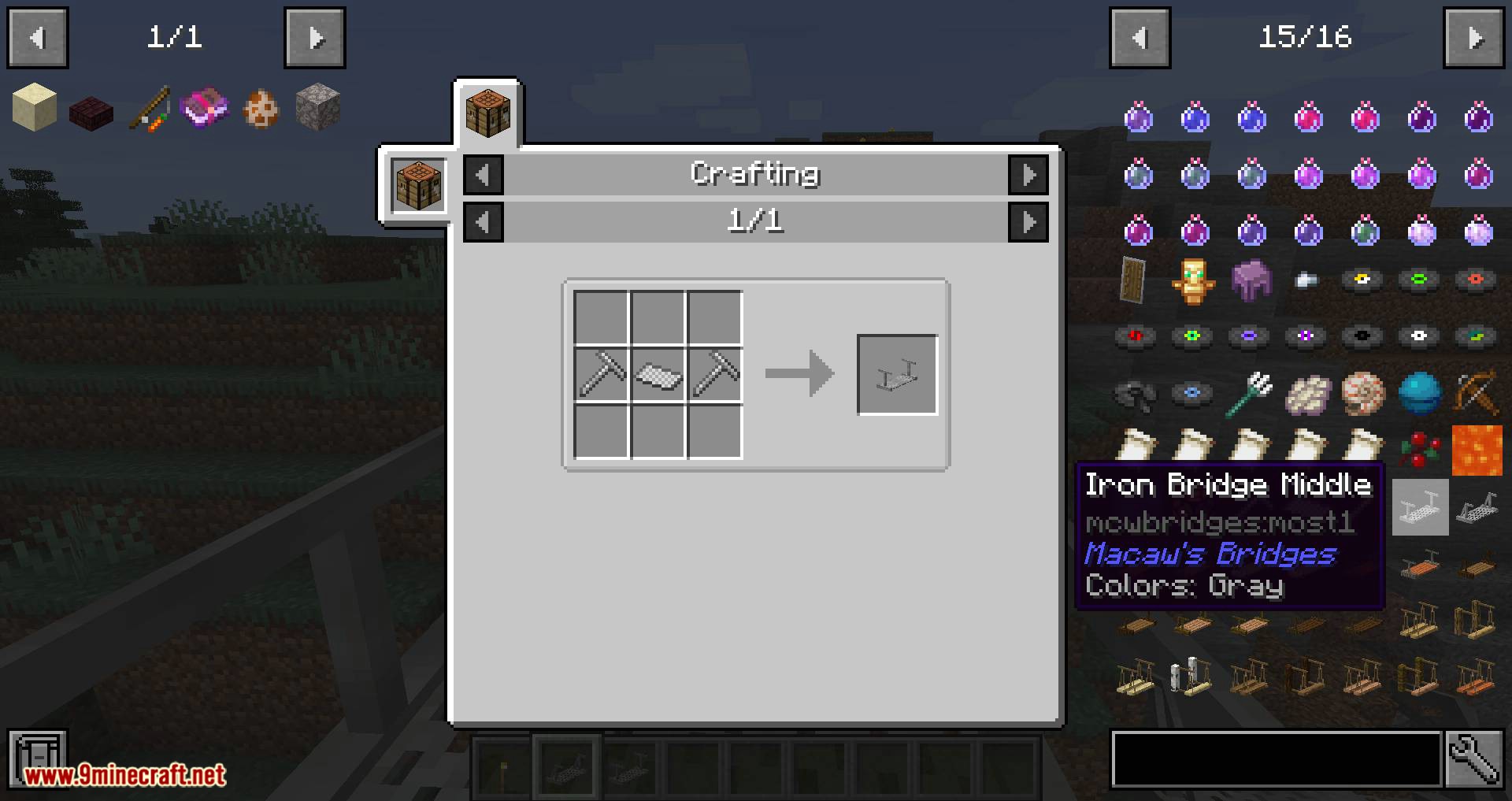
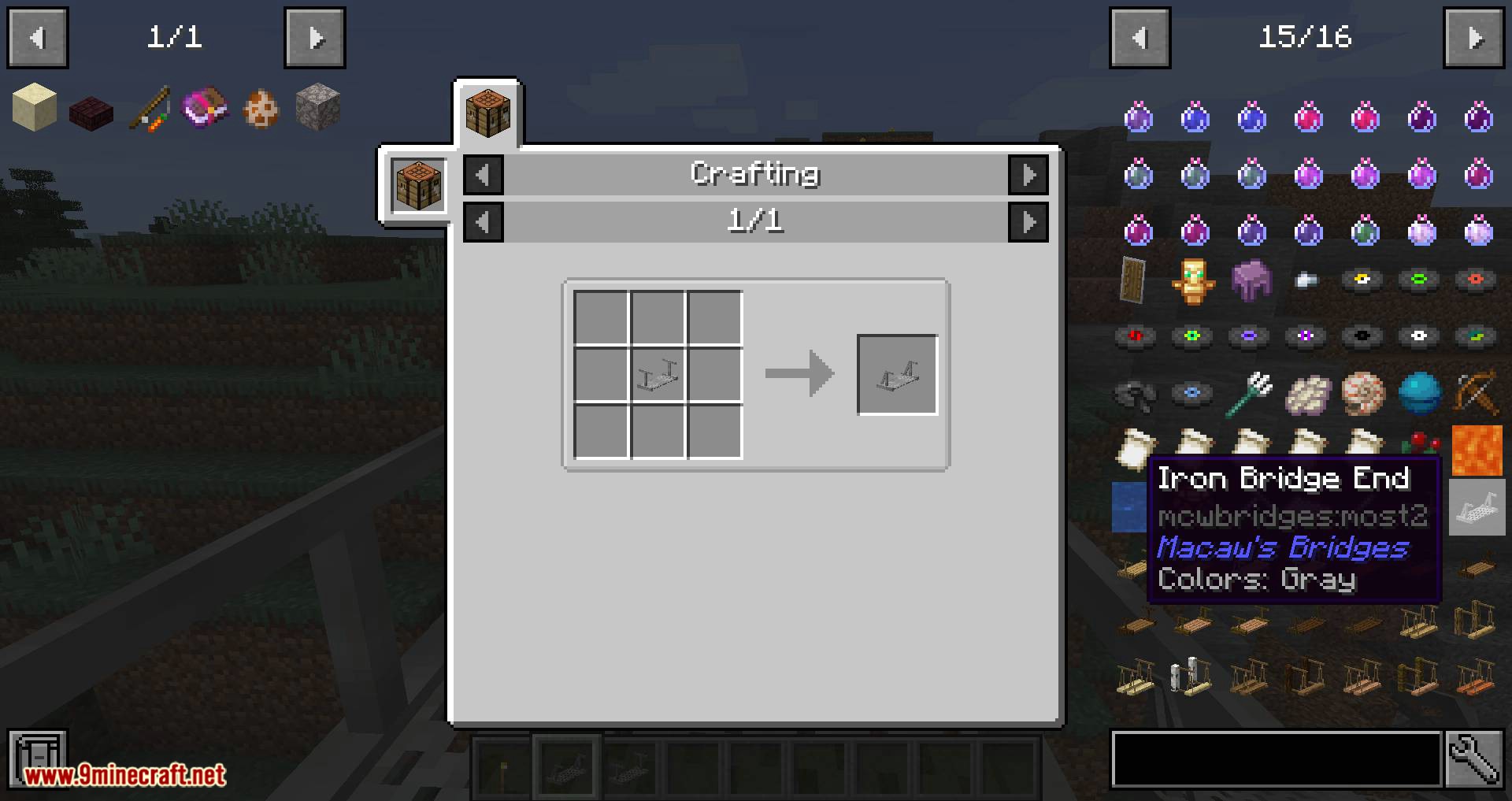
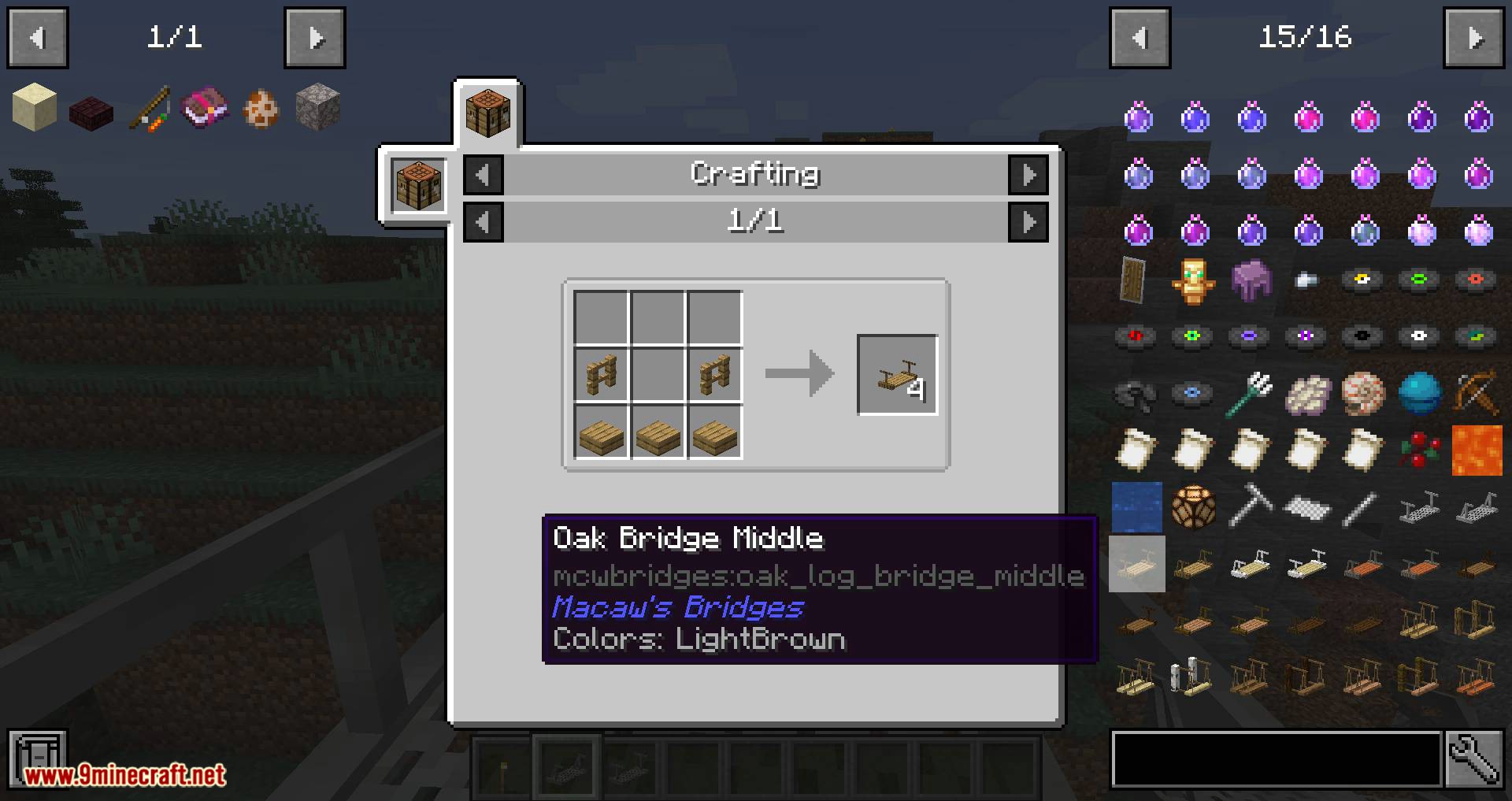
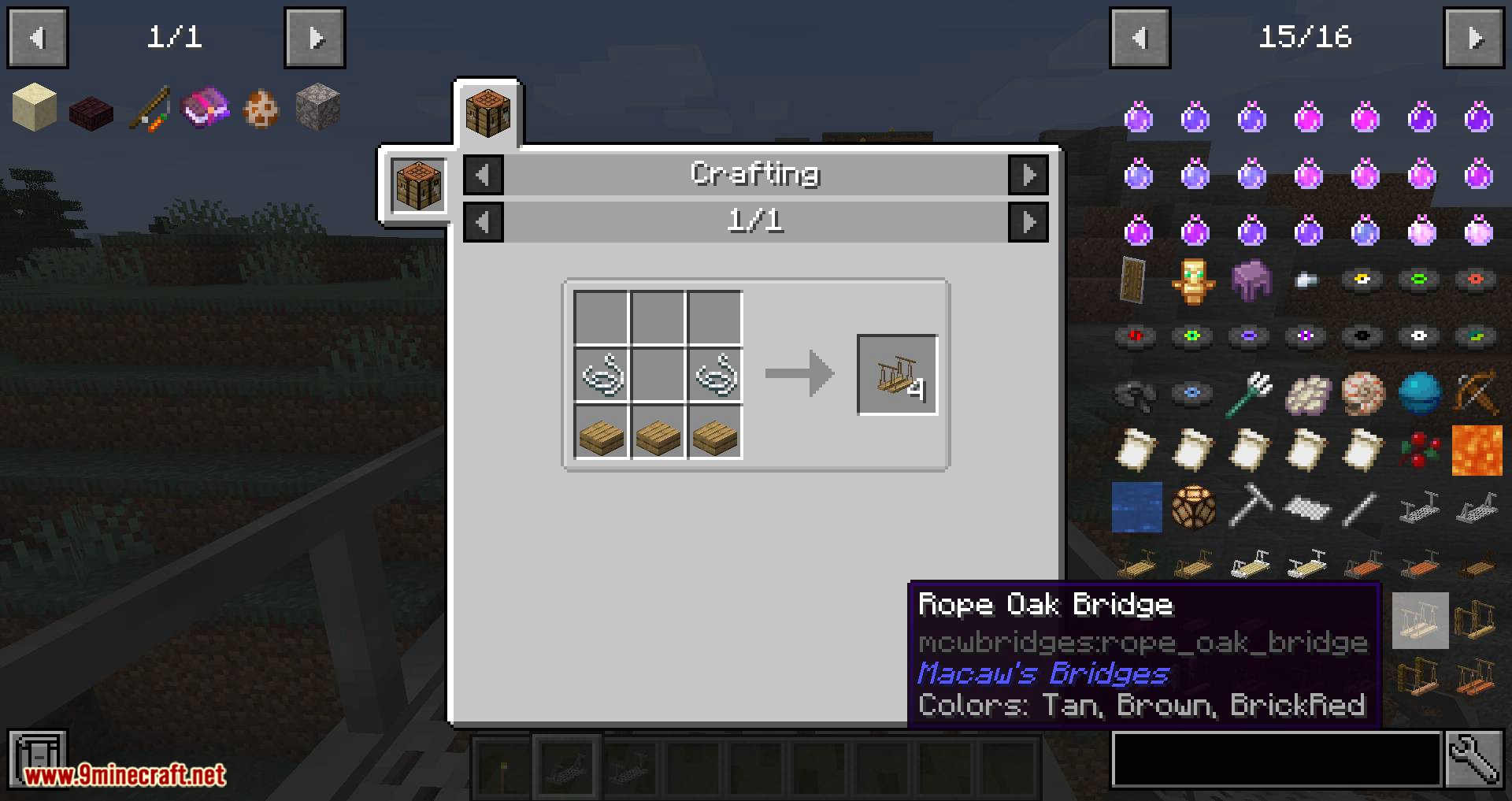

Requires:
Macaw’s Bridges Mod 1.17.1/ 1.16.5/1.15.2 Download Links .
Changelog
Ported to 1.17.1
Added:
– Bridge Stairs
– Pliers
Pliers:
– They are used to toggle the bridge part, to the end part ( only for 2 and wider bridges )
Changed:
– New placement which allows players to make corners and custom bridge width ( works with bridge supports and stairs too)
– All models have been improved
– Simpler model for bridges with torch
– Rail Bridges can no longer have the redstone torch put on them, instead just put a lever on the side to activate the powered rail on them
– Retextured iron bridge texture
– Better inventory models
Fixed Bugs:
– Unable to destroy bridge when aiming at the guardrail
– Fly Kick Bug when standing on guardrails
– Shaders Light Bug
– Bridge Supports are not Waterloggable




