How to install Ores Above Diamonds Mod 1.17.1/1.16.5 (Extremely Rare But Very Powerful)
Follows 5 Steps bellow to install Ores Above Diamonds Mod on Windows and Mac :
1. You need ready installed Minecraft Forge.
2. Download a Forge compatible mod from url download, or anywhere else!
3. Open Minecraft, click ->> ‘Mods’ button on the main menu, click – >> ‘Open Mods Folder’.Important: Some older versions of Forge may not have the ‘Open Mods Folder’ button. If that is the case, you need to find the folder manually. Windows:
- Press the Windows key and R at the same time
- Type %appdata% and press enter
- Find the Minecraft folder and then look for the Mods folder within that
Mac:
- Click on the desktop and then press Command+Shift+G all at the same time
- Type ~/Library and press enter
- Open the folder Application Support and then Minecraft
4. Place the mod file downloaded (.jar or .zip) into the Mods folder.
5. Relaunch Minecraft, and you should now see the new mod installed in the list!
- Top 20+ Best Minecraft Island Seeds 1.17.1 | 1.16.5 – Java & Bedrock
- Top 10 Best Java Seeds 1.16.5 and 1.17.1 for Minecraft (September 2021)
Screenshot :


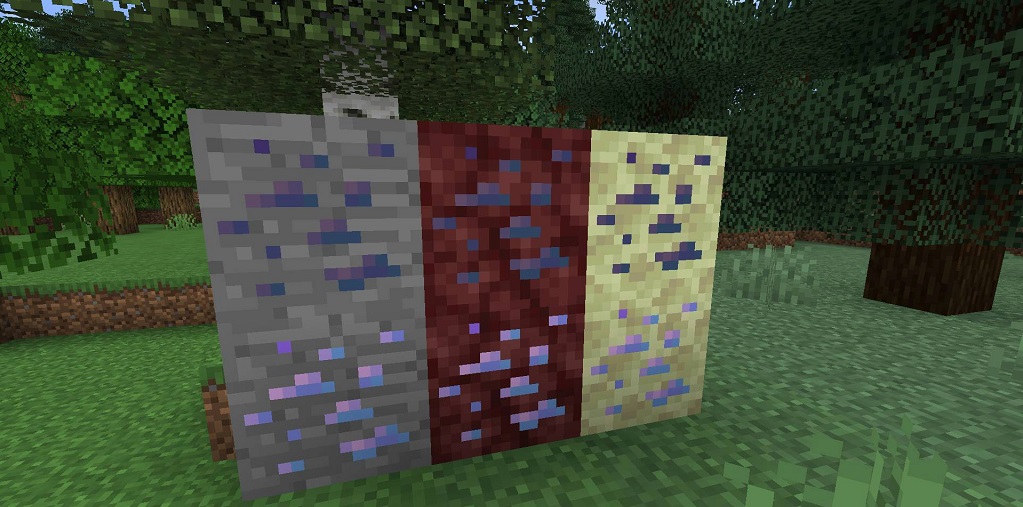
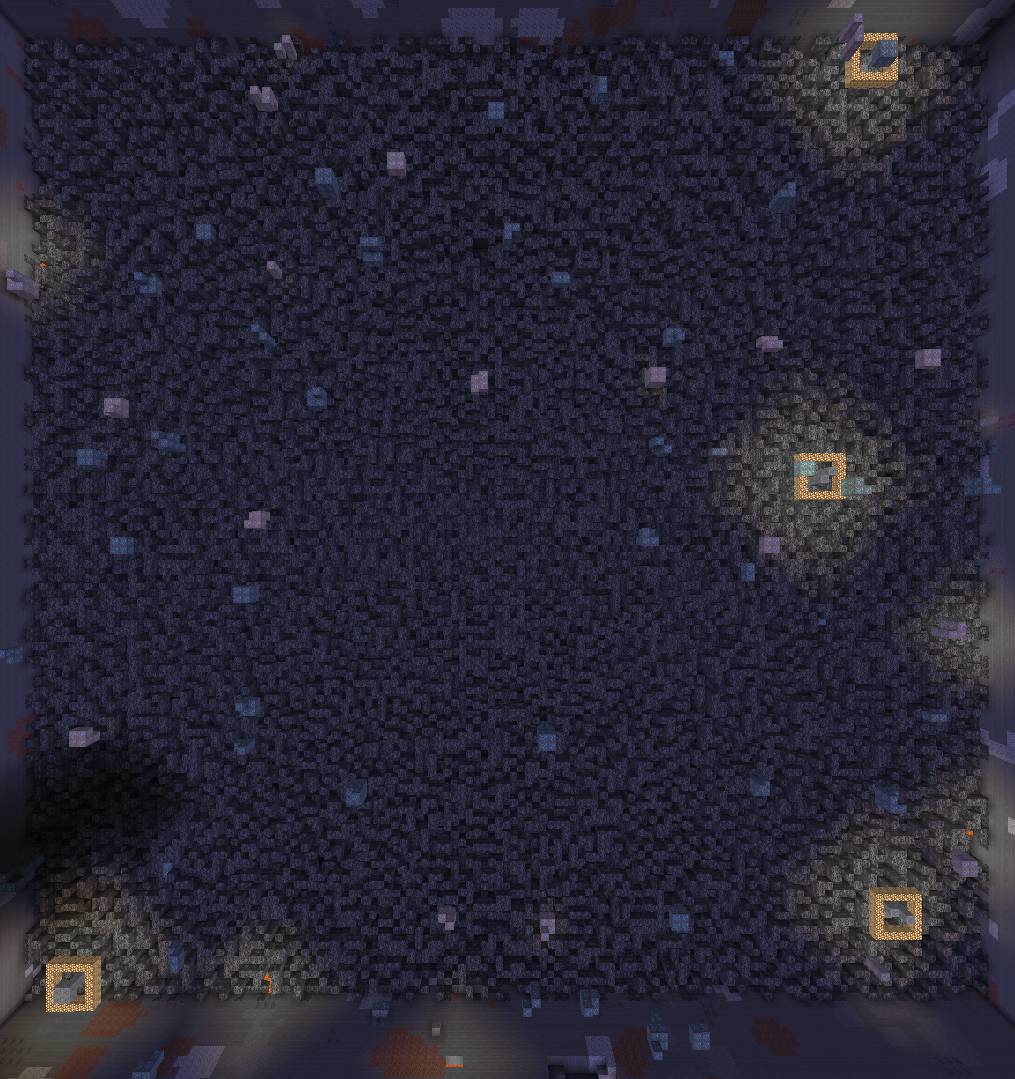

Requires:
Overloaded Armor Bar (Recommend)
Ores Above Diamonds Mod 1.17.1/1.16.5 Download Links .
Changelog
– Reduced the amethyst and black opal spawn rate on most chests. Amethysts were spawning more than diamonds, so now I have tested it out so that most chests will have the amethyst spawn less than or equal to the rate of diamonds on average. I didn’t make it any lower because Mojang made diamonds in a lot of chests incredibly rare already so I didn’t want to make it near impossible. Black opals should always spawn less than diamonds and amethysts, at around half give or take.
– Fixed the chest loot not spawning in village chests when it is supposed to.




