How to install V-Tweaks Mod 1.17.1/1.16.5 (New Mechanics without New Items)
Follows 5 Steps bellow to install V-Tweaks Mod on Windows and Mac :
1. You need ready installed Minecraft Forge.
2. Download a Forge compatible mod from url download, or anywhere else!
3. Open Minecraft, click ->> ‘Mods’ button on the main menu, click – >> ‘Open Mods Folder’.Important: Some older versions of Forge may not have the ‘Open Mods Folder’ button. If that is the case, you need to find the folder manually. Windows:
- Press the Windows key and R at the same time
- Type %appdata% and press enter
- Find the Minecraft folder and then look for the Mods folder within that
Mac:
- Click on the desktop and then press Command+Shift+G all at the same time
- Type ~/Library and press enter
- Open the folder Application Support and then Minecraft
4. Place the mod file downloaded (.jar or .zip) into the Mods folder.
5. Relaunch Minecraft, and you should now see the new mod installed in the list!
- Top 10 Best Java Seeds 1.16.5 and 1.17.1 for Minecraft (October 2021)
- Top 20+ Best Minecraft Island Seeds 1.17.1 | 1.16.5 – Java & Bedrock
V-Tweaks aims to add new game mechanics and features by implementing what’s already in the game!
Screenshot :




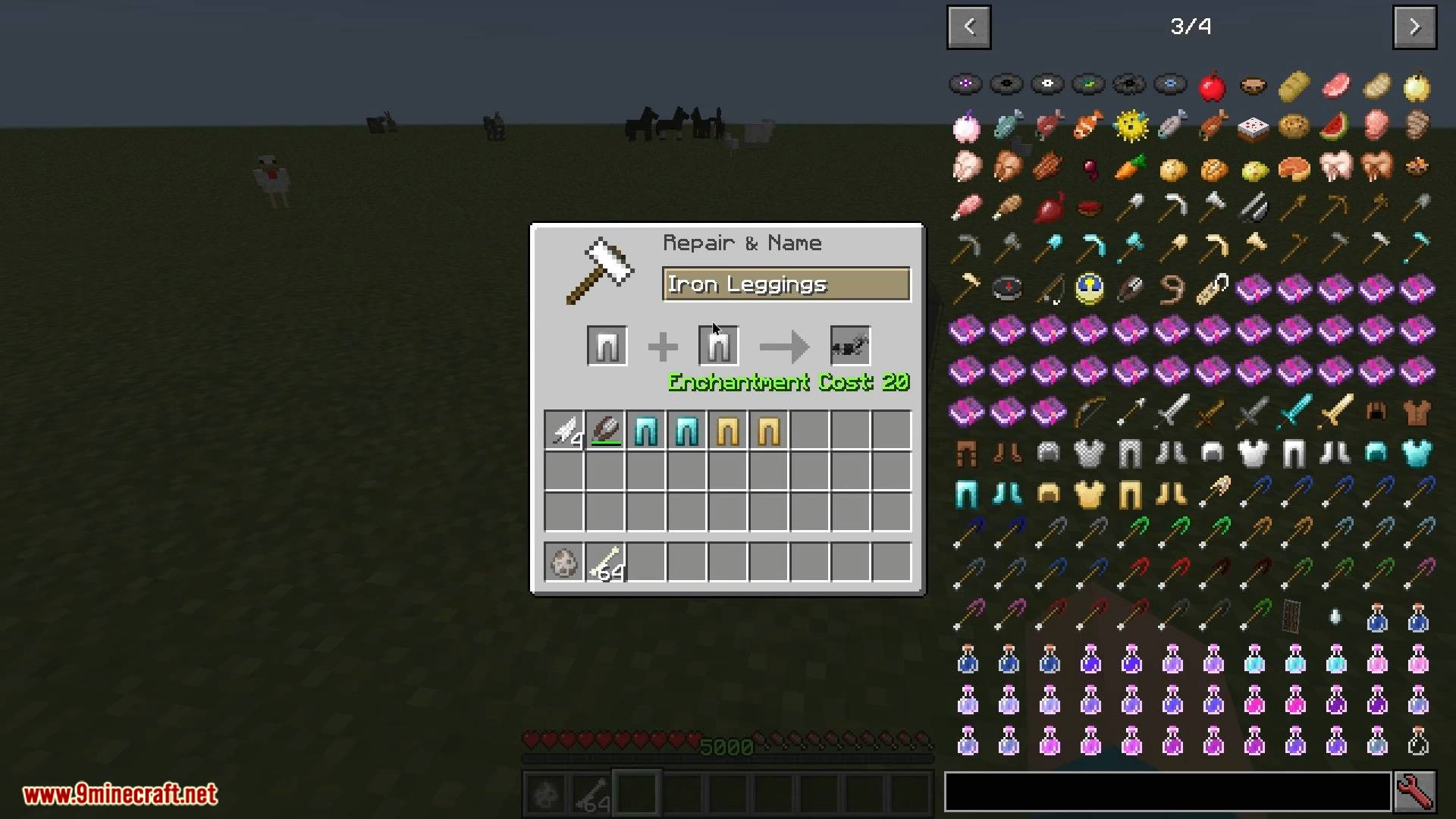
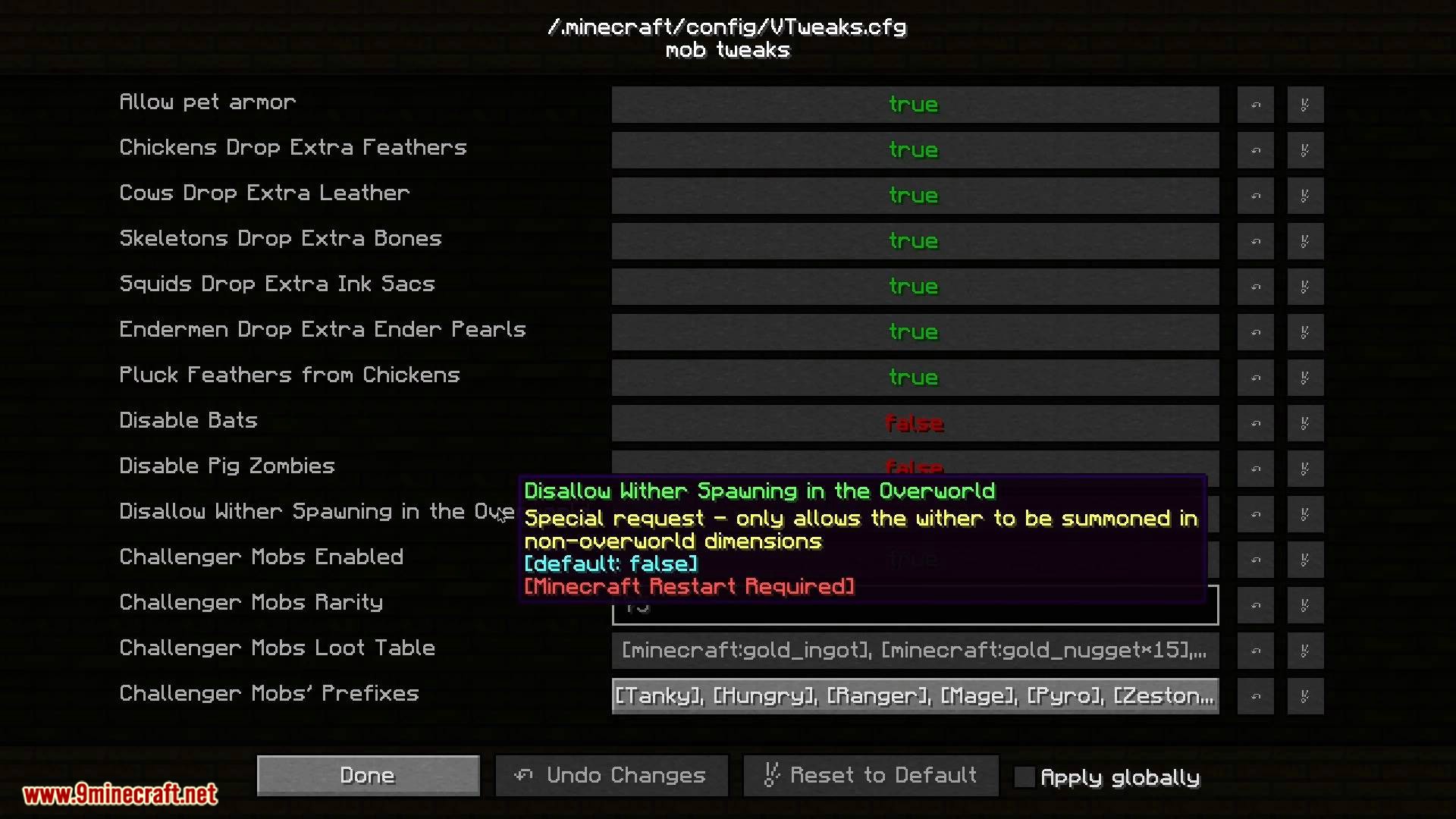

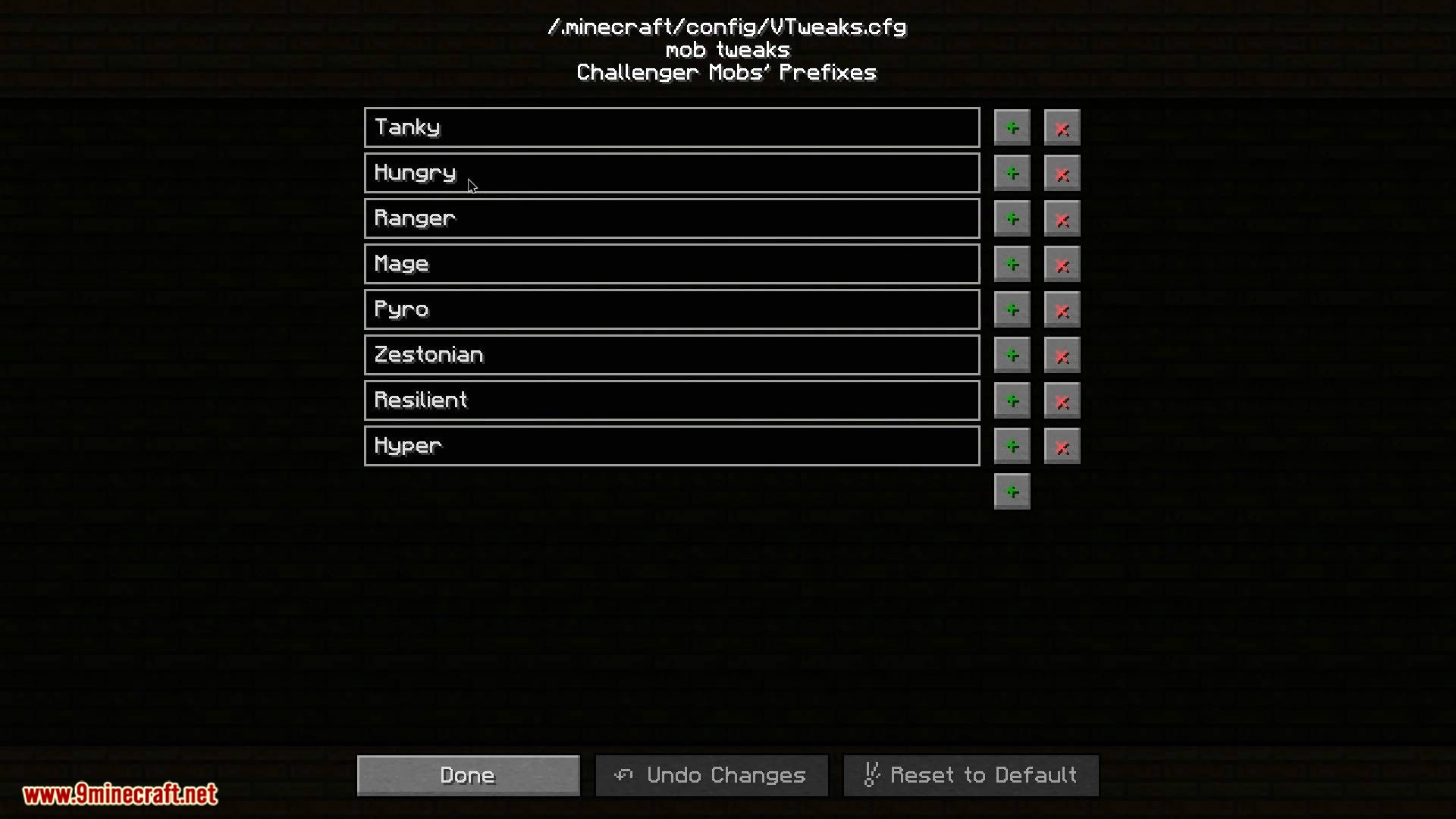

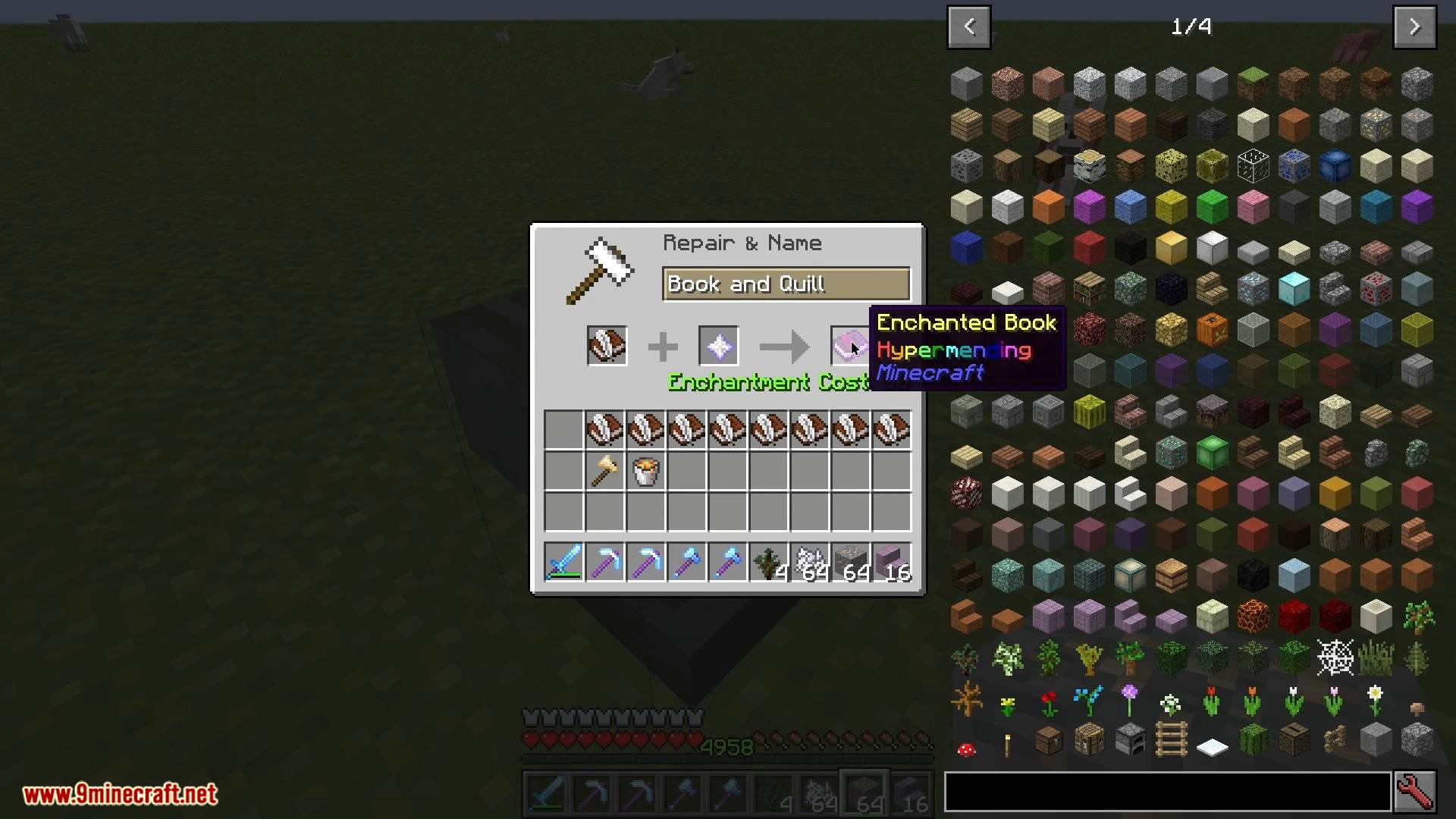
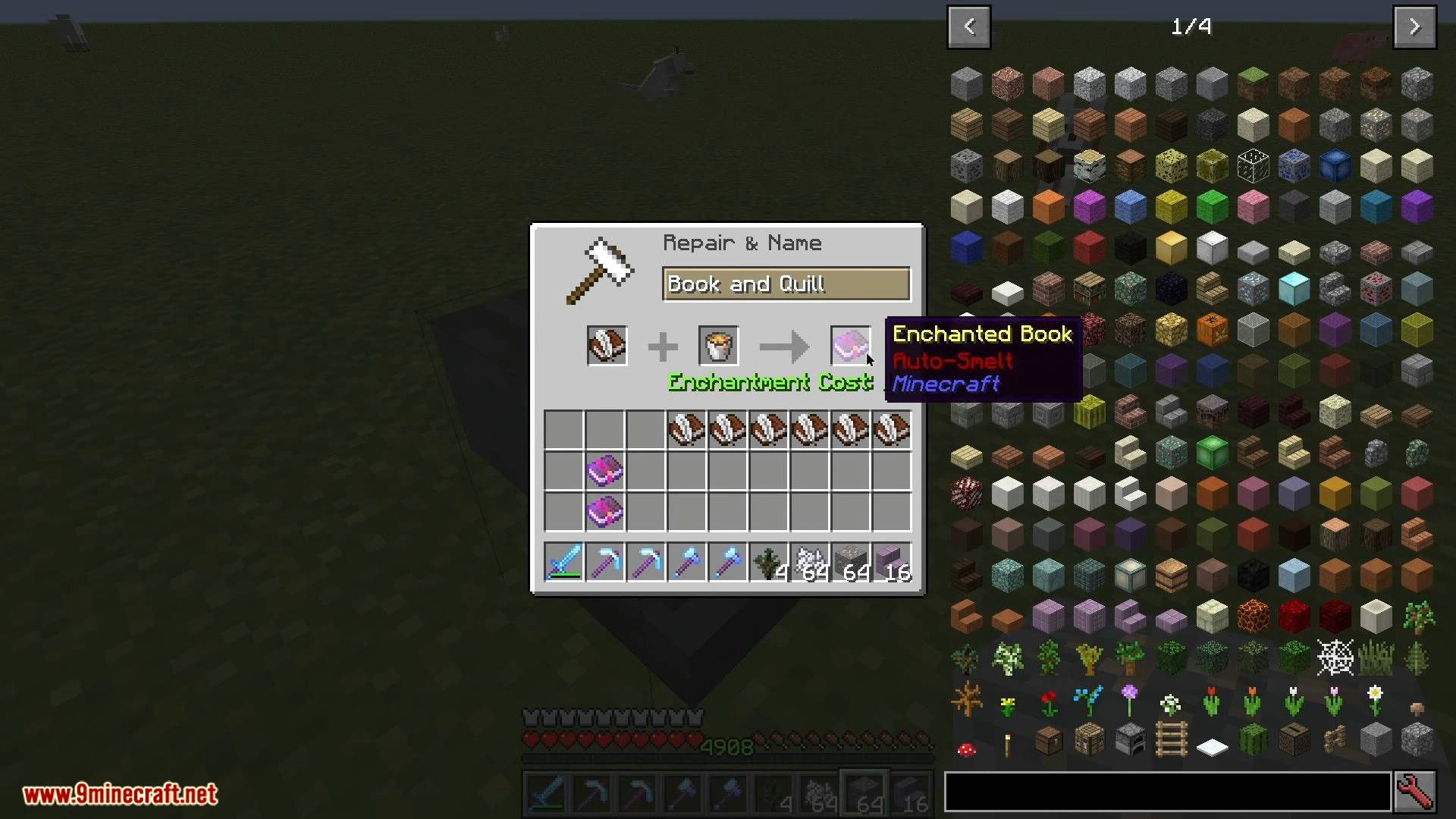
Requires:
V-Tweaks Mod 1.17.1 / 1.16.5/1.15.2 Download Links .
Changelog
V-Tweaks Changelog MC 1.16.x
3.5.0
Added
- ChopDown: A new feature where trees straight up fall down (DISABLED BY DEFAULT)
- Trees don’t just disappear into items, but they fall instead! Credit to Tersnip’s original implementation
- Acknowledges lumbering, has smarter tree detection than the original as well as some other small optimizations overall
- Configurable tree detection (checks for at least 1 leaf and x many logs above the original, where x is a config option)
Fixed
- Smol Bees config not working — this config option is now in the Client Config as well
- Enchantments being able to be applied on top of each other
- New Lumbering config option to set max log limit fixes StackOverflow in dense forests with unbreakable/electric tools
3.4.2
Added
- SMOL BEES
- They’re smol. What else do you want!
- Oh yeah, they’re bounding box is the same so it’s easy to interact with them still




