How to install Voyage (1.15.2)
Follows 5 Steps bellow to install Voyage (1.15.2) on Windows and Mac :
1. You need ready installed Minecraft Forge.
2. Download a Forge compatible mod from url download, or anywhere else!
3. Open Minecraft, click ->> ‘Mods’ button on the main menu, click – >> ‘Open Mods Folder’.Important: Some older versions of Forge may not have the ‘Open Mods Folder’ button. If that is the case, you need to find the folder manually. Windows:
- Press the Windows key and R at the same time
- Type %appdata% and press enter
- Find the Minecraft folder and then look for the Mods folder within that
Mac:
- Click on the desktop and then press Command+Shift+G all at the same time
- Type ~/Library and press enter
- Open the folder Application Support and then Minecraft
4. Place the mod file downloaded (.jar or .zip) into the Mods folder.
5. Relaunch Minecraft, and you should now see the new mod installed in the list!
Top 10 Best Minecraft 1.16 Mods download & 1.16.1 Mods
Voyage is a fantastic world generation mod that uses all vanilla blocks and blends new biomes seamlessly adding new depths to discover. You’ll notice the terrain has gotten much more hilly with expansive desert mountains and mixed desert hills. Now you’ll have a mix of desert biomes blended together.

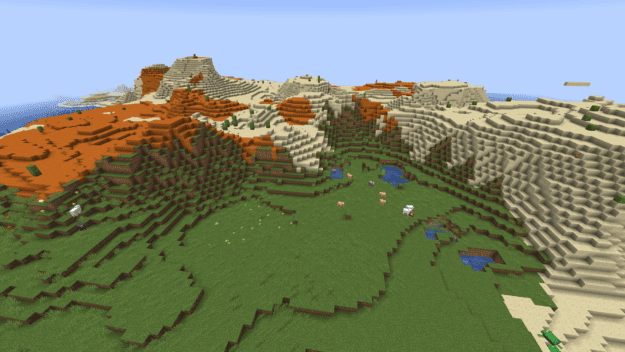
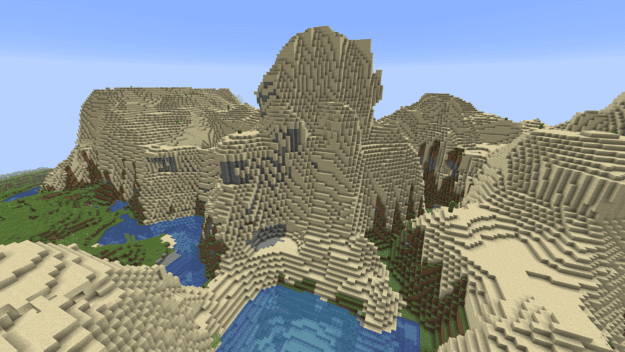
And there’s also rock fields and rocky peaks to expand on stone generation above ground.
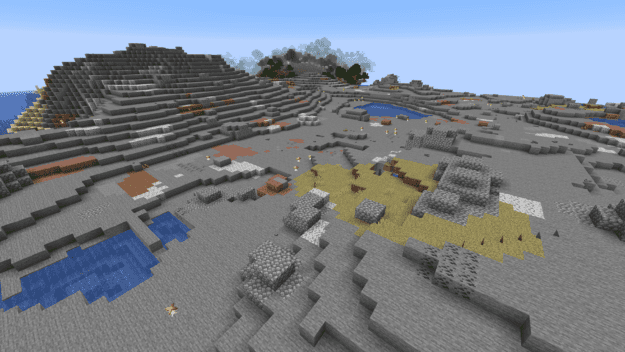
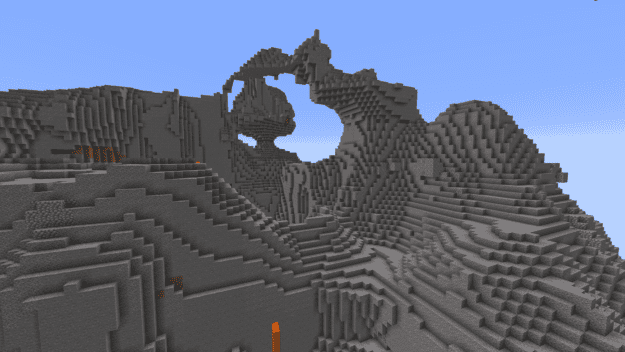
There’s even a biome called mount that adds peaks so high they pass the clouds.
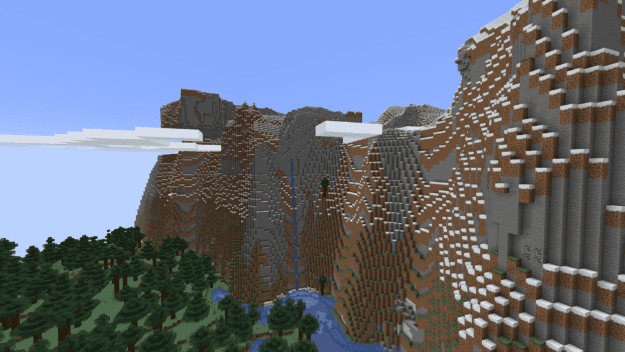
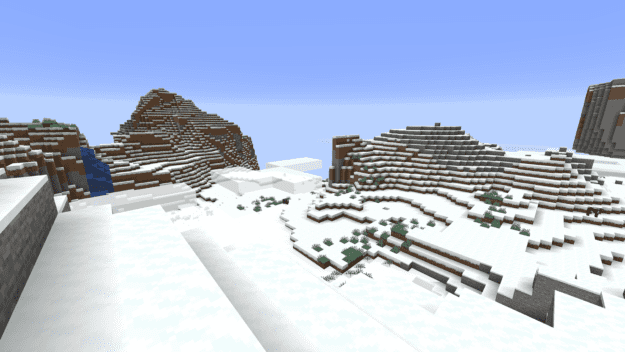
But descending from hills you’ll find more biomes dedicated to more aquatic themes. Bogs will generate alongside swamps to give more of a grassy field in that type of area.
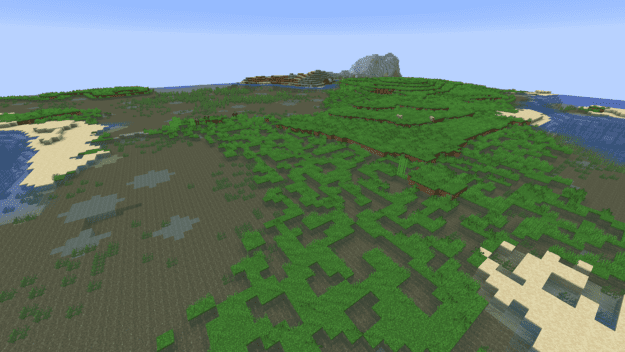
And for more tropical locales, this mod brings lukewarm and warm lagoons and changes the water to a more teal hue.
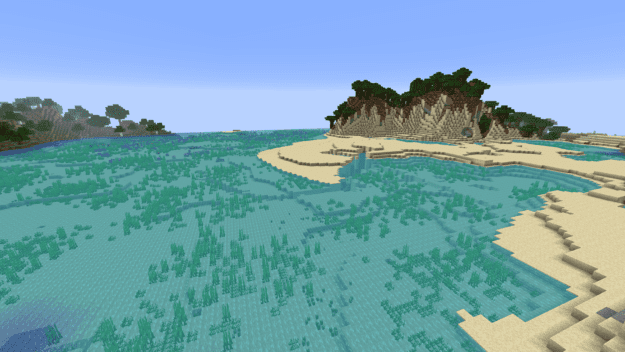
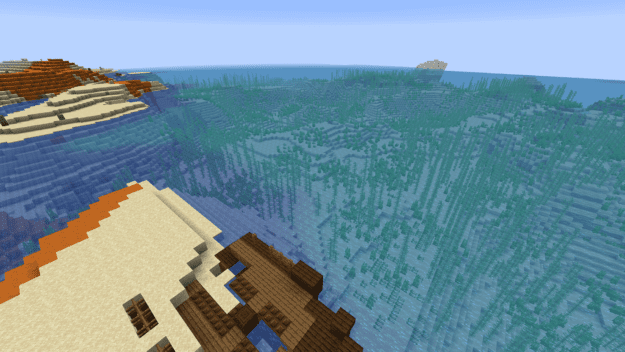
All in all this mod adds 14 new biomes to make your Minecraft experience that much more complete.
Download link




