How to install Waterworks Mod 1.16.4/1.15.2 (Several Water Collecting Mechanics)
Follows 5 Steps bellow to install Waterworks Mod 1.16.4/1.15.2 on Windows and Mac :
1. You need ready installed Minecraft Forge.
2. Download a Forge compatible mod from url download, or anywhere else!
3. Open Minecraft, click ->> ‘Mods’ button on the main menu, click – >> ‘Open Mods Folder’.Important: Some older versions of Forge may not have the ‘Open Mods Folder’ button. If that is the case, you need to find the folder manually. Windows:
- Press the Windows key and R at the same time
- Type %appdata% and press enter
- Find the Minecraft folder and then look for the Mods folder within that
Mac:
- Click on the desktop and then press Command+Shift+G all at the same time
- Type ~/Library and press enter
- Open the folder Application Support and then Minecraft
4. Place the mod file downloaded (.jar or .zip) into the Mods folder.
5. Relaunch Minecraft, and you should now see the new mod installed in the list!
Top 13 Best Minecraft 1.16 Mods download & 1.16.1 Mods (September 2020)
Screenshot :

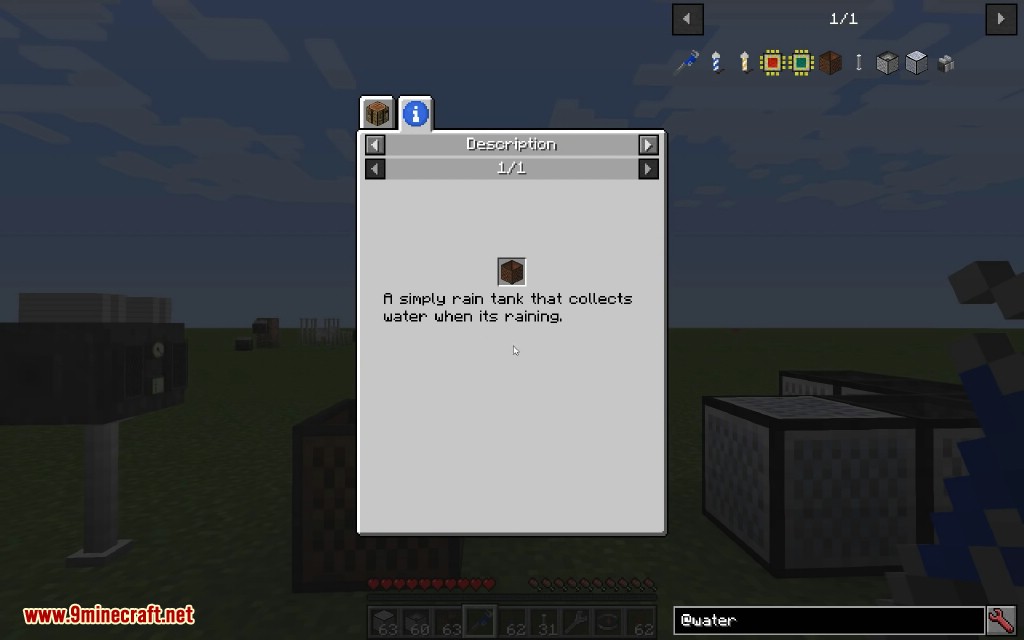
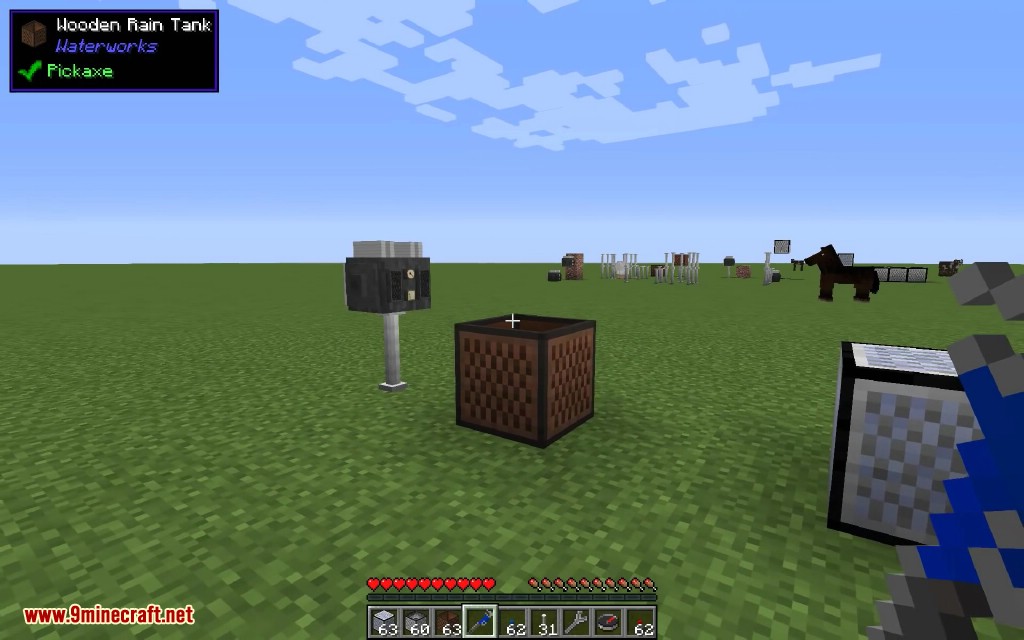







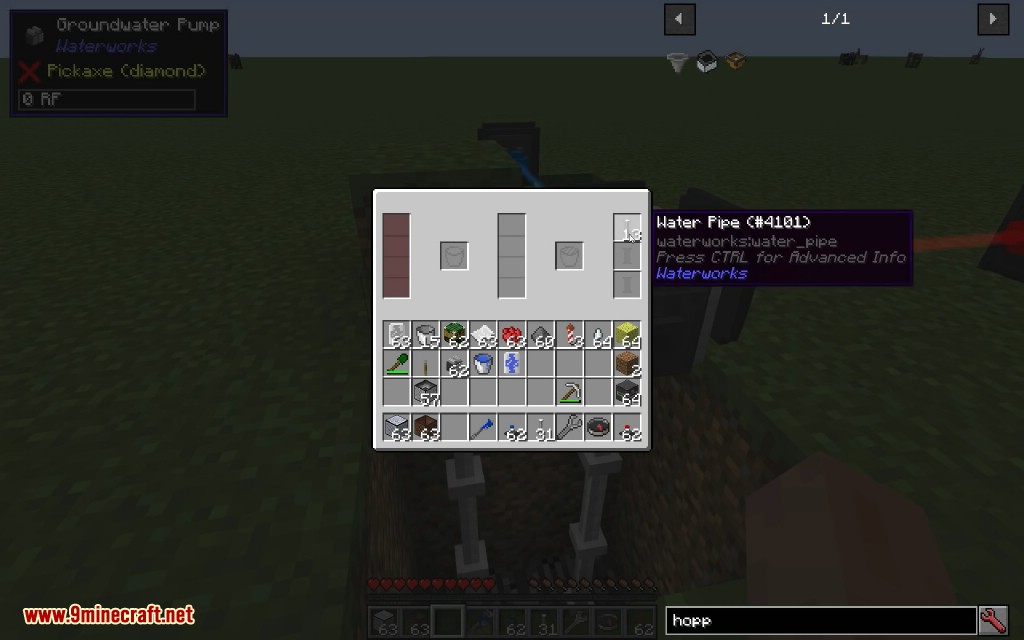
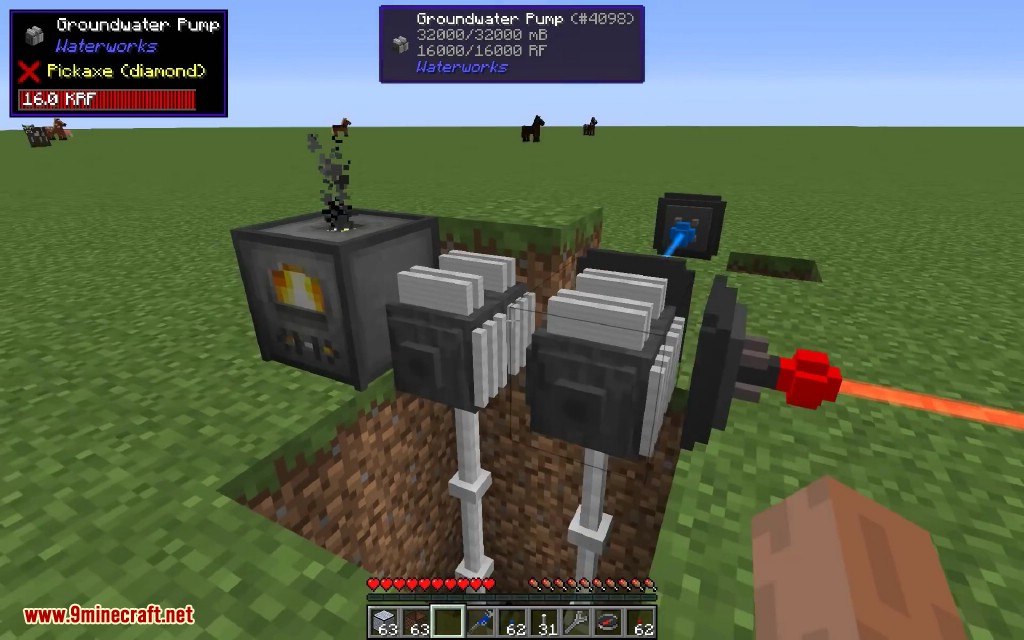

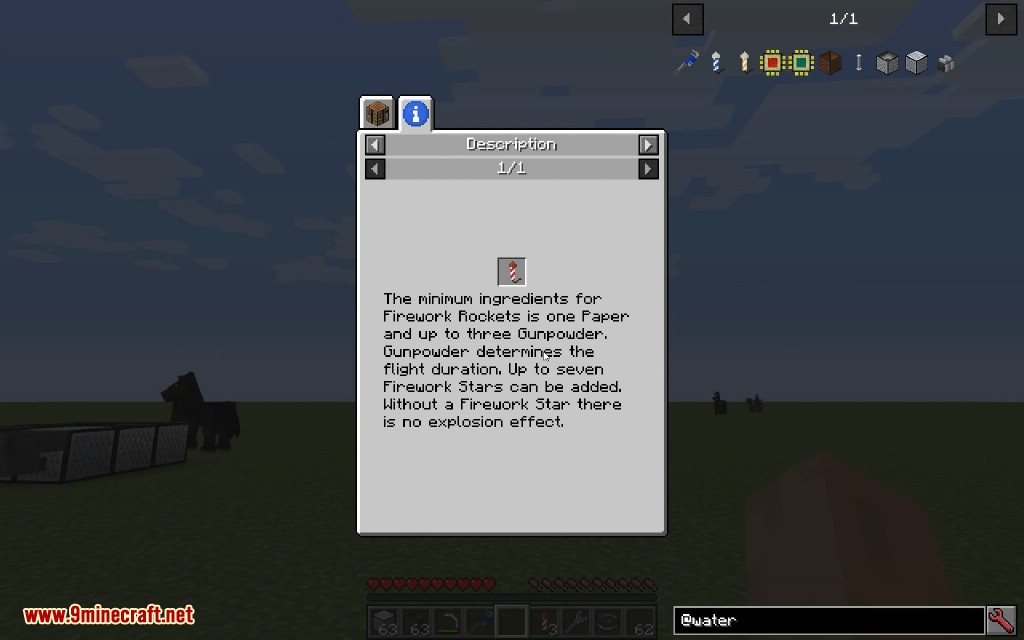


Crafting Recipes:
Blocks
Water Pipe
- The Water Pipe is a decorative block. It is a crafting component for the Rain Collector, Rain Collector Controller and Groundwater Pump
- The Groundwater Pump needs this block to build a pipe to the Bedrock.

Rain Tank
- The Rain Tank is a early game block which collects rain. Needs a proper biome and clear line of sight to the sky.
- This block is a component for Rain Collector Controller and Groundwater Pump.

Rain Collector
- The Rain Collector is part of the Rain Collector multiblock structure. The block itself can not do anything. You need a Rain Collector Controller to make use of it. When connected with a Controller, you can access its fluid tank and inventory.

Rain Collector Controller
- This block is the heart of the Rain Collector multiblock structure. Place down the controller. On its cardinal point faces you can place down Rain Collectors. Use the Pipe Wrench with a right click on the Controller to let it search for connected collectors.

Valid Construction

Invalid Construction

Groundwater Pump
- The Groundwater Pump needs clear sight to Bedrock. You can insert Water Pipes in the right slots of the GUI. The Pump will try to build a long pipe down to the Bedrock. In order to get Water you must feed it with power. The Forge Energy system is available for you in this case. The mod itself does not have any FE generating blocks.
- When breaking the Groundwater Pump it will try to break all connected Water Pipes too. A default option is to place a safety Stone Slab which closes the hole temporarily.

Items
Pipe Wrench
- This Wrench can connect the Rain Collector Controller with its Rain Collectors. Right click on a Controller to let is search for valid Collectors. Right click a Collector to give information if it already has a Controller connection.

Rain Rocket
- This rocket will start the rain when it explodes in the sky. Craft a Firework Rocket and add some Ghast Tears. The more tears the longer it will rain.
- The recipe is shapeless
- Instead of a Minecraft Firework you can use a Rain Rocket direcly.

Anti Rain Rocket
- This rocket will end the rain when it explodes in the sky. Craft a Firework Rocket and add some Sponges. The more sponges the longer it will stay clear.
- Every inserted Sponge will spawn as Wet Sponge when the rocket explodes.
- The recipe is shapeless
- Instead of a Minecraft Firework you can use a Anti Rain Rocket direcly.

Requires:
Waterworks Mod 1.16.4/1.15.2 Download Links:
For Minecraft 1.11.2
For Minecraft 1.12.2
For Minecraft 1.14.4
For Minecraft 1.15.2
For Minecraft 1.16.1
For Minecraft 1.16.2
For Minecraft 1.16.3
For Minecraft 1.16.4
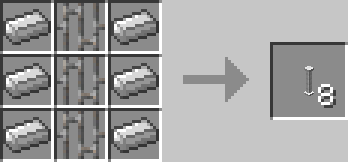

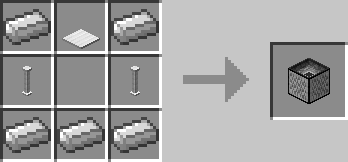

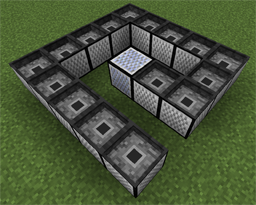
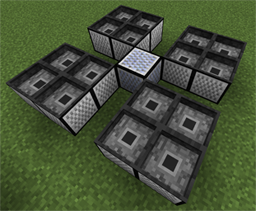
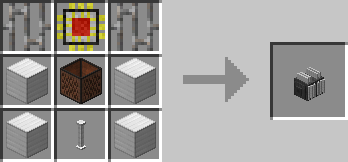

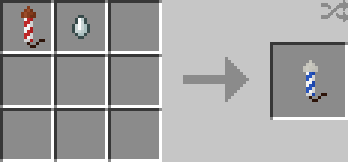
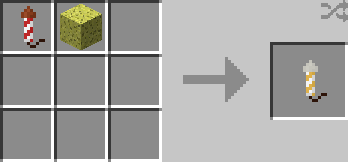
Waterworks Mod 1.16.4/1.15.2 Download Links:
For Minecraft 1.11.2
For Minecraft 1.12.2
For Minecraft 1.14.4
For Minecraft 1.15.2
For Minecraft 1.16.1
For Minecraft 1.16.2
For Minecraft 1.16.3
For Minecraft 1.16.4
Top 13 Best Minecraft 1.16 Mods download & 1.16.1 Mods (September 2020)




