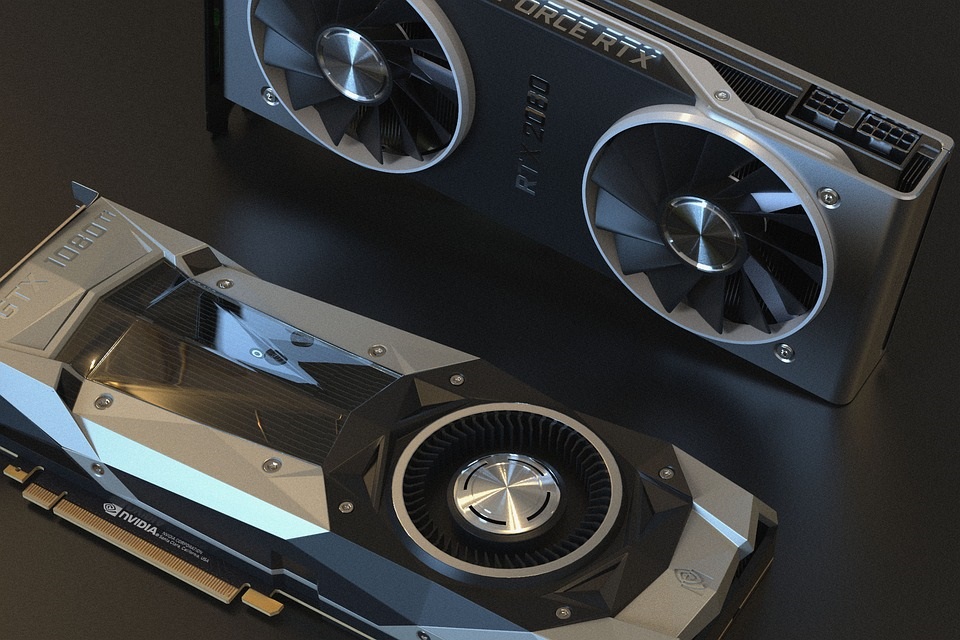Problem : How do I reset a Dell Powerconnect 5448 switch to default factory settings?
I have a Dell Powerconnect 5448 switch that’s connected to 4 terminal servers. I want to configure one of the ports for port monitoring so I can observe all network traffic going in and out of the switch. I can’t access the switch through a web or telnet session because unfortunately I don’t have the administrative username and password to log into the device. And of course, I’m not able to reset the password because I can’t log in to do that. I figured my only option was to reset the swtich to factory defaults. However, I’ve read a little from the switch’s user manual that if I wanted to reset the switch to factory defaults I would also have to be administratively logged in. Does anyone have any ideas?
Solution : How do I reset a Dell Powerconnect 5448 switch to default factory settings?
1. Connect to the switch via the console port and manually reboot the switch
2. As soon as power is applied, press and hold the and keys simultaneously
3. At the menu, press R for the “[R]eturn to Factory Default” option
4. The switch will reboot and all configuration changes and password information is cleared