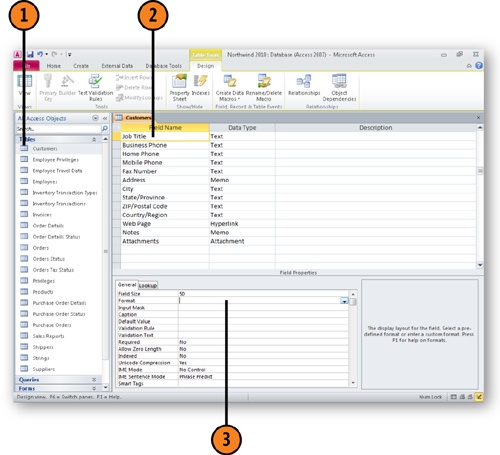Problem: Remove Chinese Characters from Excel Spreadheets used as input
Hello All.
I have an A2K application that reads surveys that from Excel worksheets, and tabulates the reponses for further analysis. This app has been up and running for the past 2 years. The problem arose when the questions were translated into Chinese and place below the English text. The following method is used to copy the survey into an Access table:
DoCmd.TransferSpreadsheet acImport, acSpreadsheetTypeExcel8, _
strTableName, strSpreadSheetPath, False, “A1:V133”
LoadSpreadSheet = True
The Chinese characters are translated into a string of “?” of various lengths. One problem is that a question mark signifies the start of the tabulation process. I’ve tried ignoring a series of question marks, but some stray characters still remain. Can I change the default character for unknown symbols? Actually, I am open to any idea that will allow me to process the surveys as before, outside going through each survey by hand and removing the Chinese translation.)
Solution: Remove Chinese Characters from Excel Spreadheets used as input
Hey,
Is there not some kind of identifier field inside the spreadsheet to distinguish language? An extra Column or something? Seems you could use one. You could filter out the ones that are Chinese with it.
Another option would be to count the number of question marks in each question as they come in. Normal questions would contain only one right? if count(instr(MyQuestion,”?”))>1 then…
Just some ideas.