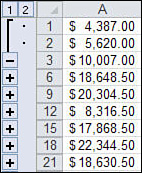Problem : Excel Web Access: Error in communicating with Excel Calculation Services – exception: The request failed with HTTP status 503: Service Unavailable.
The excel services has stoped working properly on any SharePoint site, it used to work perfectly, now it’s not rendering anywhere on the pages (farm wide). The follwoing is the error message being thrown on any report page or Excel Web Access webpart:
“An error has occurred.
Please contact your system administrator if this problem persists. ”
and the follwoing is the error shown in the Event Viewer logs, follows and it’s the same error in the SharePoint logs as well:
—
Event Type: Error
Event Source: Office SharePoint Server
Event Category: Excel Services Web Front End
Event ID: 5239
Date: 7/24/2008
Time: 4:58:59 PM
User: N/A
Computer:
Description:
There was an error in communicating with Excel Calculation Services http://:56737/ShareServices1/ExcelCalculationServer/ExcelService.asmx exception: The request failed with HTTP status 503: Service Unavailable.
[Session: (null)
User: \userName].
For more information, see Help and Support Center at http://go.microsoft.com/fwlink/events.asp.
—
07/24/2008 4:58:59.57 w3wp.exe (0x0538) 0x15C4 Excel Services Excel Services Web Front End 3skf Critical There was an error in communicating with Excel Calculation Services http://:56737/SharedServices1/ExcelCalculationServer/ExcelService.asmx exception: The underlying connection was closed: An unexpected error occurred on a receive. [Session: (null) User: \userName].
—
I’ve explored many of the links available online, i had no luck to resolve this problem, can anyone help me resolve this issue?
Solution : Excel Web Access: Error in communicating with Excel Calculation Services – exception: The request failed with HTTP status 503: Service Unavailable.
ok, i don’t know if this case applies to all, but it just resolved my issue. I’m using Windows Authentication – NTLM, and here’s what resolved my issue:
A. SSP app pool account must have the requirements below… (1,2,3)
B. SSP credentials account used is the same or at least same requirements below… (1,2,3)
1. Domain Account.
2. Member of administrators group on WFE.
3. Member of SQL security administrator & DB creator on DB (WBE).
– additionally i would mention more about this account, that initially i planned to use it as: Server farm account
Purpose: This account is also referred to as:
· Database access account.
· The application pool account for the Central Administration site.
· The process account for the Windows SharePoint Services Timer (SPAdmin) service.
Scope: Farm.
Used by: Central administration site application pool identity.
and once again i resolve my own issue here!