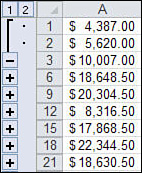Problem: Quickbooks 2007 fails to Export to Excel, Server Busy
When exporting Quickbooks 2007 reports to Excel (Office 2003 version) I get a window titled:
“Server Busy” the body of the message reads : This action cannot be completed because the other program is busy. Choose ‘Switch To’ to activate the busy program and correct the problem.”
I try the ‘switch to’ and my start menu opens. Excel does not start and the error message remains until I kill the EXCEL process in the Task Manager. I scoured the QB website and found the issue and the remedy
which is to kill Excel in Task Manager and re-run the export. I do this and the error just repeats. I reverted to QB 2005
and the error came up twice then suddenly began exporting to Excel properly. I then went to QB2007 and the export worked properly there too until I rebooted and the issue returned.
Solution: Quickbooks 2007 fails to Export to Excel, Server Busy
Hmm…
If you don’t mind trying something to troubleshoot. I’m wondering if you might have something running at startup that is causing your problem.
Go to Start -> Run -> Type “msconfig” without the quotes -> Go to the startup tab and click “Disable all”
Reboot and see if the problem still occurs.
After you confirm the problem still exists (or is fixed) go to Start -> Run -> Type “msconfig” without the quotes -> Click Normal startup