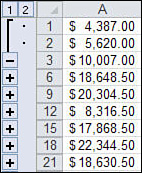Problem: Why is my “Reset All Page Breaks” grayed out in Excel? I have tryed everything I can find by hitting F1
Solution: Why is my “Reset All Page Breaks” grayed out in Excel? I have tryed everything I can find by hitting F1
Well…This is what I figured out. When I first opened the file I played around with it a bit and noticed that Sheet1 and Sheet2 were both selected.
1. Sheet 1 and 2 are both selected so select sheet 3 (to diselect them), then select sheet1, the “Reset page break” option becomes available (but doesn’t do much yet and you still can’t insert page breaks)
2. Go to page setup and change the scaling option to: “Adjust to 100% normal size”. Right now it is set to adjust to fit 1 page wide by 4 pages tall so no matter what you do, there will always only be 3 page breaks…I think that’s why you can’t add page breaks…
After that you can add page breaks and reset them…
Also some cells are merged so you probably can’t insert a page break between merged cells…