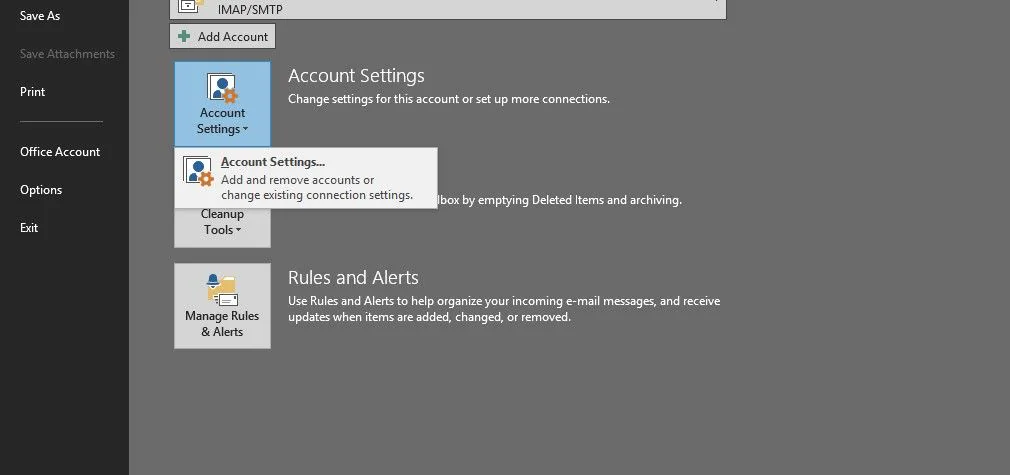The new version of Microsoft Excel 2013 has been crafted to users get the most professional results. The new version gives more liberty to draw a more comprehensive image of your data for better understanding and explanation of the available information. In previous posts we provided you with the new features of MS Word 2013 and the latest upgrades for MS PowerPoint 2013. This time we will explore the new features of MS Excel 2013, which has been released in the wake of the latest upgrades provided by Microsoft for many of its products including MS Office, Windows 8 and Windows Server 2012.

Improved UI And Landing Page
As you open Excel, you immediately notice the completely new look. It is lighter and also designed to quickly get professional results. There are many new features which facilitate the organization of large amounts of data more efficiently and allows the user to make better spreadsheets. Like all applications of Microsoft Office 2013, MS Excel also comes with an improved Modern UI and better landing page with options for instantly creating blank workbooks, taking a tour of the new features of Excel and sample templates for creating various types of spreadsheets.

Save, Share And Work Online
Excel 2013 is smarter than ever. You can now save your workbook through a remote location, (e.g. SkyDrive or SharePoint). MS Excel 2013 saves your files to the remote drive by default and sends the link to the designated emails for viewing and editing. This allows you to simplify your tasks and acquire real time collaboration for working together with some of your colleagues or friends. You can also allow your friends to take control of the entire workbook and share your spreadsheets via your social media accounts. Furthermore, you can also choose specific portions of the spreadsheet and embed it.

Analysis of Data Snapshots
The new “Quick Analysis” tool allows you to convert your data into a graph or a table in no more than two steps. You can preview the data with conditional formatting, sparklines or graphs and stick your selection with just a single click.

Fill an Entire Column of Data at a Glance With Flash Fill
Flash Fill is like a data assistant that completes your work. It detects patterns in your data and enters the rest of your data for you in a flash.

Create Better Chart With Chart Recommendations Feature
With Chart recommendations, the most suitable charts are suggested, which may be relevant to your data. You can quickly view the appearance of data in various graphs and simply choose the one that best suits your needs. It is worth trying this feature when you are uncertain about the most suitable chart for your content.

Apply Filters For Tables, Charts And Data Query Tables
The “Slicers” option in Excel 2013 enables a user to filter the required data rapidly in a Pivot Table. This innovative feature slices data into segments instantly based on filters. Although this feature was earlier available in Excel 2010, slicers can now also be used to filter data in tables, query and data tables. Moreover, they are simpler to set up and use.

Simultaneous Use Of Workbooks For Better Multi-Monitor Support
Each workbook in Excel 2013 has its own window, simplifying the simultaneous use of two workbooks. It also makes it easier to use two monitors with MS Excel spreadsheets.

Save Files To A New Format
You can now save and open files in the new file format, i.e. Strict Open XML (*.Xlsx), which lets you read and write ISO8601 dates to solve a problem of a leap year in the year 1900.

Complete Overview Of What’s New in MS Excel 2013
To find out more about the new features of MS Excel 2013, see this video by Microsoft about What’s New in MS Excel 2013.
Conclusion
With cloud integration and improved features, Microsoft Excel 2013 definitely strikes a chord for business professionals, individual users and others who rely heavily on MS Excel for getting their data in order on a daily basis. To try out the latest version of Microsoft Office applications, you can download Microsoft Office 2013 via the link given below.