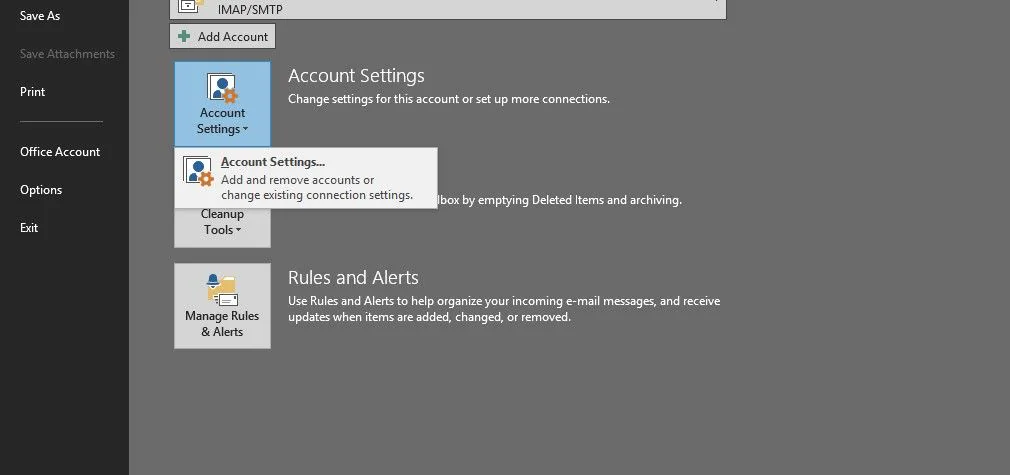Problem: Error message when using a redirect rule in Outlook 2007
I am currently using Outlook 2007 at work, and am trying to create a new rule that redirects all incoming messages in my Inbox to another email address. When I create the rule, it works fine, and all incoming messages are successfully redirected to my other email address. After a few hours however, I will get an error message that states “The redirect action is not currently supported with Run Rules Now”. When I get this error message, and I go back to the rules tab, the redirect rule will be unchecked. If I check it again, the rule will work fine until another couple of hours when I get this message all over again and the rule gets unchecked. Can anyone please offer some assistance?
Solution: Error message when using a redirect rule in Outlook 2007
After much fiddling around, I have been able to resolve the problem. I will try to explain this from my non-IT perspective and hope it will make sense.
The emails from my Outlook account at work are all saved on the servers at work. So when I am out of the office I can access my account through Outlook Web Access and everything that shows in my machine at work will appear in Outlook Web Access.
Two weeks ago, I added a POP3 email account to my Outlook at work. I chose to have all messages that come to this new email address automatically saved to a folder in my personal folders. I did not use a rule to do this, as with Outlook 2007 you can choose a folder to save the messages in from the Account Setup window when setting up a new email account.
Well, after being suspicious that this was causing the problems with my redirect rule, I tested it. I sent an email to the pop3 email account that I set up on Outlook, and as soon as I clicked the "Send/Receive" button and the mail arrived and was saved in a folder in my personal folders, the error appeared "The redirect action is not currently supported with Run Rules Now" and the redirect rule would get unchecked.
I tried modifying the redirect rule to exclude the pop3 account but I couldn’t and kept getting the error "cannot combine server-specific actions with client-only settings". So this led me to believe that since my work email address is on the server, and the pop3 isn’t, Outlook was having problems trying to redirect these messages.
I might be wrong. This is my take on the matter.
Well, I decided the remove the pop3 account altogether, and now the messages stopped appearing. Funnily though, if I go to the "Rules and Alerts" tab and click the "Run Rules Now" button, the error message "The redirect action is not currently supported with Run Rules Now" still appears. However, now the redirect rule is not unchecked and disabled.
So, while I haven’t solved the mystery surrounding the error message, at least my problem with the redirect rule getting disabled has been solved.