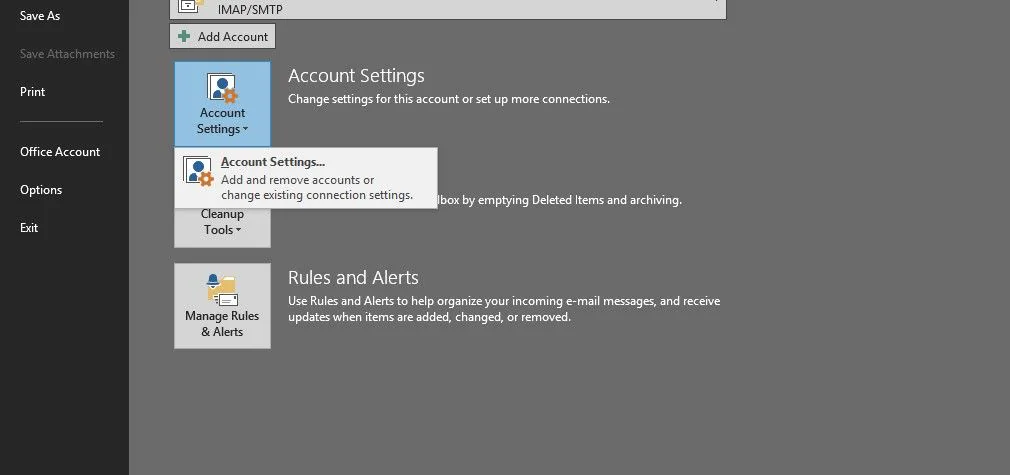Problem : Messages keep saying “WARNING: MESSAGE ENCRYPTED”
Hello, I am using Outlook XP on a Windows XP workstation. A lot of my emails now, both internal and external are being displayed with the following message in my inbox: WARNING: MESSAGE ENCRYPTED.
Can anyone tell me what this is from and how to get rid of it?
Solution: Messages keep saying “WARNING: MESSAGE ENCRYPTED”
This typically indicates your Norton or Symantec anti-virus program is scanning incoming or outgoing email messages, or both, and is blocking you from receiving or sending mail over a secure (encrypted) connection to CalMail. If you are encountering this issue, you may need to turn off this scanning in order to successfully send and receive email. As an alternative, if you wish to leave email scanning turned on in your anti-virus program – perhaps for an added measure of protection when checking or sending email on a non-CalMail email service – you may need to change the port numbers your email program uses when connecting securely to CalMail. See below for instructions regarding this.